Update 31/05/24 03:44 pm (IST): A product expert on Google’s support forums confirmed that the company is rolling out an update that should fix the bug. If you haven’t already, try updating the Google app and checking to see if the Discover feed loads without any hiccups. Here’s the statement they shared from the product team:
Hi everyone, thank you for taking the time to share feedback. We’ve identified the issue and have released a fix that should be rolling out over the next few hours.
Original article published on May 27, 2024, follows:
Google Discover has been acting up lately, leaving users frustrated and in the dark. Reports have been flooding in for about a week now, with users complaining that their Google Discover news feed is not working, showing outdated or irrelevant articles, or simply refusing to load altogether.
The culprit? Many users are pointing fingers at the most recent Google app update. And it seems they might be onto something, as uninstalling the update has been reported to temporarily fix the issue for some. However, the problem tends to return after a while, leading to a cycle of uninstalling and reinstalling updates, which is far from ideal.
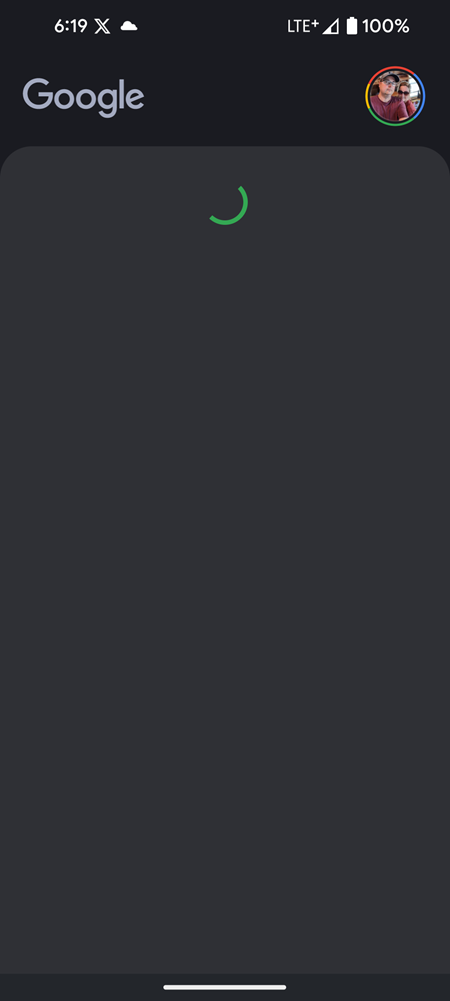
The issue seems to be affecting various devices, from Samsung’s Galaxy lineup to Google’s own Pixel phones and even Xiaomi devices, suggesting a widespread problem with the Google app itself. Google Discover is also not working on devices running the latest Android 15 Beta, which further suggests it has nothing to do with the OS version. Interestingly, I couldn’t reproduce this issue despite running the latest Google app update, which suggests not everyone is affected.
While Google has acknowledged the issue and is looking into it, a temporary workaround involves disabling automatic app updates on the Google Play Store to prevent the glitched version of the Google app from being re-installed once you successfully uninstall the latest updates. To do this, open Play Store settings page and tap on Network preferences > Auto-update apps > Don’t auto-update apps and hit OK. These steps should help fix your news feed and keep it fresh. Samsung users, meanwhile, have the option to switch to Samsung News as an alternative.
For those with Samsung devices such as the Galaxy Z Fold series, Galaxy S series, select Galaxy A devices and the Tab S7, Tab A7, Tab S8, and Tab S9 devices, switching to Samsung News is a simple process. By holding down a blank area on the home screen and swiping right, users can choose between using Google Discover news feed and Samsung News. If neither option is desired, both can be turned off entirely.
While the temporary fixes offer some relief, users are eagerly awaiting an official solution from Google. Until then, it’s a waiting game for the many users affected by this frustrating glitch.
TechIssuesToday primarily focuses on publishing 'breaking' or 'exclusive' tech news. This means, we are usually the first news website on the whole Internet to highlight the topics we cover daily. So far, our stories have been picked up by many mainstream technology publications like The Verge, Macrumors, Forbes, etc. To know more, head here.

![[Fix released] Google Discover news feed not working on Pixel, Samsung and other Android phones [Fix released] Google Discover news feed not working on Pixel, Samsung and other Android phones](https://techissuestoday.com/wp-content/uploads/2024/05/Google-Discover.jpg)
