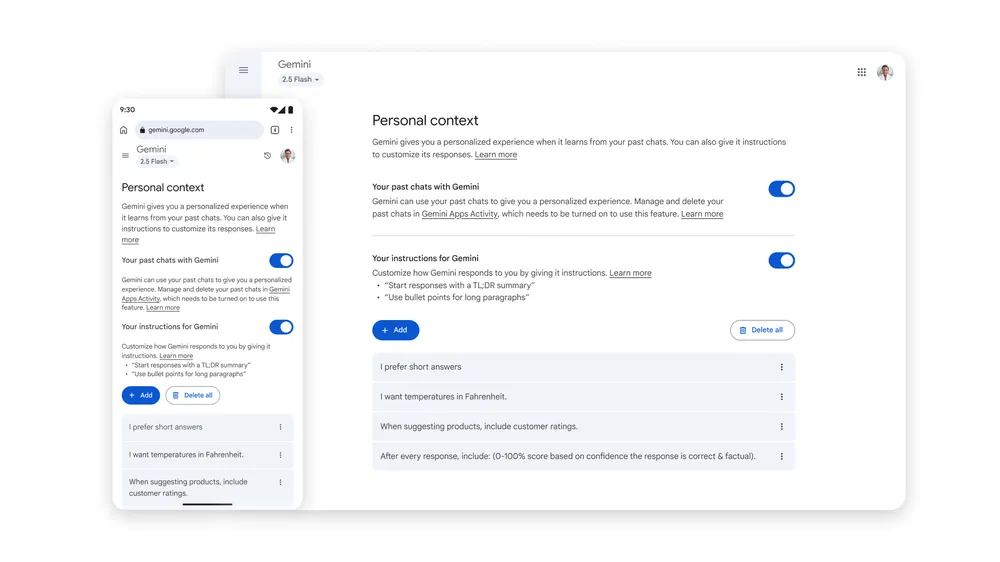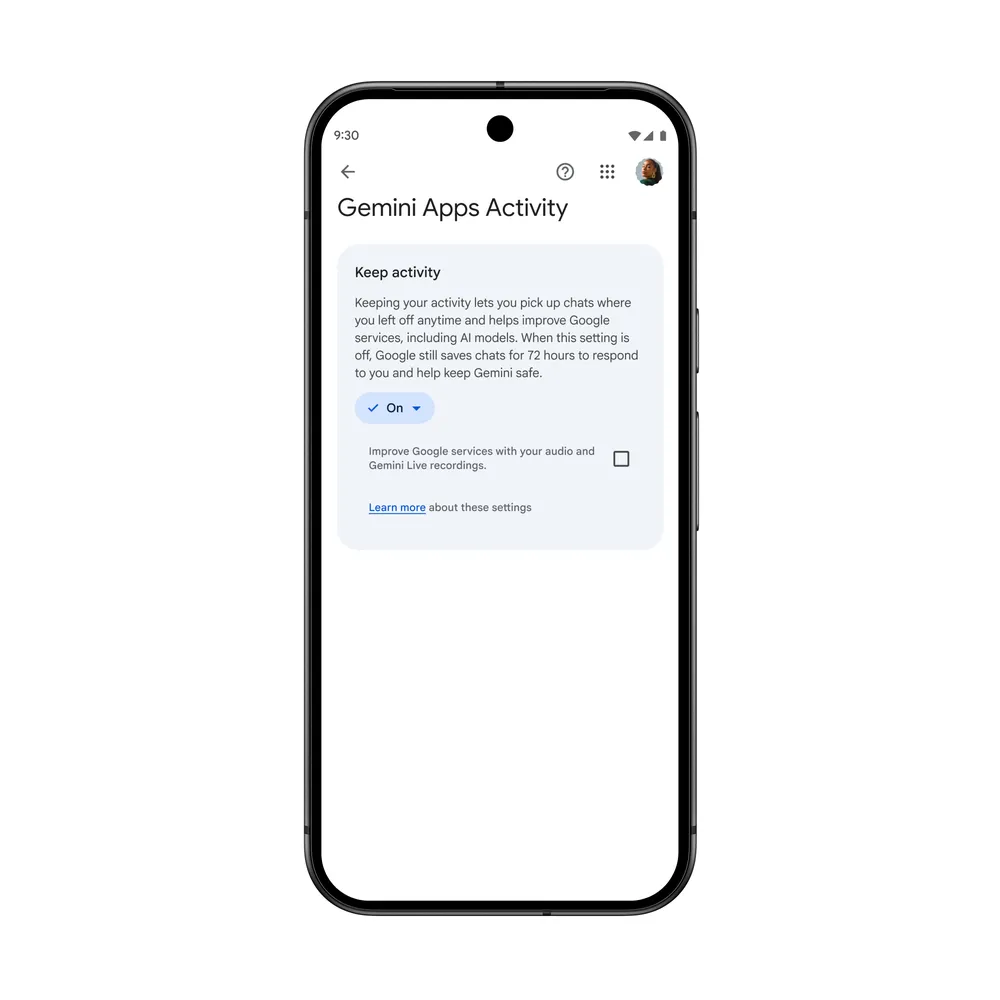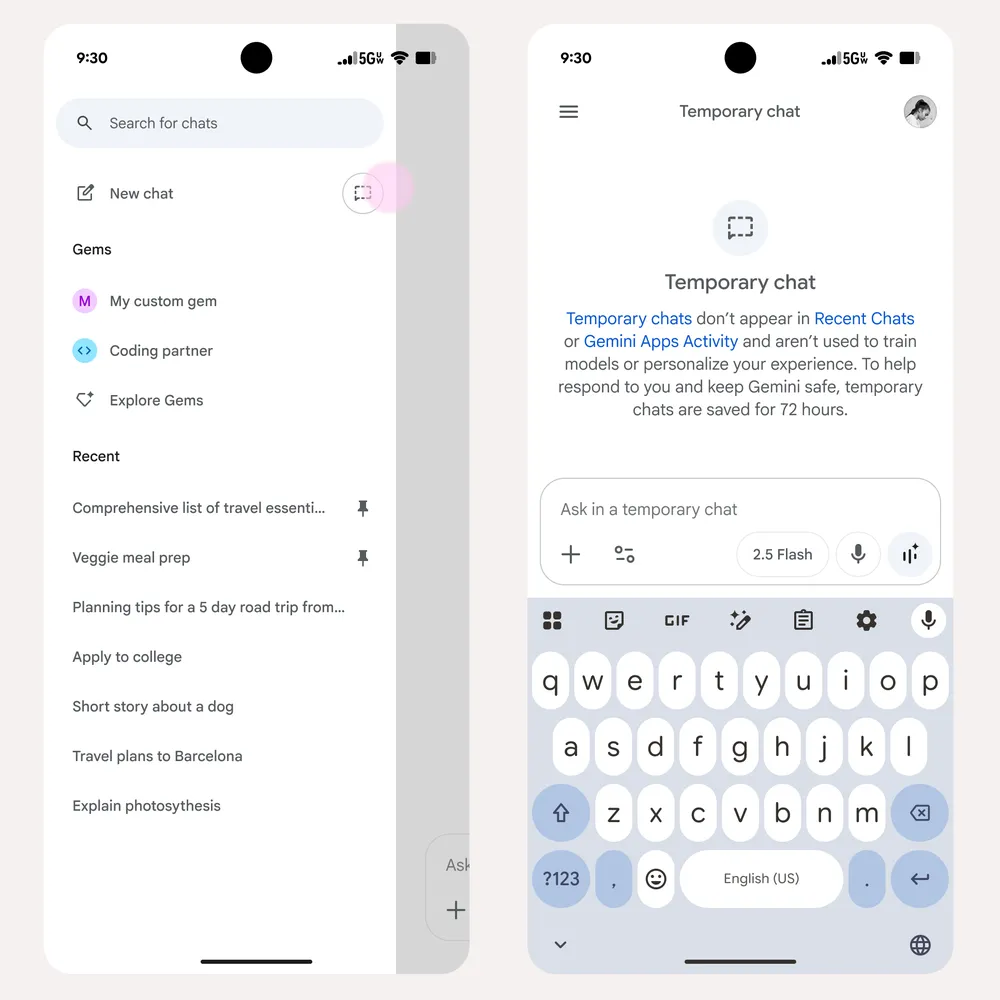It’s easy to get comfortable with your AI assistant. You ask Google Gemini for a recipe, help with a work email, or even to plan a weekend trip. Over time, it starts to feel like a genuinely helpful partner who just gets you. That’s not an accident. Google is making Gemini smarter by teaching it about you, and it’s learning from every conversation you have unless you specifically tell it to stop.
Recently, Google rolled out a new feature called “Personal Context,” which is designed to make your interactions with Gemini more natural and personalized. It’s on by default and works by remembering details from your previous chats. For instance, if you’ve discussed your interest in vintage sci-fi novels, asking Gemini for book recommendations later might yield titles tailored to that taste without you having to repeat yourself.
But this also comes with an updated approach to how Gemini handles chat data. Previously, the company kept user conversations separate from its AI training process. Now, those private exchanges you’ve been having with the chatbot can potentially help shape future versions of the model.
To power this personalization, Google saves your Gemini conversations to your account by default. These chats can then be used to train its AI models, which sometimes involves human reviewers reading a sample of conversations. While Google says the reviewed data is disconnected from your account, their privacy notice suggests users shouldn’t input any information they consider confidential. Even if you turn the main activity setting off, your chats can still be stored for up to 72 hours for what Google calls safety and service delivery reasons.
The good news is that you have a say in this. If you’d rather Gemini didn’t keep a running memory of your chats, you can manage these settings. To disable the new personalization feature, you can head into Gemini’s settings and head to the ‘Activity’ section. From there, simply toggle off
To stop Google from saving your conversations for AI training altogether, you’ll need to disable “Gemini Apps Activity”. For those moments when you need to ask a sensitive question or brainstorm something privately, there’s also a “Temporary Chat” feature. Chats in this mode are not saved to your history or used for training the AI.
The choice ultimately comes down to personal comfort levels with data sharing. While Google promises responsible handling, you should understand exactly what you’re agreeing to when you start your next Gemini conversation.
TechIssuesToday primarily focuses on publishing 'breaking' or 'exclusive' tech news. This means, we are usually the first news website on the whole Internet to highlight the topics we cover daily. So far, our stories have been picked up by many mainstream technology publications like The Verge, Macrumors, Forbes, etc. To know more, head here.