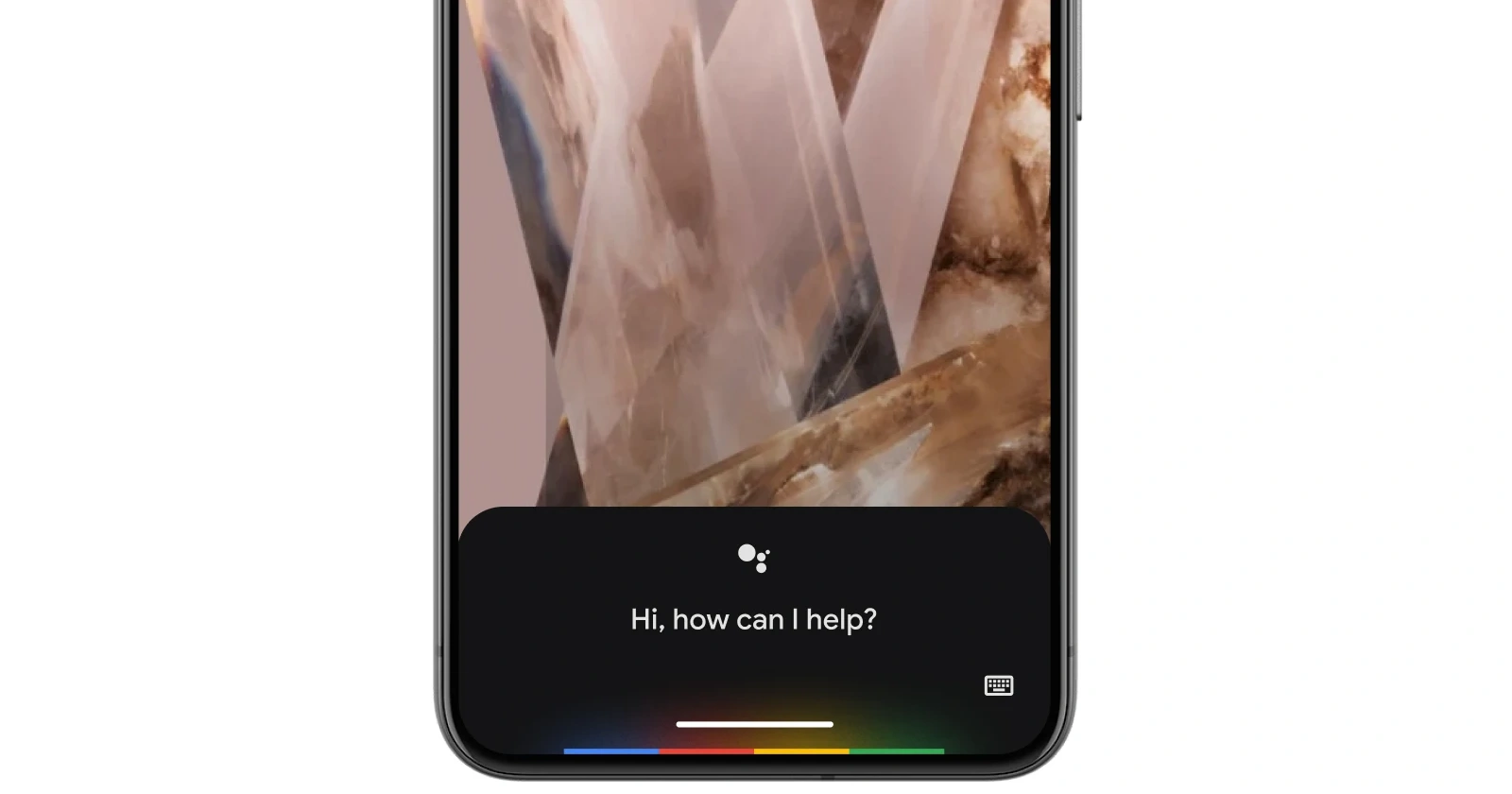Google Assistant users are facing two separate issues: items not being added to lists and the assistant not providing names for the artists when listening to songs. Luckily, a fix might not be too far off. But first, let’s look at the two issues closely.
Items not saving to Google Keep lists
While diving into the Google Assistant forums, I found several posts from affected users about the problem. This led me to Reddit and X where I also spotted some complaints. According to users, when they ask Google Assistant to add an item to a list on Keep, it shows up on the pop-up view for Google Assistant, but when they open Keep, the item isn’t present.
Here’s how some users described the problem:
Used to work. “Add XXX to my shopping list”, OK google shows a pop up screen with the item XXX at the front of my already stored shopping list on Keep. However if I click the View List button (or just go to Keep directly) the item XXX does not appear on the list. I have cleared data, cache, run updates on the google related apps. I can tell OK Google to create a new list called Testing, which it will successfully do. But if I ask it to “add task A to my Testing list”, it acts as described above. (Source)
As of a few weeks ago, Google Assistant has stopped adding items to my shopping list in Google Keep. Assistant will verbally confirm it added the item, and even show me a small preview of the list with the item added. But when I click through, the item has not been added. (Source)
As you can see from the reports above, Assistant shows users that the items have been added to the list, but they aren’t added in reality. However, users confirm that they can create new lists without any hassle. A user shared a video that highlights the problem. You can check it out below (loads from Imgur):
Fortunately, as mentioned above, Google is apparently investigating the bug. A product expert responded to a complaint with the following message:
Thank you for your feedback. This has been reported to the Google Assistant team and is currently under investigation. (Source)
In the meantime, you can try this simple workaround that I spotted on Reddit (credits to u/JCMiller23)
I have had an issue using Google Assistant trying to add items to a list in Google keep. Assistant would act like items were added but not actually add them. Nothing seemed to work consistently, but I recently discovered a workaround.
“In Google keep, add bananas to grocery list.”
Phrasing ‘in Google keep’ at the beginning seems to work, I also tried it at the end, it was inconsistent.
I noticed that a few users confirmed that this workaround did the trick for them. So I’d suggest giving it a shot to see if it works for you.
Assistant won’t provide the artist’s name
Another weird bug that’s troubling users is one where Google Assistant doesn’t tell users the artist name(s) when they’re playing music. Usually, if you’re playing music, you can ask the Assistant to tell you the artist’s name. This is especially useful when you’re playing random songs and suddenly fancy something.
But with this new bug, if you say “Hey Google, what’s this song?,” the assistant will only provide you with the title of the song. Furthermore, this bug is present no matter what music service you’re using. I’ve seen reports from people who use Spotify, YouTube Music, and even Pandora. Here’s how some users described the bug:
For the last couple of days Google Assistant refuses to tell me the artist name for the current song. Music is playing on Spotify. I say “Hey Google what’s this song? It used to respond “You are listening to Some Song by Some Artist”. Today it will only say “You are listening to “Some Song”.
I ask “who sang this track?”, it replies “you listening to Some Song”.
I ask “what is the artist name? it replies “You are listening to Some Song”. (Source)
Google Assistant used to reply with the song title and artist when asked “Hey Google, who is singing?”. Now it only tells you the title of the song. (Source)
There are several reports about this problem on platforms like Google’s official support forums, Reddit, and even X. So it’s clear that the problem is indeed affecting more than just a small set of users. Luckily, Google is also investigating this bug along with the issue of adding items to a list in Keep. A product expert shared the following message in response to a complaint:
Thank you for your feedback. This has been reported to the Google Assistant team and is currently under investigation. (Source)
Unlike the previous bug, I sadly couldn’t find any workaround for this. You might have to wait for a fix from Google’s end to finally get Assistant to tell you the name of the artist when listening to songs.
That said, I hope this article was useful to you. In case it was, please feel free to tap that like button. If you have a workaround that you want to share to help other affected users, please feel free to drop that in the comments section below. Thanks in advance!
TechIssuesToday primarily focuses on publishing 'breaking' or 'exclusive' tech news. This means, we are usually the first news website on the whole Internet to highlight the topics we cover daily. So far, our stories have been picked up by many mainstream technology publications like The Verge, Macrumors, Forbes, etc. To know more, head here.