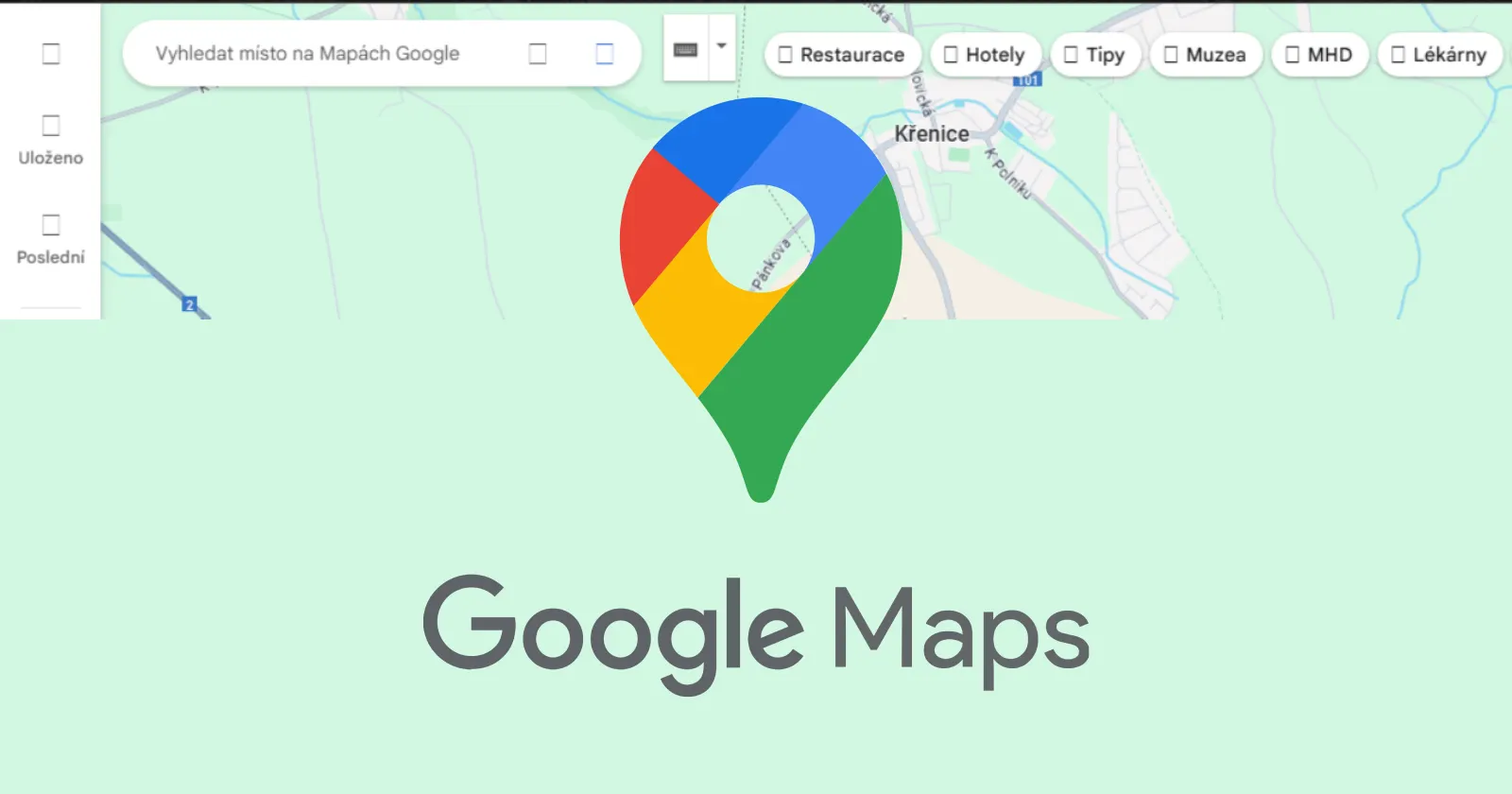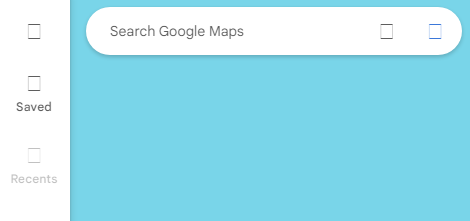Some Google Maps users on Windows are reporting an issue where map icons and symbols are being replaced by blank square boxes, making navigation and location identification difficult on the desktop version of the service.
The problem, which began surfacing in late January this year, appears to primarily affect Windows users accessing Google Maps through web browsers. Users report that all place markers, arrows, and other navigation elements appear as empty squares. Naturally, this is impacting the usability of the service since not everyone has memorized the placement of all the buttons.
Here’s a screenshot shared by a user for reference:
“When I open Google maps, all place icons are replaced by empty square boxes,” reported one user on the Google Maps community forum. “The problem appeared after the most recent Windows update.”
While some users have found success with workarounds, such as rebuilding the Windows font cache or updating graphics drivers, many continue to experience the issue despite trying various troubleshooting steps. Several users report that the problem persists across different browsers, including Chrome, Edge, and Brave.
The issue seems specific to desktop access, as users note that Google Maps functions normally on mobile devices. “Everything is fine on my Android and my iPad so this has to be an issue with the update for Windows,” one frustrated user commented.
Some community members have suggested potential fixes, including checking VPN settings, as one user discovered that disabling Nord VPN’s thread protection feature resolved the problem. Others report success after repairing Node.js installations or updating graphics drivers.
Google’s product experts on the community forum are actively engaging with affected users to gather more information, though they haven’t confirmed whether the issue stems from Google’s recent updates or Windows system changes. The company has not yet officially acknowledged the problem or provided any troubleshooting steps.
We’ll keep an eye out for any further developments or potential workarounds and will update the article. In the meantime, feel free to let us know if you were able to fix the issue using the suggested fixes above. In case you have a solution, feel free to drop that too in the comments section below. Thanks in advance!
TechIssuesToday primarily focuses on publishing 'breaking' or 'exclusive' tech news. This means, we are usually the first news website on the whole Internet to highlight the topics we cover daily. So far, our stories have been picked up by many mainstream technology publications like The Verge, Macrumors, Forbes, etc. To know more, head here.