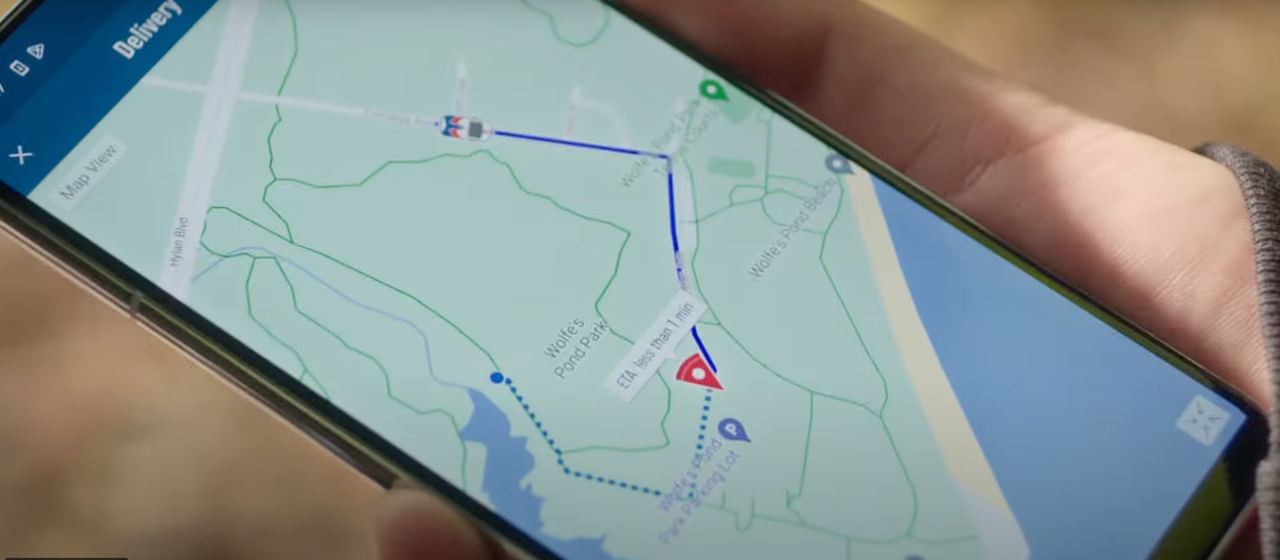If you have recently observed that the Maps button (which usually shows up next to the Images button) no longer shows up whenever you search something on Google, OR you can’t click on the map that often shows up on your Google Search page, then you are not alone. A very large number of people are complaining about this, and going by the data shared in the majority of these complaints, the affected users are located in Europe.
So, what has changed in Europe when it comes to Google? Well, there has been a major change I’d say. The EU has come up with a bill named Digital Markets Act, which doesn’t allow companies – like Alphabet, Amazon, Meta, ByteDance, etc – to favor and promote their own products from within their other products. For example, Google Search can no longer highlight Google Maps as the default Maps service. This bill, which aims to curb anti-competitive practices by big tech companies, came into force on March 07 last week.
Here’s a comment from Google on this change (via Libé):
As part of our efforts To comply with the Digital Markets Regulation, we have made a number of changes to the way search results are displayed, including the removal of certain features. Users will no longer see the “Maps” shortcut at the top of the search page.
Further, Google also came up with a lengthy press release related the matter. Following is a relevant excerpt from that press release:
We have already made more than 20 product modifications, including the appearance of specific units and new filter options giving access to comparators in areas such as airline tickets, hotels or shopping. We also removed some features from the search results page, such as the Google Flights unit, which made it easier to connect consumers and businesses.
I hope now you understand the reason behind the Maps button (or tab) disappearing from Google Search pages in Europe. In fact, this is also the reason you can no longer click on the map that shows up for relevant searches you do on Google.
My research shows that people have been complaining about this change for months now. For example, this thread on Google’s own discussion forum was started in January this year, and has received a whole lot of comments and hundreds of upvotes so far – not to miss that fresh complaints are continuously pouring in. Now that we know Google has done this on purpose, there’s no point in considering it as a temporary glitch or bug and hoping it will get fixed in near future.
So, what’s the way out? Well, the obvious answer is to change your habits. It’s not that you can’t access Google Maps at all after this change – just that the seamless connection between Google Search and Google Maps that you enjoyed so far has been pulled. You can still:
- Go to Google Maps separately and search for whatever you want.
- Search for Google Maps in Google Search and from there easily access it
- As per a report from franceinfo, the Directions button that shows up alongside the map will still take you to Google Maps.
- Someone on Reddit even found the Maps button shows up if you click the Images tab. Here’s what they say: “I’ve had this issue for some months now, but just today I found a work around. When I search for something, let’s say a restaurant in town, I don’t get the button for Maps. But if I click the button Images the button for Maps appears.” You can test this out at your end.
However, if this change by Google is a deal-breaker for you, then I also found some user-suggested workarounds. Before you start experimenting with these, let me make it clear that I don’t take any guarantee for these workarounds as I haven’t tested any of them personally.
Here you go:
Many people have confirmed the following workaround works:
Add Tampermonkey extension to your browser and create a new script
copy paste this code: https://gist.githubusercontent.com/Daan-Grashoff/57c40bc355bcb4d1ebc1290094f57ddf/raw/ad3149c9968e62729cd04a833f8287d897da9db4/google_search_maps_addon.js
Save the script, refresh and boom, it’s working.
The same user further explained in details how this workaround needs to be executed:
You need a script manager extension like Violentmonkey, Tampermonkey, or Greasemonkey. Add a script in their dashboard, ctrl+a and delete if it’s not empty, then copy-paste the Google Search addon javascript content and save the script.
Another user shared a similar workaround, and again, many users confirmed it works:
I’ve created a tampermonkey script for this: https://gist.github.com/Daan-Grashoff/57c40bc355bcb4d1ebc1290094f57ddf
https://imgur.com/a/tFBO4Vd
If the aforementioned workarounds are too technical for you, then I also found that some users (1,2) have even developed extensions for Chrome, Firefox, and Safari with an aim to fix this issue.
Well, that’s it from my side on this matter. If this article proved to be helpful to you in any way, do like it and also leave a comment. In case you have any other observation or workaround to share, you are encouraged to use the comments section for that as well. Thanks in advance.
TechIssuesToday primarily focuses on publishing 'breaking' or 'exclusive' tech news. This means, we are usually the first news website on the whole Internet to highlight the topics we cover daily. So far, our stories have been picked up by many mainstream technology publications like The Verge, Macrumors, Forbes, etc. To know more, head here.