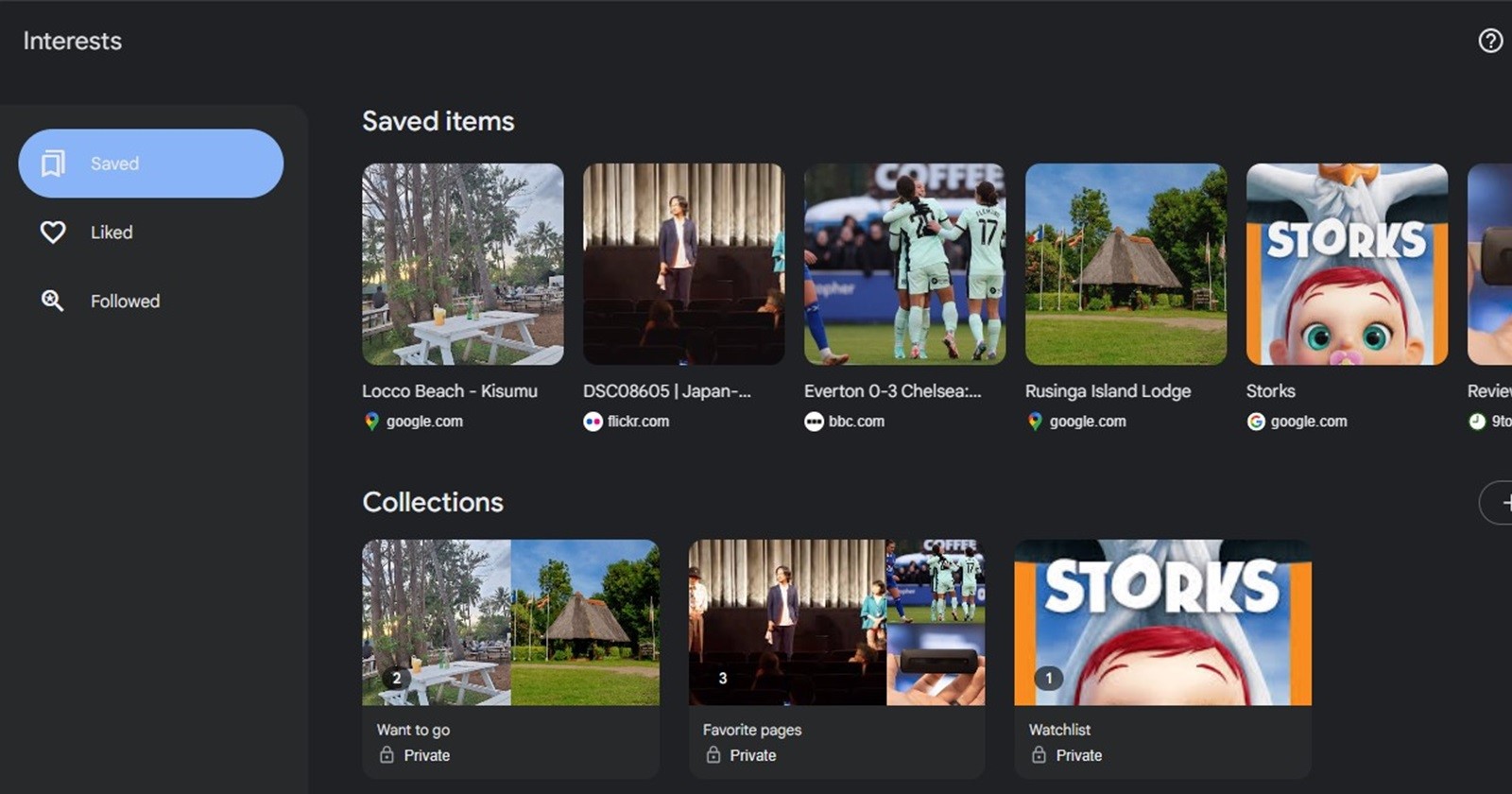If you’re a Google Maps aficionado who’s been diligently curating extensive lists of your favorite haunts and dream destinations, you might have recently encountered a frustrating surprise: a sudden limit on the number of saved places you can have. This unexpected change has left avid users scratching their heads and wondering what happened to their carefully crafted lists.
For years, Google Maps users have enjoyed the freedom to create personalized lists, categorized with colorful icons like yellow stars for “Starred places,” pink hearts for “Favorites,” and green flags for “Want to go.” These lists have become invaluable tools for travel planning, allowing users to organize and reference their saved spots with ease.
However, recently, some Google Maps users have reported missing entries and disappearing pins, especially from their “Want to go” lists. One user lamented the loss of over 1,000 saved locations after hitting the 3,000 mark, while another found their new additions vanishing shortly after saving them.
It turns out that Google quietly introduced a limit of 500 entries per saved list back in June 2023, without any public announcement. This limit, buried in a support page, has only recently started affecting users who have amassed extensive lists over time. While this limit may seem reasonable for most users, it poses a significant challenge for frequent travelers and those who rely heavily on Google Maps for trip planning.
Google’s rationale behind the limit remains unclear, but it’s likely a measure to optimize performance and storage on their servers. The fact that it took some time for the change to impact users suggests that only a small percentage of users exceed the 500-entry limit, making it a relatively low-impact change for the majority.
However, for those affected, the loss of valuable data can be devastating. Fortunately, a resourceful user has developed a script that can hopefully extend the limit beyond 3,000 entries, offering a potential workaround for those who need to preserve their extensive lists. This script, available on Github, requires users to create specific lists and run the script in their browser console.
Workaround for Google Maps ‘Want to go’ saved places limit
To use the script:
-
1. Create lists named
Food, Test, Coffee, Bakery, Dessert in your Google Maps Saved section. (You can modify the targetCategories mapping to add support for different lists.)2. Open the
Want to go list3. Copy and paste the code from the
console-script.js file into your browser Console (Cmd + Option + I) and run it4. Keep the tab open while until the script finishes running. It may get stuck in which case just refresh the page and run it again to continue.
While this solution provides a temporary reprieve, it’s not an ideal long-term fix. It will be interesting to see if Google Maps will increase the limit or provide an export option to preserve users’ valuable data.
In the meantime, I suggest you be mindful of the 500-entry limit per list and consider alternative solutions for organizing and storing your saved places if they exceed this threshold. While this sudden change may be frustrating, it’s a reminder that even our digital tools have limitations, and it’s essential to have backup plans in place to safeguard our valuable data.
TechIssuesToday primarily focuses on publishing 'breaking' or 'exclusive' tech news. This means, we are usually the first news website on the whole Internet to highlight the topics we cover daily. So far, our stories have been picked up by many mainstream technology publications like The Verge, Macrumors, Forbes, etc. To know more, head here.