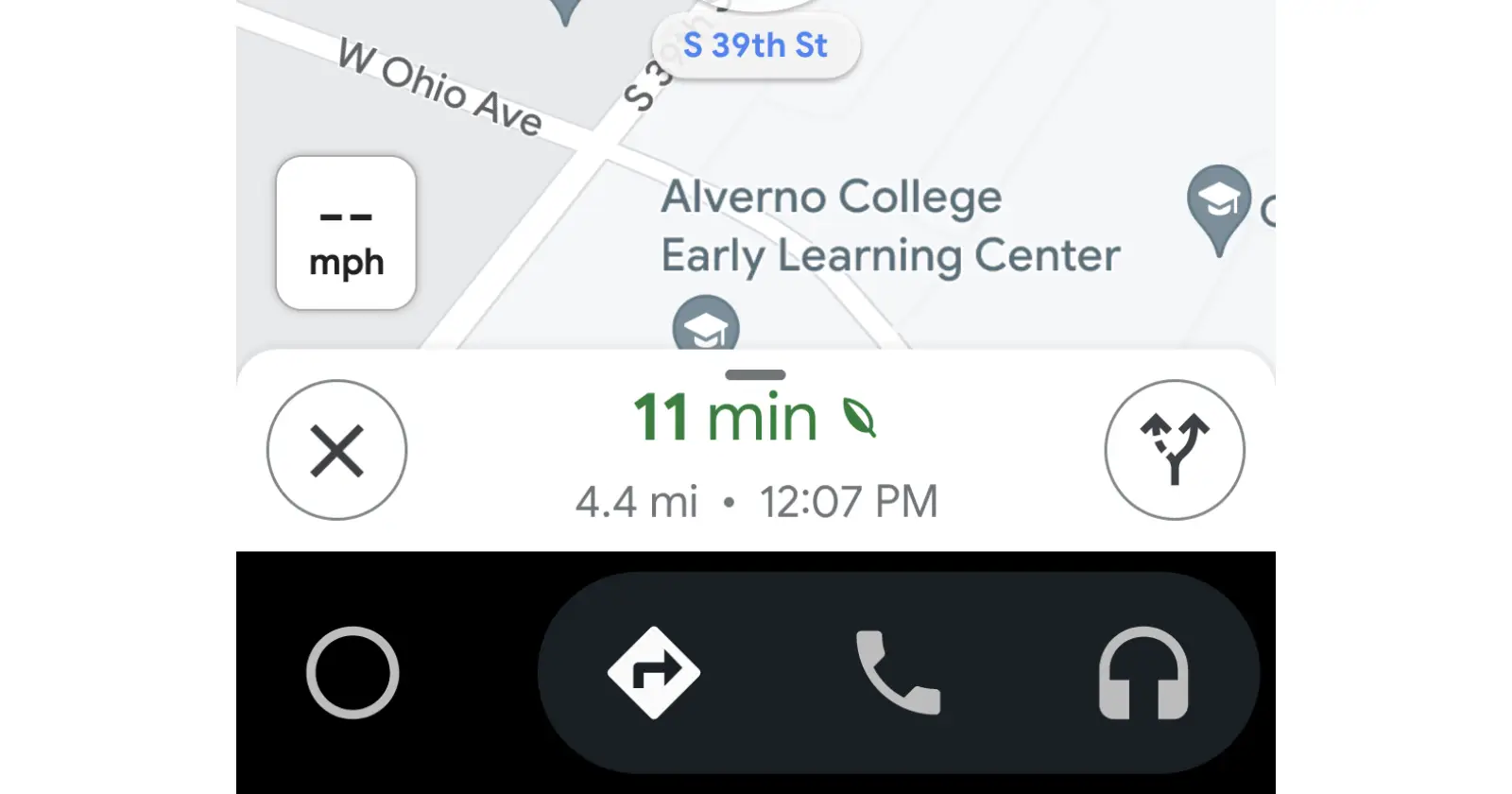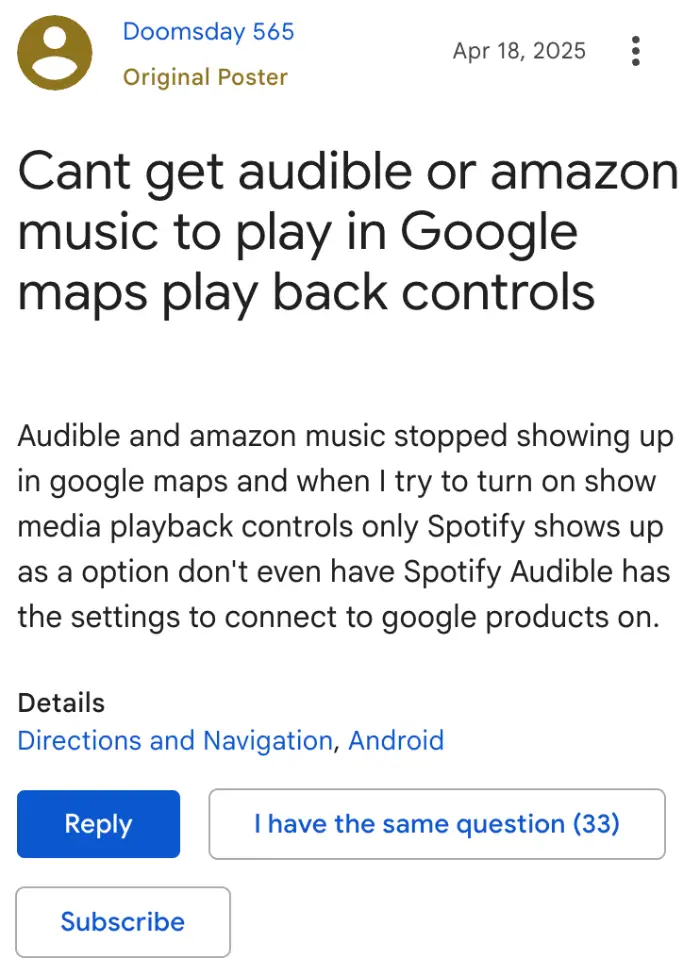Google Maps once brought up playback controls for any audio you had running—Audible, Amazon Music, Pocket Casts, you name it — as soon as you started navigating. Lately, though, those handy controls have simply vanished. A handful of Reddit and forum posts have users scratching their heads, wondering why their audiobooks and podcasts can no longer be paused or skipped without swapping apps mid-drive.
It turns out this is likely not a random bug. Google has quietly pulled the plug on the little media bar that lived at the bottom of turn-by-turn directions. That bar was part of Google Assistant’s “Driving Mode,” a companion to Android Auto for phone screens that first debuted in 2019. Over the last year it was gradually stripped back — from a full dashboard to a single voice-assistant button and media strip — and now it’s gone altogether.
Behind the scenes, Google is winding down Assistant in favor of its new AI, Gemini. In late April, the company confirmed that as Assistant gives way to Gemini, Driving Mode won’t be carried over into the updated ecosystem. That means no more instant transport to your current audio track or quick rewind and fast-forward during navigation — unless your app made Google’s limited whitelist.
Here’s a GIF someone shared for reference:
That whitelist currently includes only YouTube Music and Spotify. When you dive into Maps settings under Navigation, you’ll see an option labeled “Show media playback controls,” but tapping it only ever lets you pick those two services. If you’re an Audible fan, or you prefer Amazon Music or VLC, you’re out of luck. One user on the Google Maps forum, Shez JT, put it bluntly:
I have the exact same issue. Samsung Galaxy S24 Ultra here. Can only choose Spotify and not Audible and it’s completely destroyed my Google Maps experience. If they don’t fix it soon I’ll be finding another maps app that does let me listen to and control Audible. Absolute nightmare.
For now, Google’s standard reply is to ask users to send feedback through the “Your opinions about Maps” option in the app. There’s no guarantee they’ll respond or reverse the change anytime soon. If you rely on in-navigation controls for your audiobooks or lesser-known music apps, you might consider trying split-screen mode, switching to Android Auto in your car, or — even more drastic — testing out a different navigation app until Google rolls out a replacement experience with Gemini later this year.
TechIssuesToday primarily focuses on publishing 'breaking' or 'exclusive' tech news. This means, we are usually the first news website on the whole Internet to highlight the topics we cover daily. So far, our stories have been picked up by many mainstream technology publications like The Verge, Macrumors, Forbes, etc. To know more, head here.