Google Maps users are running into a frustrating problem. Many are seeing an “encrypted data locked” error when trying to access their timeline backups on new devices. This issue often pops up after changing a Google account password, leaving people unable to retrieve their location history.
What’s happening
The timeline feature in Google Maps tracks where you’ve been, storing your location history. It used to save this data in the cloud, making it easy to access across devices. But now, Google has shifted to device-only storage. This change means your timeline data is encrypted and tied to the specific device it was recorded on.
If you get a new phone or change your Google account password, that data can become locked. Users like Adam1402 have reported, “Since getting a new phone I just get ‘your encrypted data is locked on this device’ when trying to get timeline backed up. So I can’t actually turn my backup on, or export my old timeline data.”
Here’s a screenshot of the page you might see:
Why is this happening
The problem seems to stem from how the data is encrypted. When you change your Google account password, the encryption key or authentication linked to your timeline might not sync properly to a new device. Without the old device or the original password, the backup becomes inaccessible. One user, User 13975821510575274503, said, “Changed my phone, did not keep the old one, changed my password…. bam – encrypted timeline.” Google doesn’t allow reusing old passwords for 12 months, so switching back isn’t an option for most.
How widespread is it?
This isn’t just one person’s headache. Dozens of users have shared similar stories on the Google Maps community forum. Many are upset about losing years of location history. Adam1402 added, “I’m amazed that such a seemingly widespread issue isn’t being addressed, especially given that it is part of one of Google’s core services.” So far, Google hasn’t offered an official fix or statement, leaving users to figure it out on their own.
What can you do?
Here are a few steps to consider if you’re stuck with this error:
- Check your old device: If you still have your old phone, try exporting the timeline data from there. Go to the Google Maps app, tap your profile picture, then Settings > Personal Content > Export Timeline Data. You can’t import this into a new device’s Google Maps, but you’ll have a copy to use elsewhere.
- Use a second account: A Diamond Product Expert, cfanatic, suggests logging into Google Maps with a second Google account. Set it up to track your timeline and don’t change its password. This lets you keep using the feature without risking locked data.
- Avoid password changes: If you rely on timeline backups, think twice before updating your Google account password. It’s a key trigger for this issue.
Conclusion
For now, there’s no clear fix from Google. Some hope the company will address it eventually, but no timeline exists. If you’ve lost access and don’t have your old device, your backed-up data might stay locked. It’s a tough spot, especially since Google encourages regular password changes for security — yet doing so can break this feature.
Until Google steps in, users are left with workarounds or the risk of losing cherished location memories. Since the company hasn’t acknowledged the problem despite the growing number of reports, it’s unclear if we’ll see a fix any time soon.
TechIssuesToday primarily focuses on publishing 'breaking' or 'exclusive' tech news. This means, we are usually the first news website on the whole Internet to highlight the topics we cover daily. So far, our stories have been picked up by many mainstream technology publications like The Verge, Macrumors, Forbes, etc. To know more, head here.
Damn Google19-05-2025
Any solution so far??
ReplyJodie Lea04-05-2025
This is stupid advice. You said "You can’t import this into a new device’s Google Maps, but you’ll have a copy to use elsewhere." Where? Where is elsewhere? You won't be able to use Google maps data somewhere other than Google maps, so you won't be able to use this data.
Reply

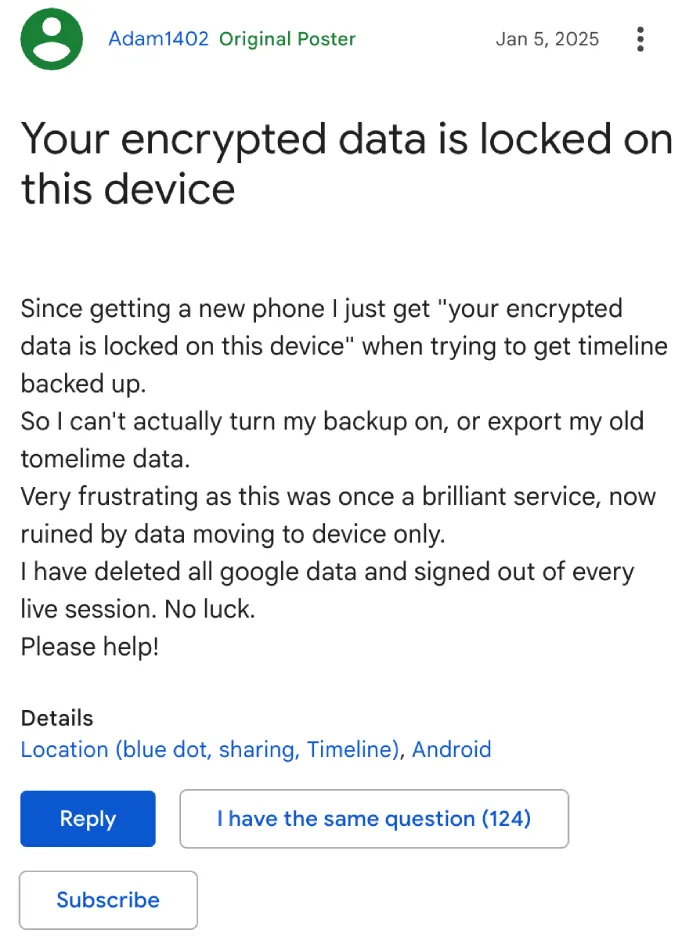
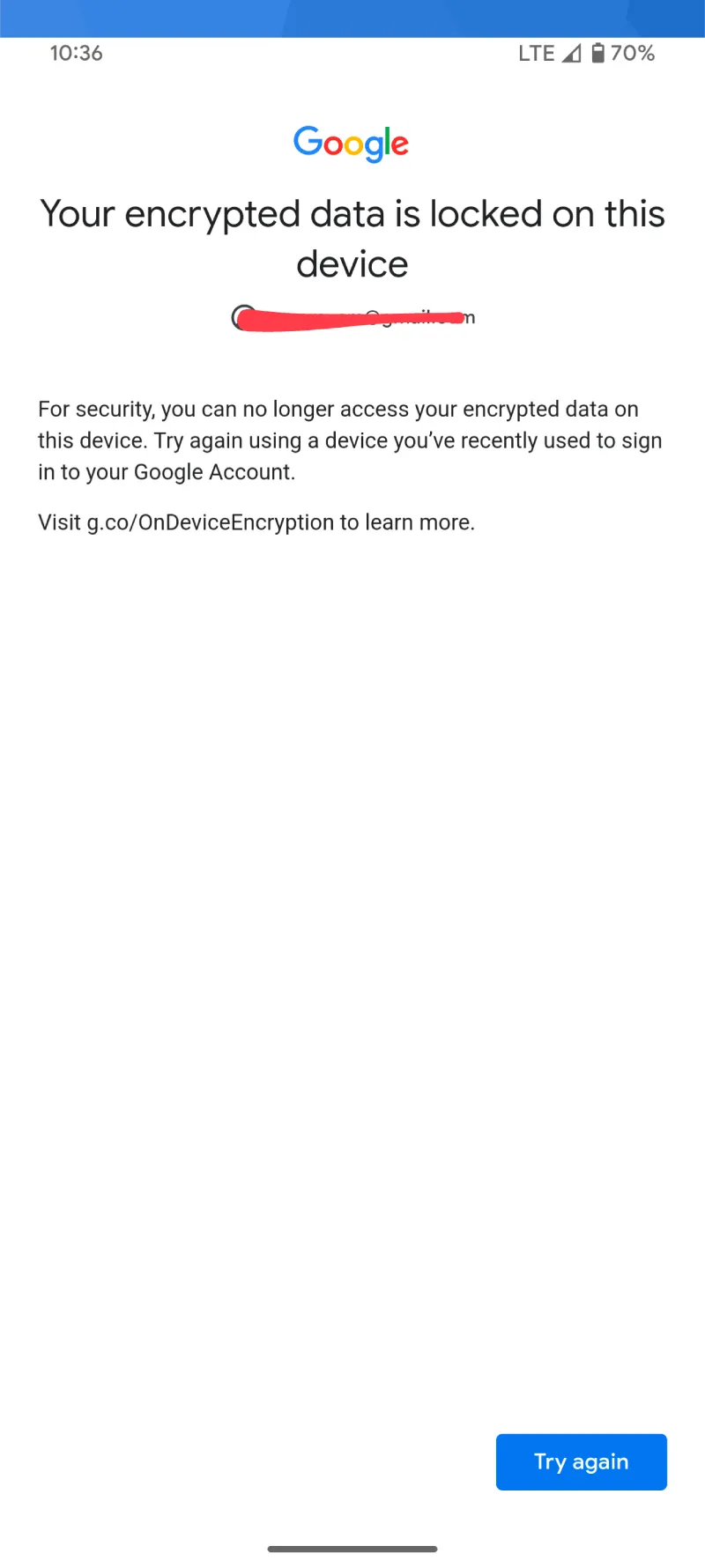

Mrs. Michelle L. Blue 13-09-2025
Damn, this really sucks because 1) yes, I changed my password because it hadn't been changed in a few months and Google everything says that you should regularly change your password, which I did. And 2) my old device before this one my battery caught on fire so I had to replace my phone, couldn't help that one of course!! So, Google is leaving everyone screwed over on this issue? Well, it not only will not allow me to back-up or turn on my timeline data but it also says, "that location sharing isn't enabled on this device" yes, it is on but everything is delayed on my location sharing because of this. My phone camera was having problems with scanning QR codes, sometimes it works, sometimes it doesn't. This "problem" also carries over into my Google Maps GPS directions, they're delayed and it's constantly redirecting itself even when I'm moving straight ahead. This can be problematic when I am in an unfamiliar place that's why I use the Google Maps GPS directions. I left the same place two different times within a week apart and both times it gave me different directions to come back to the same location where I left from, my home. This is just too much of a problem to not have a solution. Google in general is becoming more and more frustrating to deal with. They need to get their s*** together and find or figure out a solution to this problem especially when so many people are having the same problem.
Reply