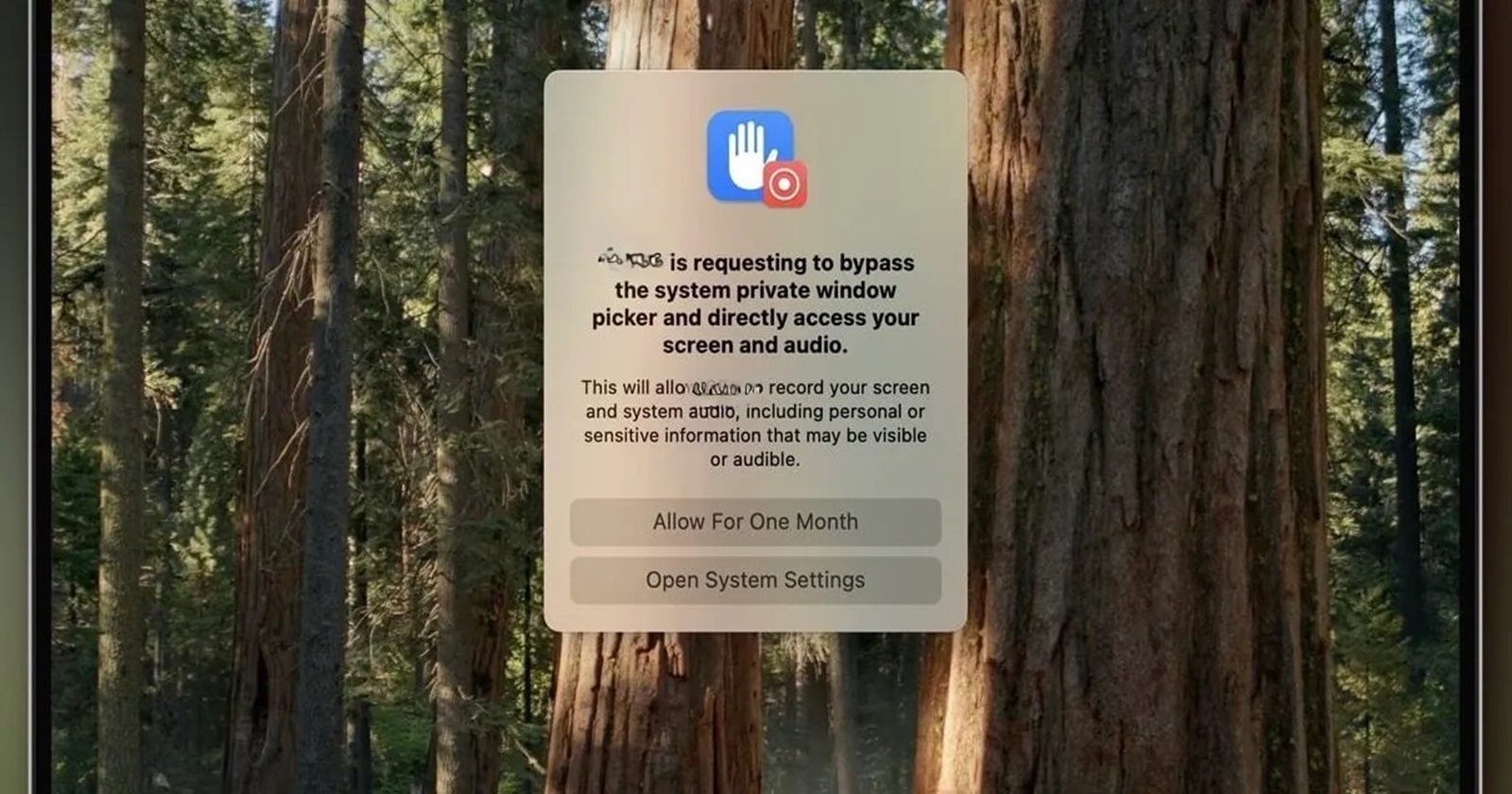Apple’s latest macOS Sequoia update is ruffling some feathers, especially among folks who rely on apps like Google Meet, Zoom, and Microsoft Teams for screen sharing. If you’ve recently updated to macOS Sequoia, you’ve probably encountered a new pop-up asking for screen recording permissions. And not just once, but every month. Welcome to the world of macOS Sequoia, where Apple’s new “security” measures are giving everyone a headache — so much so that someone even made an app to disable these reminders on an app-by-app basis.
When you try to share your screen, you’ll get a message like this:
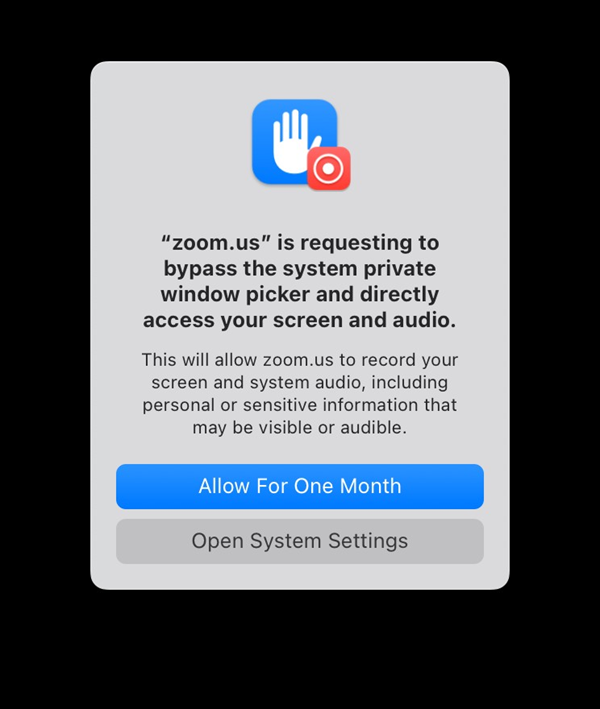
You’ve got two choices: “Allow for one month” or “Open system settings,” where you can tinker with your screen recording permissions. But the key point? You can’t make this permission last forever — yet another layer of security… or just plain annoying?
Google Meet users are especially feeling the sting. When you try to present during a meeting, this prompt pops up, forcing you to allow Chrome access to your screen. Missed the initial approval? You’re off to your system settings to grant permissions manually. Google’s advice? Update Chrome to version 129 or later, and dive into the Terminal to enable a hidden feature that promises a smoother experience. But let’s be real — do any of us really want to mess with Terminal commands during a meeting? No, thanks.
Google even suggests delaying your update to macOS Sequoia until version 15.1 rolls out if you want to dodge this prompt altogether. Yep, Apple’s tweak isn’t in macOS 15.1 beta, so waiting it out could be the key to reclaiming your sanity.
It’s not just Google Meet feeling the pain. Screen sharing and recording tools across the board — think Zoom, Microsoft Teams, Slack, CleanShotX, and even smaller utilities like Bartender — are all caught in Apple’s web of pop-ups. Some of these apps are using older APIs for screen and audio recording, which triggers these alerts. For example, you might see Zoom asking if it can find devices on your local network. Whether you click “Allow” or “Don’t Allow,” the app’s basic functionality isn’t compromised, but the constant interruptions are maddening.
Developers aren’t happy either. There’s little guidance from Apple on how to make these prompts go away for good. Craig Hockenberry has pointed to a possible solution called the Persistent Content Capture entitlement, but with zero documentation, developers are left guessing how to get it working.
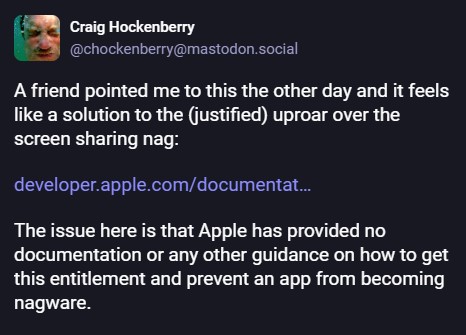
While Apple’s move to protect user privacy with these monthly permission prompts is understandable, the execution leaves much to be desired. Apple hasn’t made it easy for developers or users, and the lack of communication is making things worse. If you’re a power user juggling multiple apps that need screen recording, it’s frustrating — especially with no clear option to grant permanent permissions.
For now, keep your software up-to-date, tinker with settings if you’re tech-savvy, or take Google’s advice and hold off on updating to Sequoia until 15.1 lands. And if you’re finding this process more than a little irritating, know that you’re not alone.
TechIssuesToday primarily focuses on publishing 'breaking' or 'exclusive' tech news. This means, we are usually the first news website on the whole Internet to highlight the topics we cover daily. So far, our stories have been picked up by many mainstream technology publications like The Verge, Macrumors, Forbes, etc. To know more, head here.