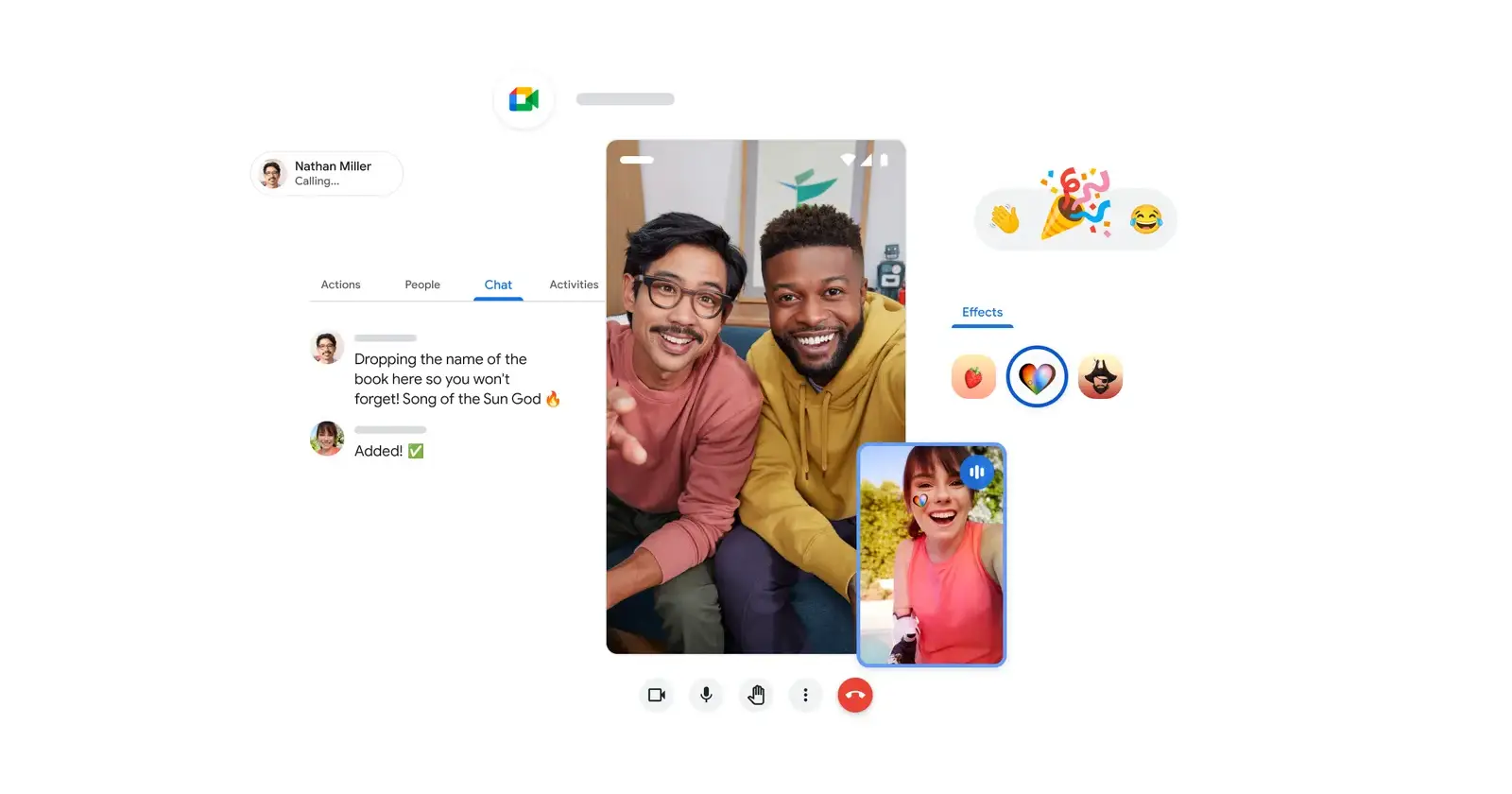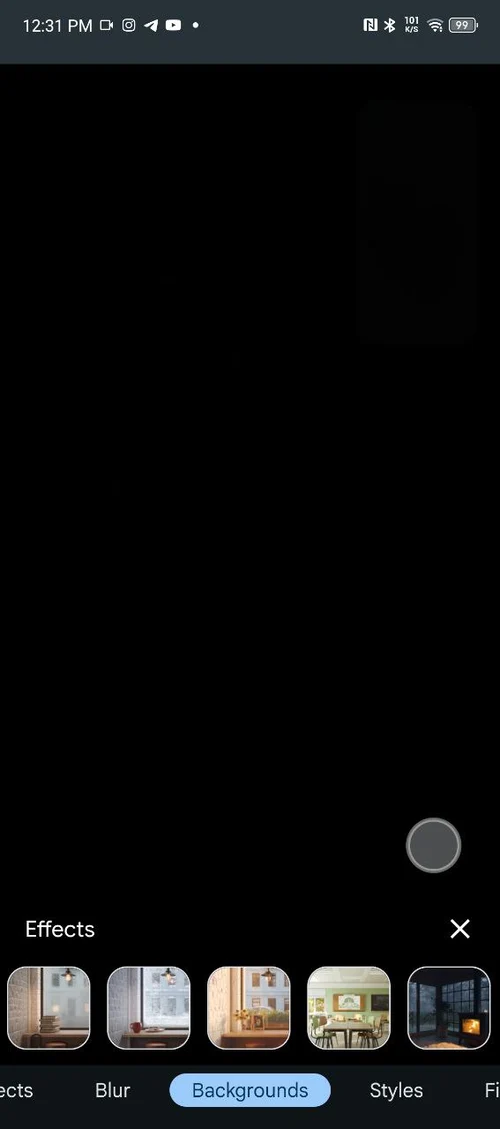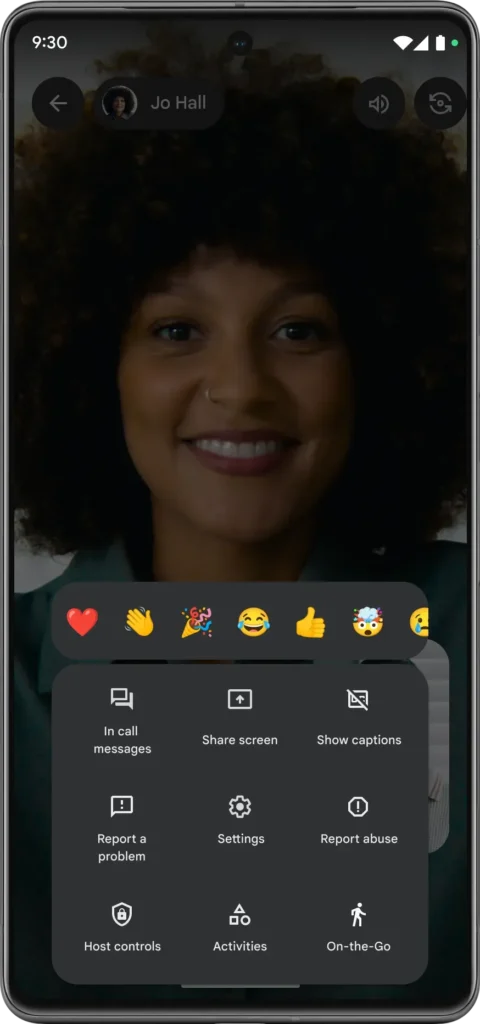Google is rolling out a significant update to its video calling platform, Google Meet. The refresh includes a UI overhaul and several new features aimed at improving the user experience on mobile. Here’s a rundown of what’s changing.
New interface
Meet’s calling interface has been redesigned, supposedly for easier use. Google claims the new layout will provide consistency across devices. While this might help some users, it could also mean a learning curve for those accustomed to the current mobile interface. I personally feel like the newer UI is more mobile-friendly and has a better overall design. In fact, Google Meet has always felt like an afterthought. This redesign makes it feel like any other native Google app. Here’s a quick video showing how the call UI looks with the new update:
Here’s how the calling experience looked like before the UI revamp:
Emoji reactions and stacked effects
Users can now add emoji reactions during calls, such as thumbs up or clapping hands. While this isn’t groundbreaking – many competitors already offer similar features – it does bring Meet more in line with other platforms.
The update also allows for “stacking” of visual effects, combining backgrounds, filters, and accessories. Previously, you could only pick one or the other. It’s a fun addition, but its usefulness in professional settings remains to be seen.
Screen sharing on mobile
Perhaps one of the more practical updates, screen sharing, is now available on both iOS and Android. This brings the mobile experience closer to parity with desktop, potentially useful for on-the-go presentations or quick collaboration.
On-the-go mode
A new audio-only experience with larger buttons has been introduced for mobile users. Dubbed “on-the-go mode,” it’s designed for use while walking or on public transport. While potentially helpful, users should be mindful of their surroundings and local laws regarding device use while moving.
Call transfer between devices
Android users can now transfer calls between phone and tablet. This feature could be convenient for those who often switch devices, though it’s currently limited to Android. As someone who prefers going hands-free for calls, I always
Gradual rollout
These updates will be rolled out over the coming months. Google notes that if anyone in a call is using an older version, the call will default to the previous interface. This could lead to some inconsistency in user experience during the transition period. So if you don’t have the new UI yet, don’t fret! It might take a few days for the new Google Meet UI update to arrive on your device. Just hang in there a bit.
The bigger picture
While these updates bring some welcome improvements to Google Meet, they also highlight the ongoing competition in the video calling space. Many of these features, such as emoji reactions and mobile screen sharing, have been available on other platforms for some time.
The changes seem aimed at making Meet more competitive with popular alternatives like Zoom and Microsoft Teams, especially as remote and hybrid work setups continue to be common. However, it remains to be seen whether these updates will be enough to significantly change Meet’s market position.
As with any major update, users should expect a period of adjustment as they get used to the new interface and features. While Google promises improved ease of use, individual experiences may vary. For instance, the new Lens UI in Google Chrome has also got some people seeking for ways to bring back the old UI. So we’ll just have to see how users react once the new Google Meet experience goes live for more users on Android and iOS.
TechIssuesToday primarily focuses on publishing 'breaking' or 'exclusive' tech news. This means, we are usually the first news website on the whole Internet to highlight the topics we cover daily. So far, our stories have been picked up by many mainstream technology publications like The Verge, Macrumors, Forbes, etc. To know more, head here.