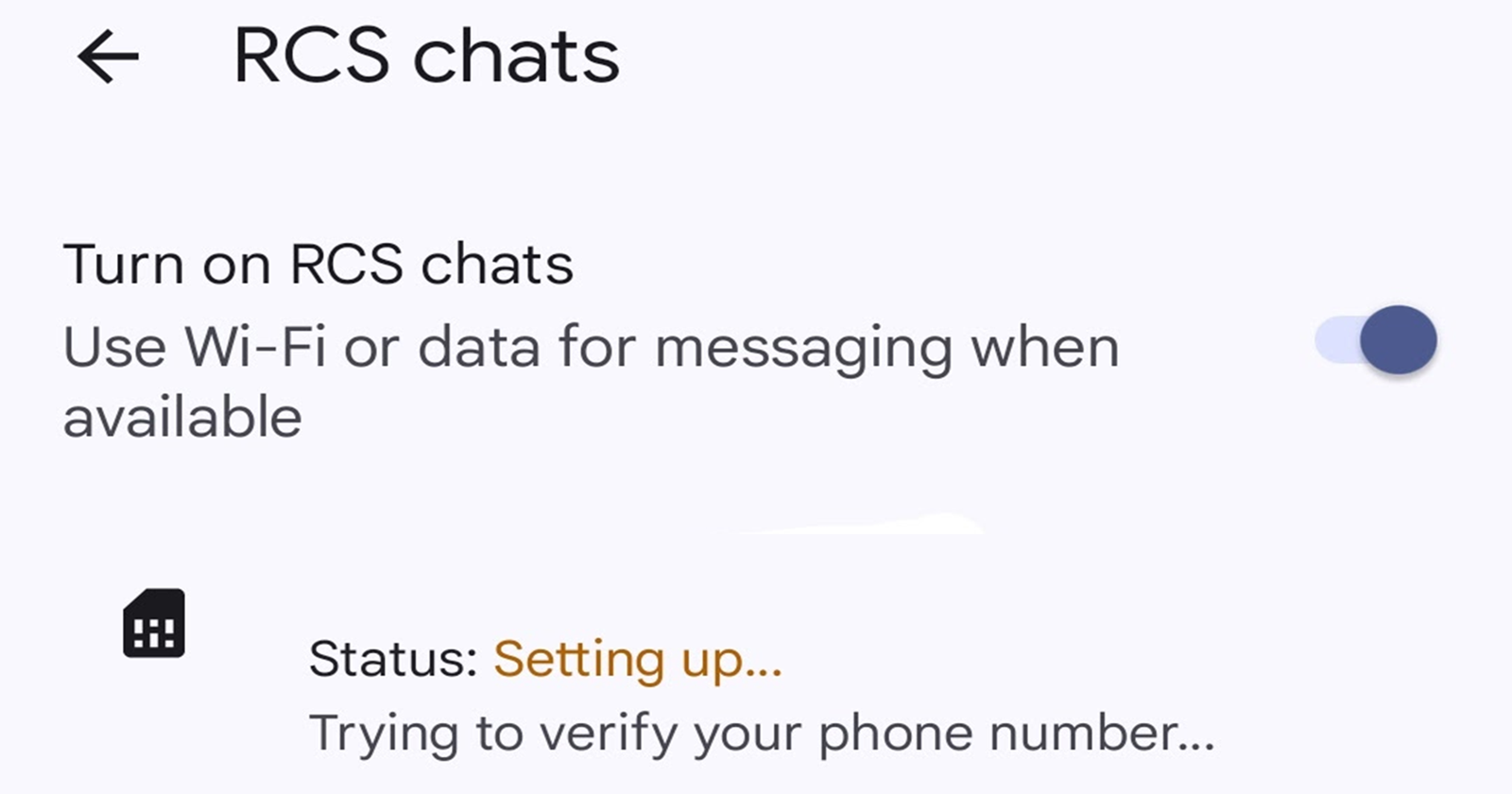Since the dawn of Rich Communication Services (RCS), Google has touted it as the future of messaging — texting, but better. With Google Messages embracing RCS in its quest to compete with iMessage and WhatsApp, many of us had high hopes. But for a surprising number of users, setting up RCS has been nothing short of an endless loop of frustration. From the moment Google rolled out the service, countless users have been plagued by the same vexing notification: “Setting up. Trying to verify your phone number.” Days pass. Weeks pass. Even months go by — and still, no RCS.
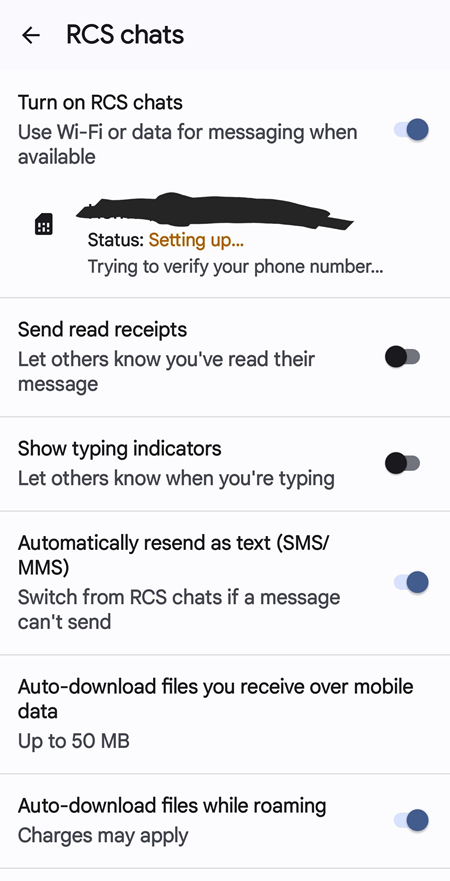
And while I’ll admit I got through the setup fairly unscathed during the early RCS days, it hasn’t all been smooth sailing. My RCS setup didn’t exactly go off without a hitch, and once in a while, things just stop working with certain contacts — like my colleague in India. But for those with setups that just won’t complete, it’s clear that Google needs to get serious about this. Users deserve reliable communication tools, and this constant “setting up” saga has gone on long enough.
The endless Google Messages “RCS setting up” nightmare
The RCS setup issue isn’t new on Google Messages. Back in 2019, a growing number of users were getting stuck on the “Setting up. Trying to verify your phone number” message. Google’s response? A very brief acknowledgment several years later, in July 2021, confirming they were “aware of the issue” and working on a solution. The promise was a start, but fast-forward to today, and users are still reporting this same headache across multiple devices including Google’s own Pixel phones, and forums are littered with fresh complaints about RCS setup failure. For others, the Google Messages app says “RCS chats aren’t available for this device”.
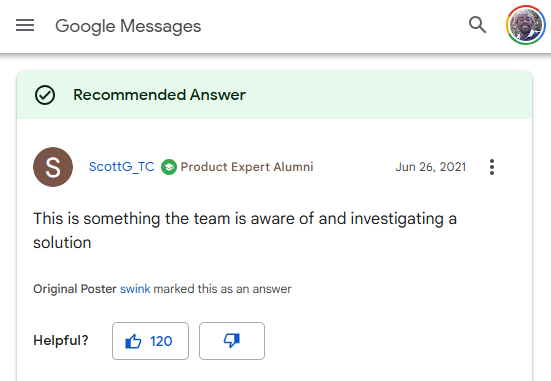
Android Police, in August 2021, took Google’s response a step further, pointing out the randomness of the issue. According to a Google spokesperson, the company was working to “minimize its occurrence” and recommended users go to Chat features and tap on Verify your number. But, if that worked reliably, we wouldn’t still be reading forum posts filled with frustrated users sharing every possible fix under the sun, from clearing cache to reinstalling the app to toggling Airplane Mode.
Despite these “solutions,” the fact remains: RCS setup failure is still very much alive.
Why are Google Messages users still stuck on “Trying to verify phone number?”
It’s hard to know exactly why the issue persists years down the line, but the very nature of RCS setup — trying to work across different carriers, networks, and devices — makes it inherently tricky. Yet, for a tech giant like Google, an issue of this magnitude shouldn’t go unsolved for years. RCS is part of their push to unify messaging on Android, and when setup fails, Google’s entire vision for Android messaging falters.
Here’s where things get even more baffling: Google has actually provided users a way to deregister their phone numbers from RCS. If you’re struggling with setup, you can head to Google’s RCS deregistration page and use the “without your previous device” option to remove RCS from your number before attempting a fresh setup. For some, this workaround is a temporary fix, but why should users need to jump through these hoops in the first place? If deregistration can be made simple, why is reliable registration so difficult?
For Google Messages users caught in the dreaded “RCS setting up” purgatory, there are community-suggested fixes that occasionally work. Some users report success by toggling Wi-Fi and mobile data, clearing the app’s cache, reinstalling Google Messages entirely or even joining the beta program. Activating Airplane Mode just before RCS setup somehow did the trick for some. But these quick fixes aren’t universal, and many users report that no matter what they try they’re still left waiting for verification, sometimes for months.
Google Messages subreddit is filled with frustrated users. Take, for instance, a recent post where one user wrote about waiting five months for RCS to set up. Another echoed this, sharing their dismay that “no amount of troubleshooting fixes the issue.” These persistent complaints highlight that while user-suggested solutions may offer a glimmer of hope, they are hardly reliable.
The bigger problem lies with Google’s commitment to RCS
Let’s step back and look at the broader picture. RCS was supposed to be a unified messaging solution, and Google’s dedication to pushing this standard across the Android ecosystem is admirable. But when core functionality doesn’t work for many users, it calls into question Google’s level of commitment. For years, users have poured in complaints, and despite sporadic acknowledgments, the tech giant has yet to roll out a definitive solution.
In an article by How-To Geek, the author shared their own week-long messaging struggle, where RCS compatibility issues literally disrupted their daily communication. Interestingly, what they pointed out years ago is still true today — RCS still faces an uphill battle in terms of stability and functionality, and Google can’t afford to let these issues fester if it truly wants to make its Messages app a viable competitor to iMessage or WhatsApp.
The setup issues surrounding Google Messages and RCS are more than just minor inconveniences — they’re a serious roadblock to Google’s vision for Android messaging. Whether it’s because of RCS incompatibility across devices or bugs in the Messages app, Google needs to get serious about fixing this issue once and for all.
For a tech company with resources as vast as Google’s, acknowledging the problem and “working to minimize occurrences” isn’t enough. The RCS setup issue deserves a dedicated, permanent fix, not just for new users trying RCS for the first time, but also for those loyal users who have been grappling with it for years.
It’s time for a robust, lasting solution that puts an end to the “Setting up. Trying to verify your phone number” nightmare with RCS in Google Messages for good.
TechIssuesToday primarily focuses on publishing 'breaking' or 'exclusive' tech news. This means, we are usually the first news website on the whole Internet to highlight the topics we cover daily. So far, our stories have been picked up by many mainstream technology publications like The Verge, Macrumors, Forbes, etc. To know more, head here.