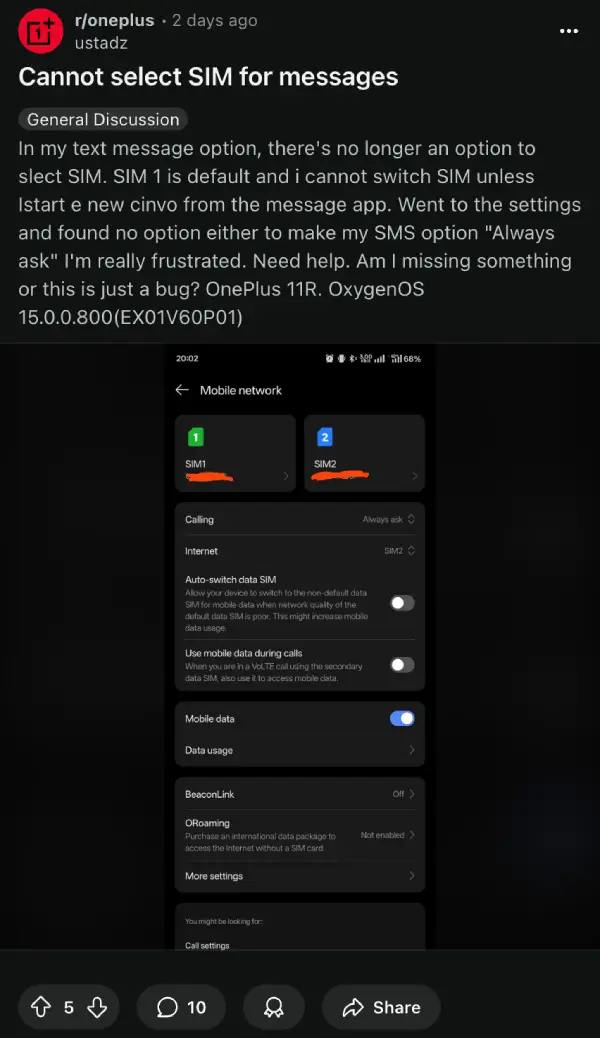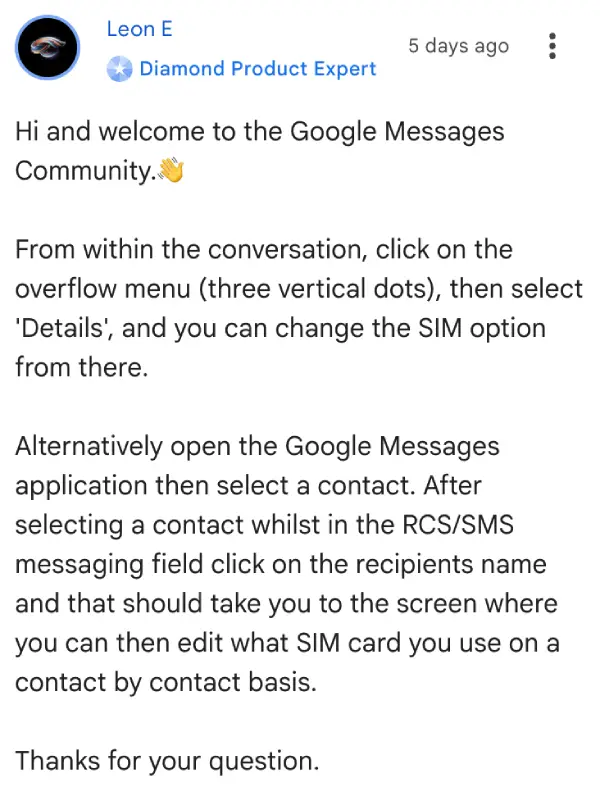If you’re a dual SIM user who relies on Google Messages, you might have noticed a rather frustrating change after a recent update. Many users are reporting that the familiar, easy-to-access option to switch between SIM cards when sending an SMS has vanished. You’re not alone in this, and it’s definitely caused some confusion. Previously, switching SIMs was often a straightforward tap on an icon near the text field or a long press on the send button. Now, those convenient shortcuts seem to have disappeared for many, leaving SIM 1 as the default with no obvious way to quickly change it within the compose screen.
One user, ustadz on Reddit, expressed this common sentiment, asking, “Am I missing something or this is just a bug? OnePlus 11R… In my text message option, there’s no longer an option to select SIM. SIM 1 is default and i cannot switch SIM unless I start a new convo from the message app.” This highlights the inconvenience, especially for those who frequently need to choose which number to send a message from.
So, where has Google Messages hidden this crucial feature? Don’t worry, the ability to select your SIM for individual contacts or conversations is still there, it’s just a bit less obvious now. As noted by a Diamond Product Expert in the Google Messages Community, Leon E, there are a couple of ways to access it.
The first method involves going into the specific chat. Once you’re in a conversation with a contact, tap on their name or number at the very top of the screen. This should take you to a details page for that contact or conversation. Here, you should find an option, possibly labeled ‘Send with’ or something similar, which will allow you to select which SIM card you want to use for messages with that particular person.
Another route, also shared by Leon E, is through the conversation’s menu. While you’re in the chat thread, look for the three vertical dots, which usually signify an overflow menu, typically located in the top-right corner. Tap on this menu, and then select ‘Details’. Within the details section, you should be able to find the setting to change the SIM for that conversation.
It seems Google Messages has shifted the SIM selection to be more contact-specific or conversation-specific, rather than a quick toggle while composing a message. This change isn’t exactly surprising, since the folks over at Android Authority uncovered the change earlier this year in an APK teardown. While this offers control on a per-contact basis, many users miss the “Always ask” option or the quick switch button that was present before. User Calm-Helper-1376 on Reddit noted, “Yes, there was one option when you would hold on the send button, you could choose which SIM to use,” lamenting its removal.
For those who create many new messages for different contacts and need to select the SIM each time, this change does add a few extra taps. Some users have mentioned that for entirely new messages, the option to select the SIM might appear when initiating the new conversation. However, for ongoing threads or quick replies, you’ll likely need to use one of the two methods outlined above by navigating to the contact’s details or the conversation details menu.
If these new steps feel a bit cumbersome, you’re not the only one. The hope for many is that Google might reconsider the user interface for SIM selection in a future update, perhaps bringing back a more direct method. For now, at least you know where to look to ensure your messages are sent from the correct number.
TechIssuesToday primarily focuses on publishing 'breaking' or 'exclusive' tech news. This means, we are usually the first news website on the whole Internet to highlight the topics we cover daily. So far, our stories have been picked up by many mainstream technology publications like The Verge, Macrumors, Forbes, etc. To know more, head here.