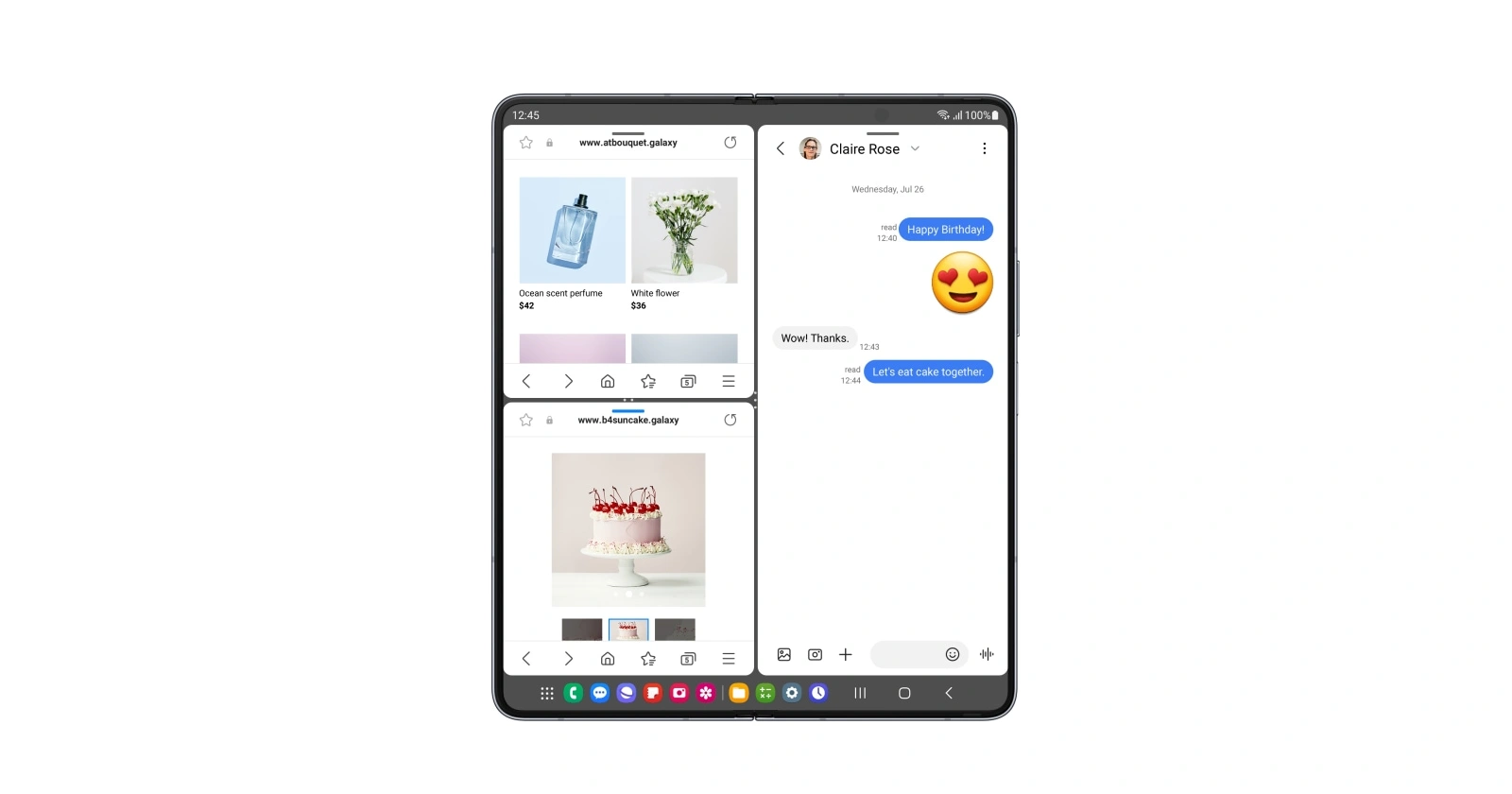Anyone else's texting/messages bounce? Lol
byu/Getcarterr inGalaxyFold
Lately, I’ve noticed a particularly bothersome bug in Google Messages that’s driving many users with Samsung foldables crazy. The issue lies within the text box of Google Messages. When typing on the Galaxy Fold 5, 4, or 3 (especially using the unfolded main screen), users report the text written starts to jitter or bounce around the display. Sometimes, text disappears altogether, hiding behind the keyboard. It makes composing messages frustrating and error-prone. I’ve scoured forums and found a potential workaround that did the trick for some.
Potential workaround to fix bouncing text in Google Messages
While there’s no official solution yet, I’ve found one potential workaround suggested by a Fold user that might help you manage until Google issues a patch. This workaround involves turning off the “List detail view” in Google Messages. To toggle off the feature, go to Messages settings and turn off “List detail view.” This nifty fix worked for a few users who confirmed the success via their responses (1,2) on Reddit. One individual even explained the potential reason for the success with this unexpected workaround.
This works because you are giving yourself more room. Also I realized I hate the list view anyways!!
So I’d suggest giving this a shot if you’ve been troubled by the bouncing text bug in Google Messages on your Galaxy Fold device. I even stumbled upon another potential workaround. But I couldn’t find any evidence from other users finding it helpful. Nevertheless, here’s how the OP outlined the workaround:
start the message with a letter or word, close the message app with the letter or word, open it back up and the jitteriness will be gone. It works for me. Fold 5.
What exactly is the problem?
According to many of the reports (1,2,3,4,5,6,7,8,9,10,11,12,13) I found on the official Google support forums, Samsung forums, Reddit, and other platforms, Google Messages users see the text bouncing or jiggling on the screen in the text box. I’ve shared a Reddit embed below which displays a video of the strange bug:
It’s hard to pinpoint the exact cause, but here’s what I suspect: The issue seems tied to how Google Messages handles dynamic text resizing and the unique aspect ratio of Galaxy Fold screens. Updates to either Google Messages or the Fold’s One UI software might have introduce conflicts that cause this annoying behavior.
It’s definitely annoying when core apps misbehave. I’m hopeful that with enough user reports, Google will prioritize a fix in a future Messages update. In the meantime, I’d recommend testing out the potential workarounds highlighted above.
Have you been experiencing this text-jittering problem on your Galaxy Fold? If you’ve discovered any other solutions, please share them in the comments below – let’s help each other out!
TechIssuesToday primarily focuses on publishing 'breaking' or 'exclusive' tech news. This means, we are usually the first news website on the whole Internet to highlight the topics we cover daily. So far, our stories have been picked up by many mainstream technology publications like The Verge, Macrumors, Forbes, etc. To know more, head here.