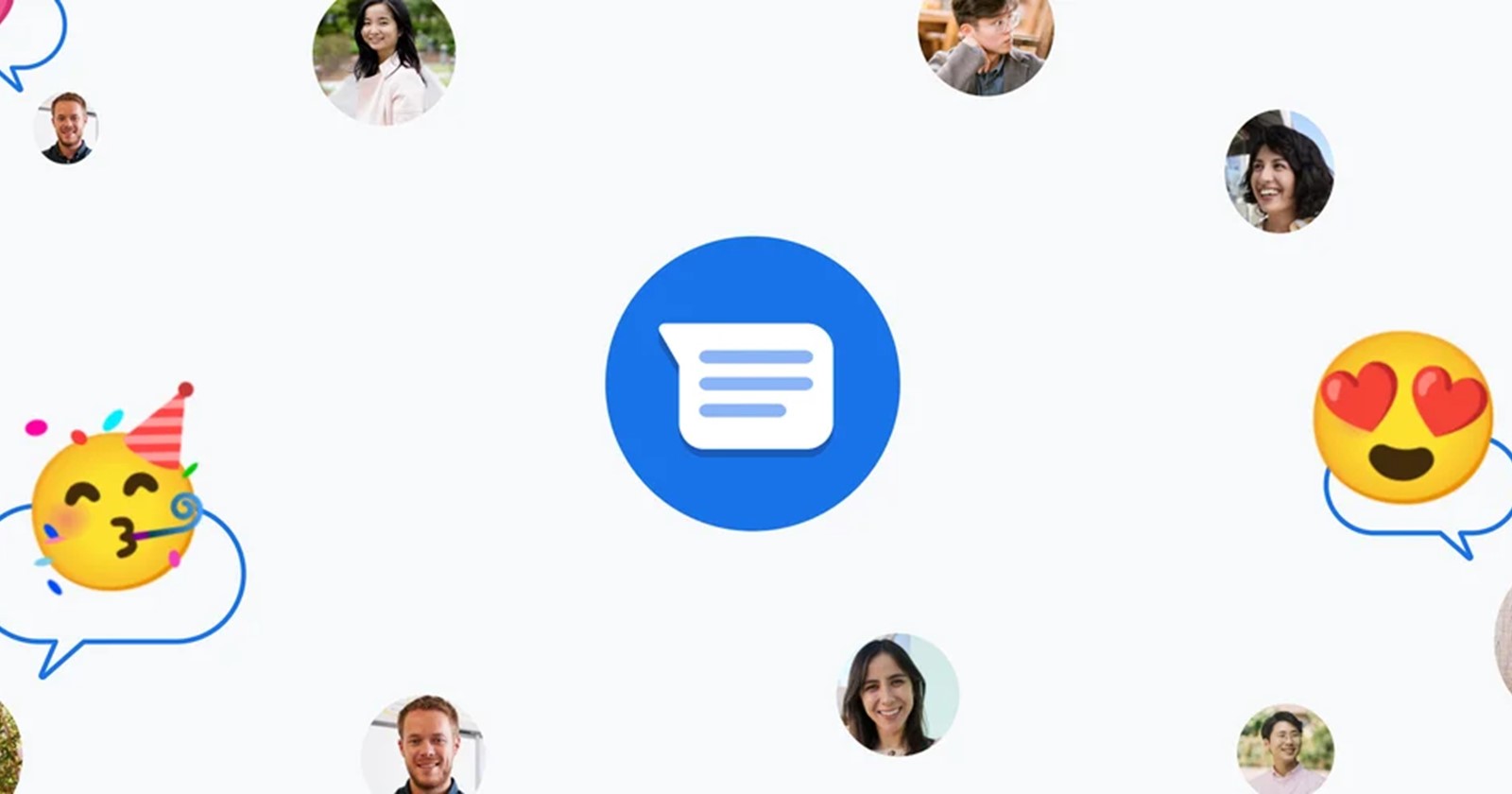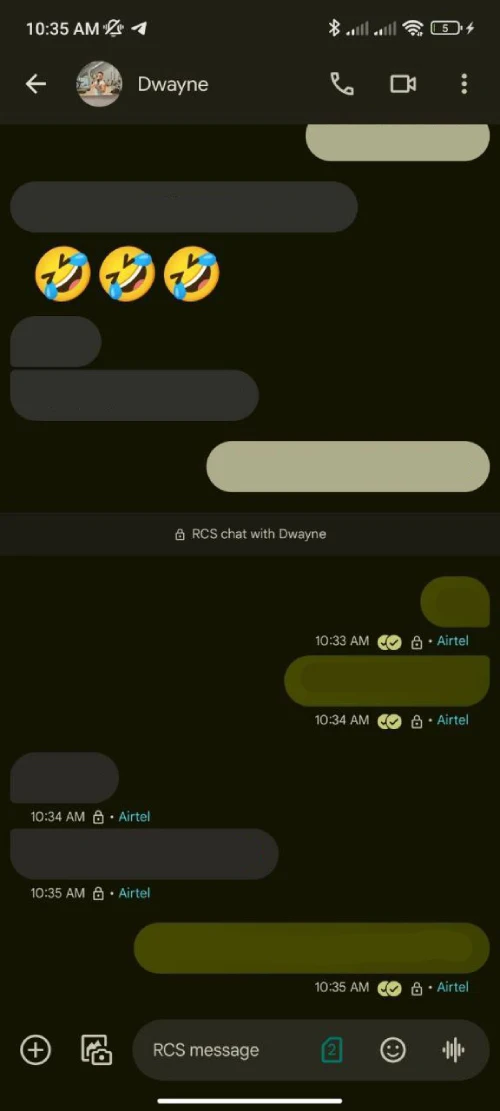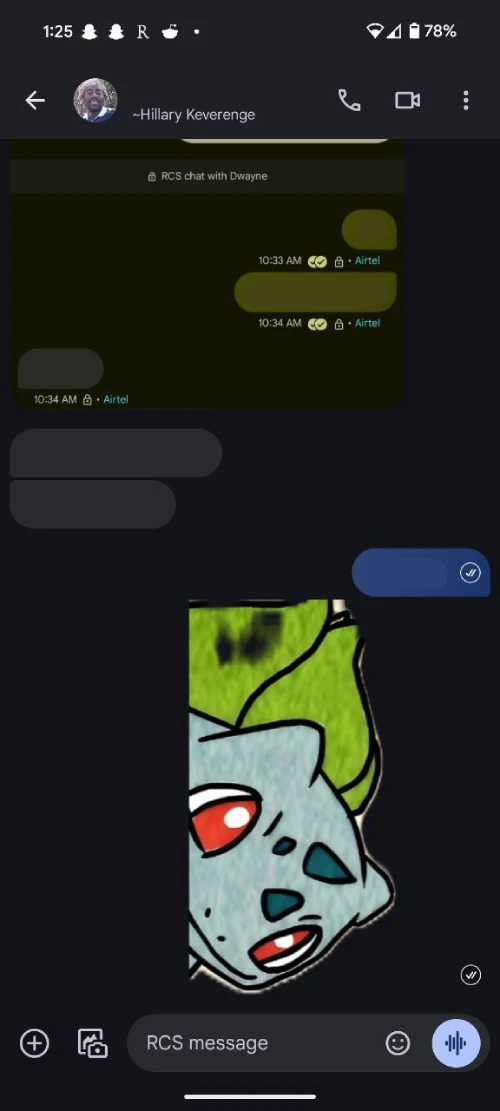It seems like Google Messages is either removing the ability to quickly check the timestamps of messages or there’s a bug with the latest beta version of the app. Earlier today, I noticed a few reports on Reddit highlighting the problem. Upon checking for the change on my Pixel 7a and Pixel 8, I was able to confirm the same.
I can no longer see individual timestamps for messages. For reference, both phones are running Google Messages version 20250112_00_RCOO. However, on a Pixel 8 Pro that runs Google Messages on the stable channel (version 20241120_00_RCO7), we could still see the timestamps by tapping on the messages.
That said, with this change, the only way to check when a message was sent or received is by tapping and holding the message, selecting the three-dots menu, and then selecting ‘View details.’ While this still gets the job done, it adds a couple of extra steps, making it less convenient for users who regularly check timestamps.
You can still, however, see when the first message in a recent conversation was sent in the strip that shows up just above the message. For now, those who prefer the old functionality might want to consider opting out of the beta program and reverting to the stable version. To do this, go to the Google Play Store, find Google Messages, and scroll down to leave the beta.
Google hasn’t officially commented on whether this is a bug or a permanent change, but given how many users rely on quickly checking timestamps, we’re hoping for clarification — or a fix — soon. This isn’t the only bug that we’ve come across recently. There’s a problem with the app not showing contact names in work profiles too.
TechIssuesToday primarily focuses on publishing 'breaking' or 'exclusive' tech news. This means, we are usually the first news website on the whole Internet to highlight the topics we cover daily. So far, our stories have been picked up by many mainstream technology publications like The Verge, Macrumors, Forbes, etc. To know more, head here.