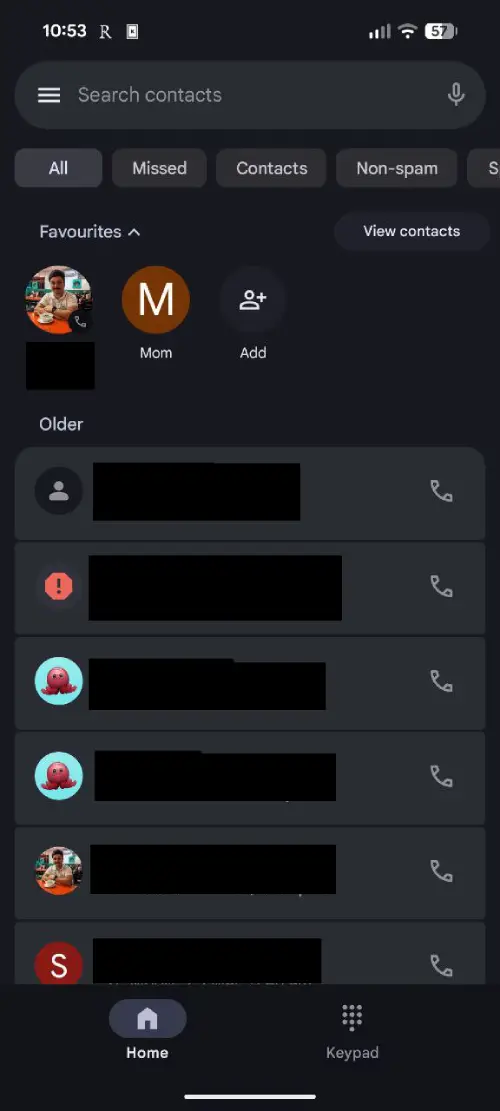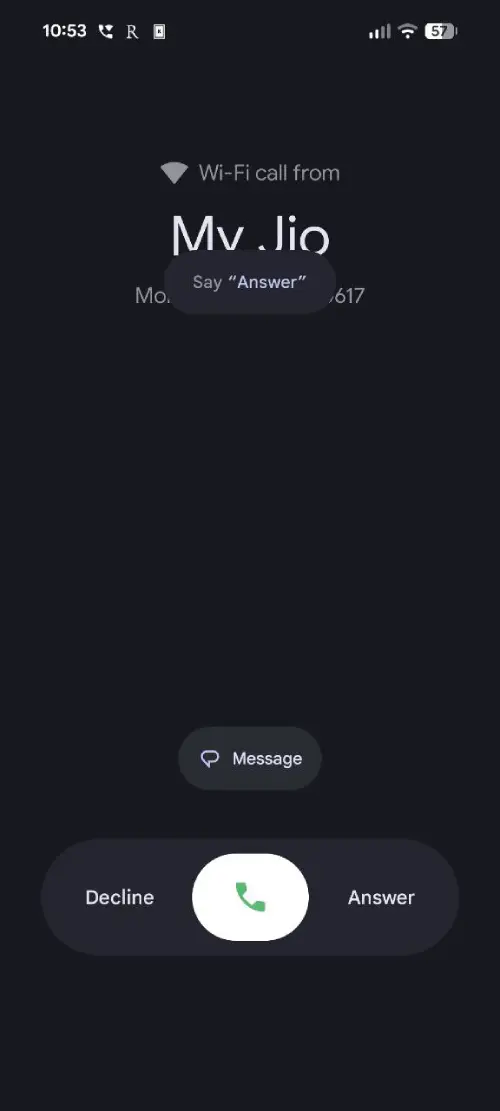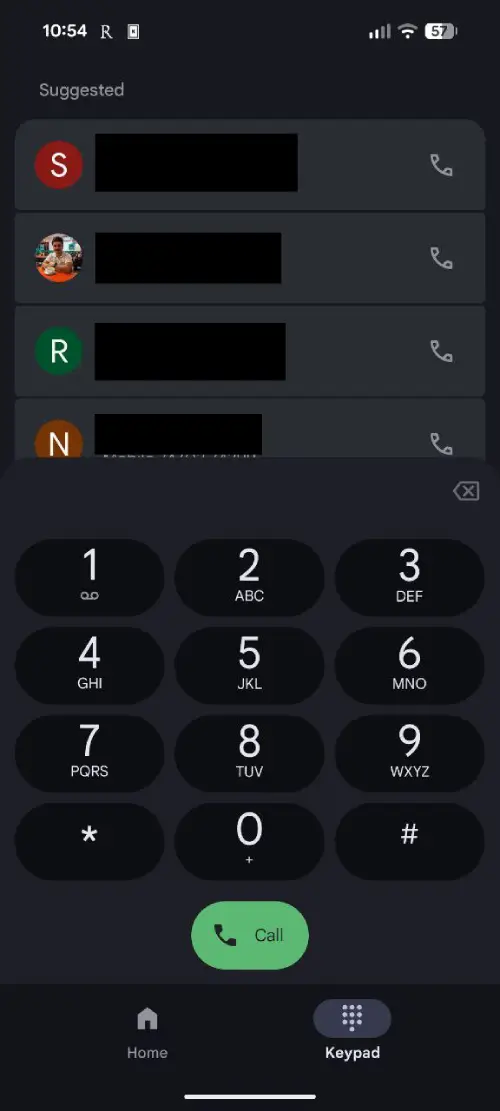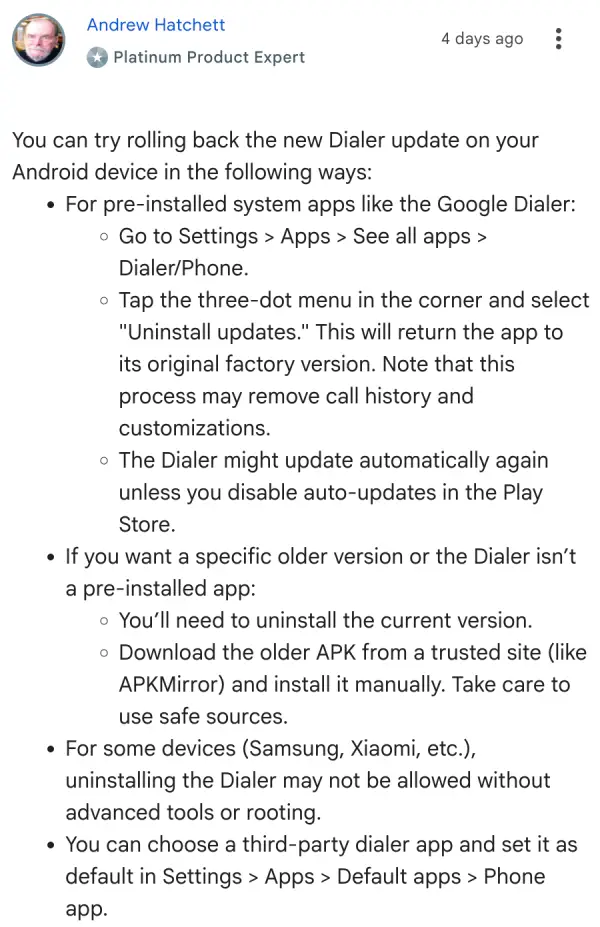Google’s been adding a splash of Material 3 Expressive to a lot of its apps in the past few weeks. Most recently, it brought its new design language to the Google Phone app, but judging by chatter online, it seems not everyone’s a fan of the change.
People say the UI is clunky and less intuitive. Favorites shrunk and shifted to a horizontal scroll at the top, contacts got buried behind menus, and the overall design adopted bigger buttons with inconsistent curves that scream for attention.
It’s meant to be more vibrant and modern, but for folks used to the straightforward grid of stars or quick-access tabs, it disrupts daily habits in annoying ways.
The good news? You can roll it back without too much hassle, thanks to tips from experts and fellow users.
A Platinum Product Expert on Google’s support forums outlined some solid steps for pre-installed Phone apps. Head to Settings > Apps > See all apps > Phone (or Dialer). Tap the three-dot menu and choose “Uninstall updates” to revert to the factory version. Keep in mind, this might wipe call history or spam settings, so back up if needed. To prevent it from sneaking back, disable auto-updates in the Play Store under your profile > Settings > Network preferences > Auto-update apps, and select “Don’t auto-update apps.”
If that doesn’t stick or your device treats the Dialer app differently — like on Samsung or Xiaomi models where uninstalling requires extra hoops — try sideloading an older APK from a reliable source such as APKMirror. First, uninstall the current version (if possible), then download and install the previous one manually. Be cautious with sources to avoid sketchy files.
Some suggest switching to third-party dialer apps, but I feel like that just defeats the purpose because you’ll still have to get used to a slightly different UI.
Personally, I got used to the new UI pretty quickly. Yes, it’s not perfect, but if you give it some time, you’ll likely get used to the new UI. Moreover, it’ll just unify the look across Google’s official apps on Android. If you still aren’t convinced, give the potential solution a shot and let me know if it worked for you.
TechIssuesToday primarily focuses on publishing 'breaking' or 'exclusive' tech news. This means, we are usually the first news website on the whole Internet to highlight the topics we cover daily. So far, our stories have been picked up by many mainstream technology publications like The Verge, Macrumors, Forbes, etc. To know more, head here.