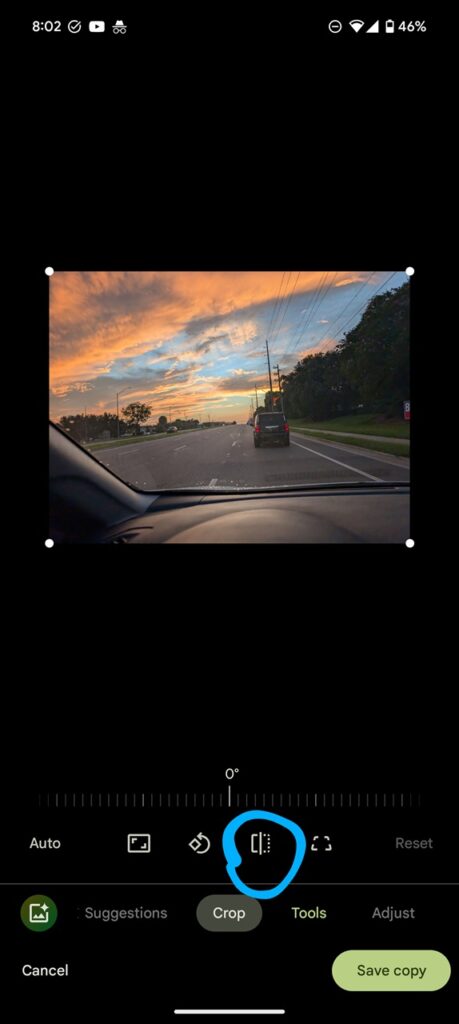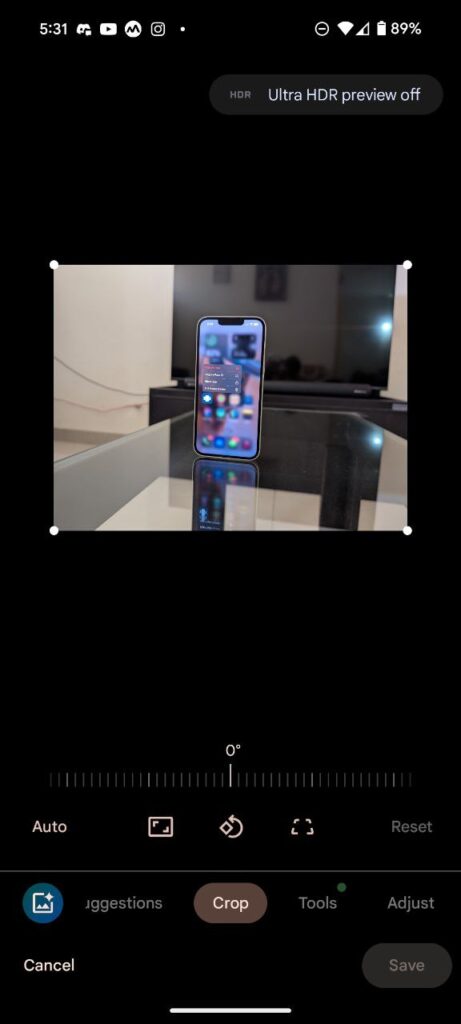Not too long ago, Google Photos users rejoiced at a small but mighty addition to their beloved app: the flip tool. This feature allowed you to horizontally flip photos and videos, a simple yet surprisingly absent option for such a powerful and popular photos app. But in a twist that’s bound to make a few selfie-takers groan, reports are now emerging that the Flip tool has mysteriously disappeared, barely two months after rolling out. So, what’s going on?
Google Photos, often a great companion for both organization and basic editing, finally introduced a “flip” (or “mirror”) toggle within its Crop section in mid-September. The feature was a nifty addition. Samsung Gallery and other third-party apps have long offered this, so when Google Photos finally joined the party, it was a welcome upgrade — even if it felt like it arrived fashionably late.
At first, the rollout seemed sporadic, likely because it was a server-side update that didn’t instantly hit all devices, even those updated to the latest Google Photos version. For some, though, it was the missing puzzle piece, the little fix for when your front-facing camera decides to pull a mirror trick on your favorite pics.
Now, fast-forward to today: the flip tool is nowhere to be found for Google Photos users who had it. We took a quick dive into a Pixel 7a and a Pixel 8 — both updated to the latest Google Photos release, but alas, no flip tool in sight. A couple of Reddit posts tell a similar story, with one user even discovering the tool’s absence after snapping a selfie with an “I voted” sticker. They expected a quick horizontal flip to fix the camera’s mirroring effect, only to find the feature had vanished.
So, what could be going on here? A few possibilities come to mind. It’s conceivable that Google initially released the flip feature as a limited test, possibly to gauge user interest or troubleshoot bugs. If so, this temporary removal could be paving the way for a wider, more stable rollout. Alternatively, the feature might have been pulled due to unexpected issues, although there’s no official word from Google on the matter.
If you don’t mind a good workaround, here’s a trick that might save you from reinstalling third-party apps for a quick flip. For Pixel users, head into your Camera settings and look for More settings > Save selfie as previewed. Turning off this setting means your selfies will no longer appear reversed, as they’re saved exactly as seen on your camera screen. It’s not quite the same as a flip button, but hey, it does the trick for the most common flip scenario — selfies.
![]()
Without confirmation from Google, we’re left to speculate whether this vanishing flip tool will make a comeback in a future Google Photos update or if we’ve seen the last of it.
This isn’t the first time Google Photos has left us in a “now you see it, now you don’t” scenario. Back in August, Google Photos swapped out the familiar Library tab for a new Collections tab, only to briefly bring the Library tab back a few weeks later — before it disappeared again. Perhaps we’re seeing something similar with the flip tool: a quick test run, a mysterious vanishing act, and the possibility it’ll return in full force.
TechIssuesToday primarily focuses on publishing 'breaking' or 'exclusive' tech news. This means, we are usually the first news website on the whole Internet to highlight the topics we cover daily. So far, our stories have been picked up by many mainstream technology publications like The Verge, Macrumors, Forbes, etc. To know more, head here.