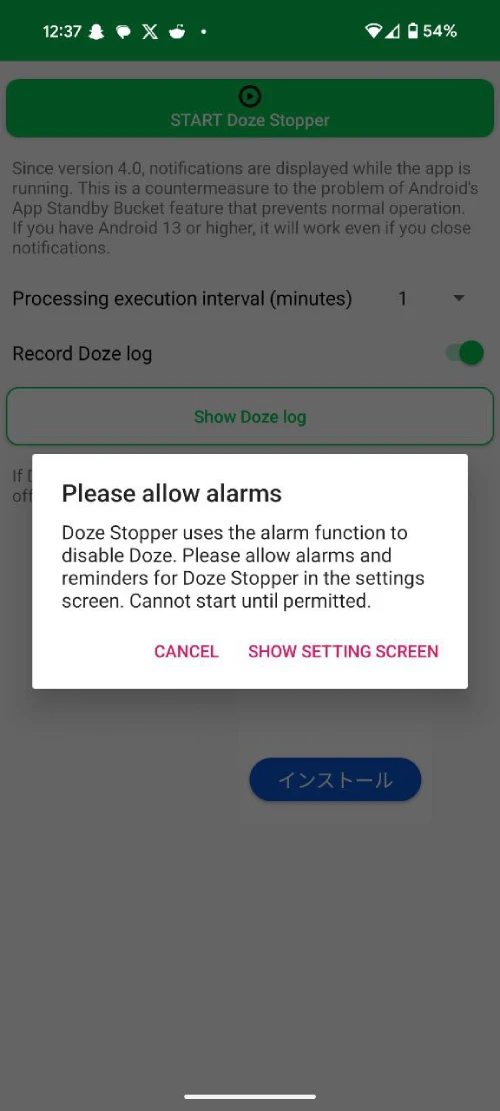Google Pixel users have long complained about delayed notifications. I’m part of the same crowd too. After using the Pixel 8 for several months, my main concern with the smartphone has been its unreliable push notifications. This issue goes beyond being an inconvenience; it can disrupt critical communication. The root of the problem is usually Android’s Doze mode. This system-level feature is designed to conserve battery by limiting certain background processes when your phone has been idle for a while. While the goal is to save power, it can cause notifications to be delayed or missed entirely.
Recently, a Pixel user on Reddit shared their experience with an app called Doze Stopper. They claimed it solved all their notification issues. After months of trying other fixes, they found this app to be the simplest and most effective solution. You just open it, tap start, and forget about it. The user also noted there was no noticeable impact on battery life, which is a common concern with these types of fixes.
So, what is Doze mode? Introduced in Android Marshmallow, it puts your device into a deeper sleep state when it’s stationary for a long time. During this state, apps may not receive updates or send notifications in real-time. While some apps can bypass this with high-priority notifications, many fail to do so consistently. This is where tools like Doze Stopper come in handy.
If you’re wondering how the app works, it’s simple. Doze Stopper wakes your phone from Doze mode by setting alarms at intervals to keep the device active enough to allow notifications to come through. This doesn’t completely disable Doze mode, but it significantly reduces delays in receiving alerts.
Look, I haven’t yet tested this over multiple days, however, running the app for a bit did seem to have improved the situation with notifications. Judging by comments online, it’s safe to say that the app does work, but your mileage may vary, especially if Doze mode isn’t the culprit behind delayed notifications on your device.
For many, the trade-off between slightly higher battery usage and reliable notifications is worth it. One commenter mentioned that their battery consumption increased slightly but felt it was a small price to pay for a fully functional phone. Another user noted that while Doze Stopper is effective, it’s not flawless. Notifications sent during brief moments when the phone enters Doze could still face minor delays.
There are other fixes available too. Some users disable Doze mode entirely using ADB commands, which require connecting the phone to a computer. While this solution works, it needs to be reapplied after every reboot, making it less convenient than using an app. Others avoid the issue altogether by keeping their phones on chargers during idle times since charging prevents Doze from activating.
Despite these alternatives, many are drawn to the simplicity of Doze Stopper. With just a few taps, it offers a consistent fix without requiring advanced technical knowledge. The app has a relatively low profile, with only a few thousand downloads, but those who’ve tried it are praising its effectiveness.
If you’ve been struggling with delayed notifications on your Pixel, this app might be worth exploring. It’s not a perfect solution, but it could be the easiest way to make your notifications timely again.
TechIssuesToday primarily focuses on publishing 'breaking' or 'exclusive' tech news. This means, we are usually the first news website on the whole Internet to highlight the topics we cover daily. So far, our stories have been picked up by many mainstream technology publications like The Verge, Macrumors, Forbes, etc. To know more, head here.