Google Pixel users are expressing frustration after discovering a significant change in the recent June Pixel Feature Drop update. This change, initially introduced in the Android 14 QPR3 Beta 2, has completely removed the granular control over keyboard vibration settings that Pixel users have come to rely on. For those who think this is a bug or glitch, well, I have news for you!
Back in April, Android 14 QPR3 Beta 2.1 introduced a system-level “Keyboard vibration” on/off toggle that replaced the equivalent setting in Gboard. Previously, users could navigate to Gboard > Preferences and find a detailed “Haptic feedback on keypress” option. This setting allowed users to toggle vibration on or off and adjust the vibration strength from 0 to 100%. However, the new update replaced the granular control of keyboard vibration intensity within Gboard with a system-level toggle. This stripped away the “Vibration strength on keypress” slider, which allowed users to fine-tune their tactile feedback.
Some Pixel users are only now discovering this alteration, having upgraded to the stable June update a few days ago, and the reactions are far from positive. Complaints range from the new haptics feeling “cheap” to more severe issues like double letter typing and general touch responsiveness problems.
Several users have taken to forums and social media to voice their frustrations. Users reported that their keyboard haptics became unmanageable after the update, with some describing the haptics as overly strong and others noting a complete lack of control over the settings. These problems have persisted despite attempts to switch keyboards or troubleshoot through various means, and it’s clear the removal of granular vibration control has disrupted their experience, making typing on their devices less comfortable and efficient.
![]()
Being a system-wide change, this issue extends beyond just the latest Android 14 QPR3 update. I don’t have this setting on the latest Android 15 Beta update, which suggests Google is intentionally phasing out the keyboard in-app vibration strength control, leaving users with the blunt “on or off” switch buried deep in the system settings. Users who have yet to update may still see the old settings, but these will disappear once they switch to the latest patch or a future Gboard update.
While the change was initially noticed during the beta testing period, some users were still hopeful that Google would address the concerns before the stable release. Unfortunately, that hope has been dashed with the June release. Not even workarounds like clearing the Gboard cache or switching to alternative keyboards like Swiftkey will address this issue.
Google has yet to officially comment on the issue, so Pixel users may have to adapt to this change despite the inconvenience it brings.
TechIssuesToday primarily focuses on publishing 'breaking' or 'exclusive' tech news. This means, we are usually the first news website on the whole Internet to highlight the topics we cover daily. So far, our stories have been picked up by many mainstream technology publications like The Verge, Macrumors, Forbes, etc. To know more, head here.
Doner25-06-2024
So yes, Google Pixel June update did break keyboard vibration intensity
Reply
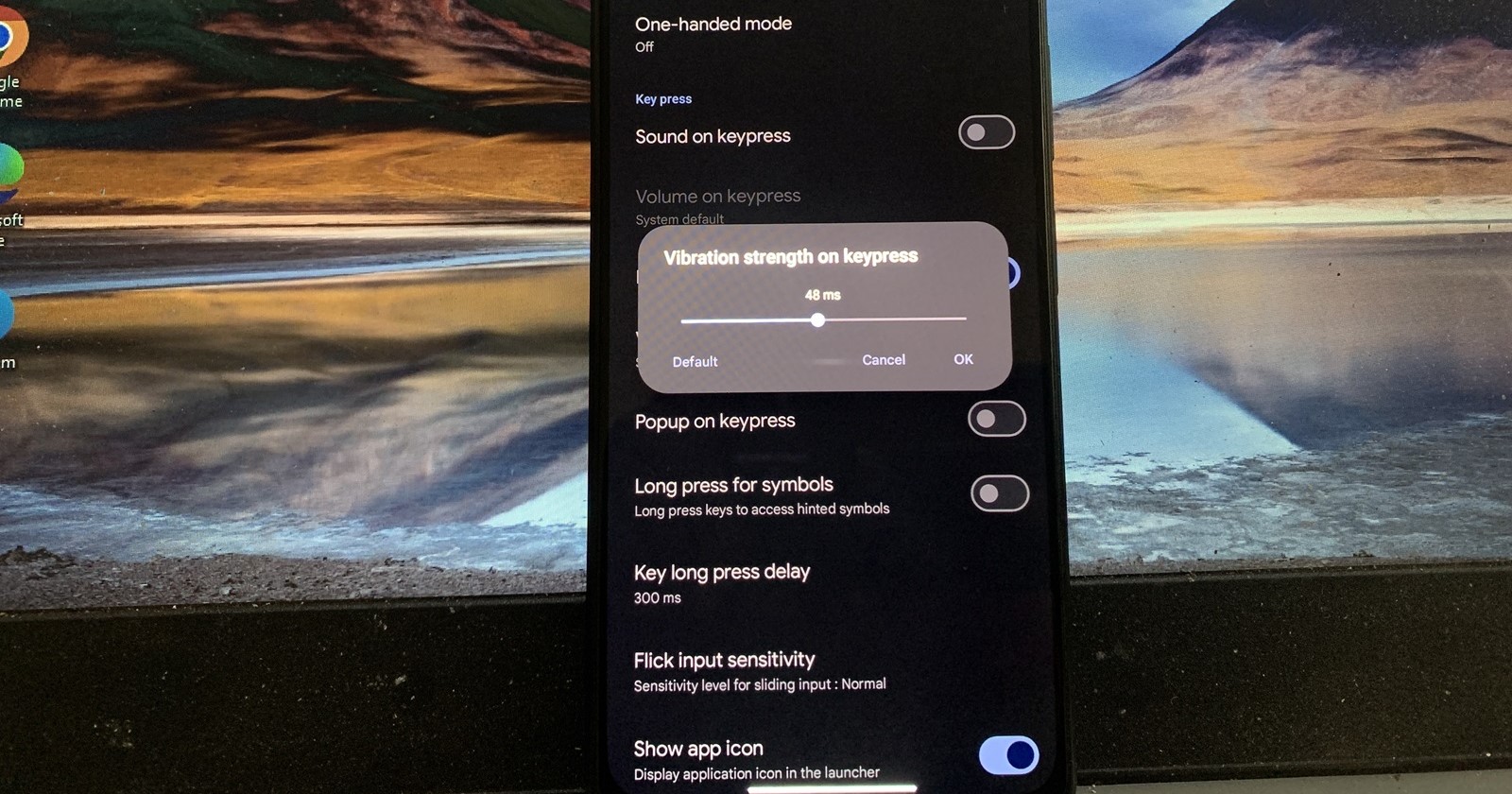
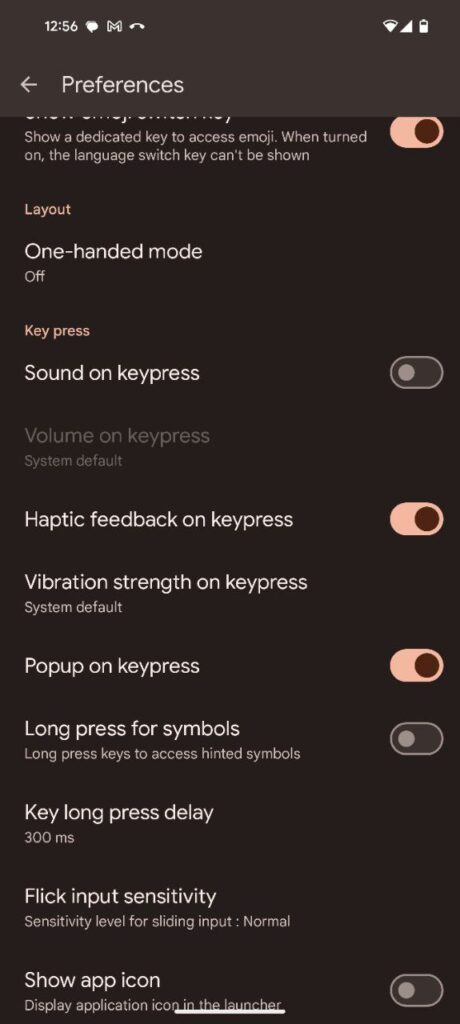
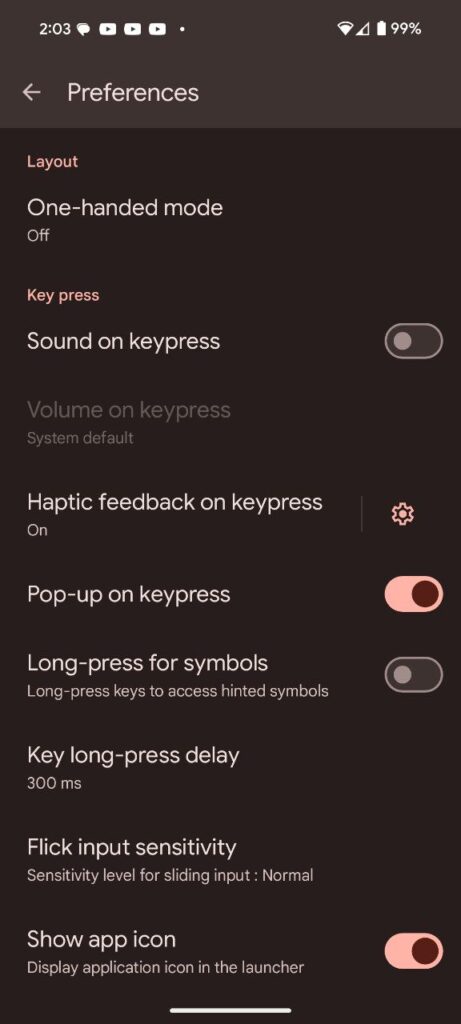

giorgi16-01-2025
Everyone reading this place send feedback to Google about this. And ability to hide that useless navigation bar thing.
Reply