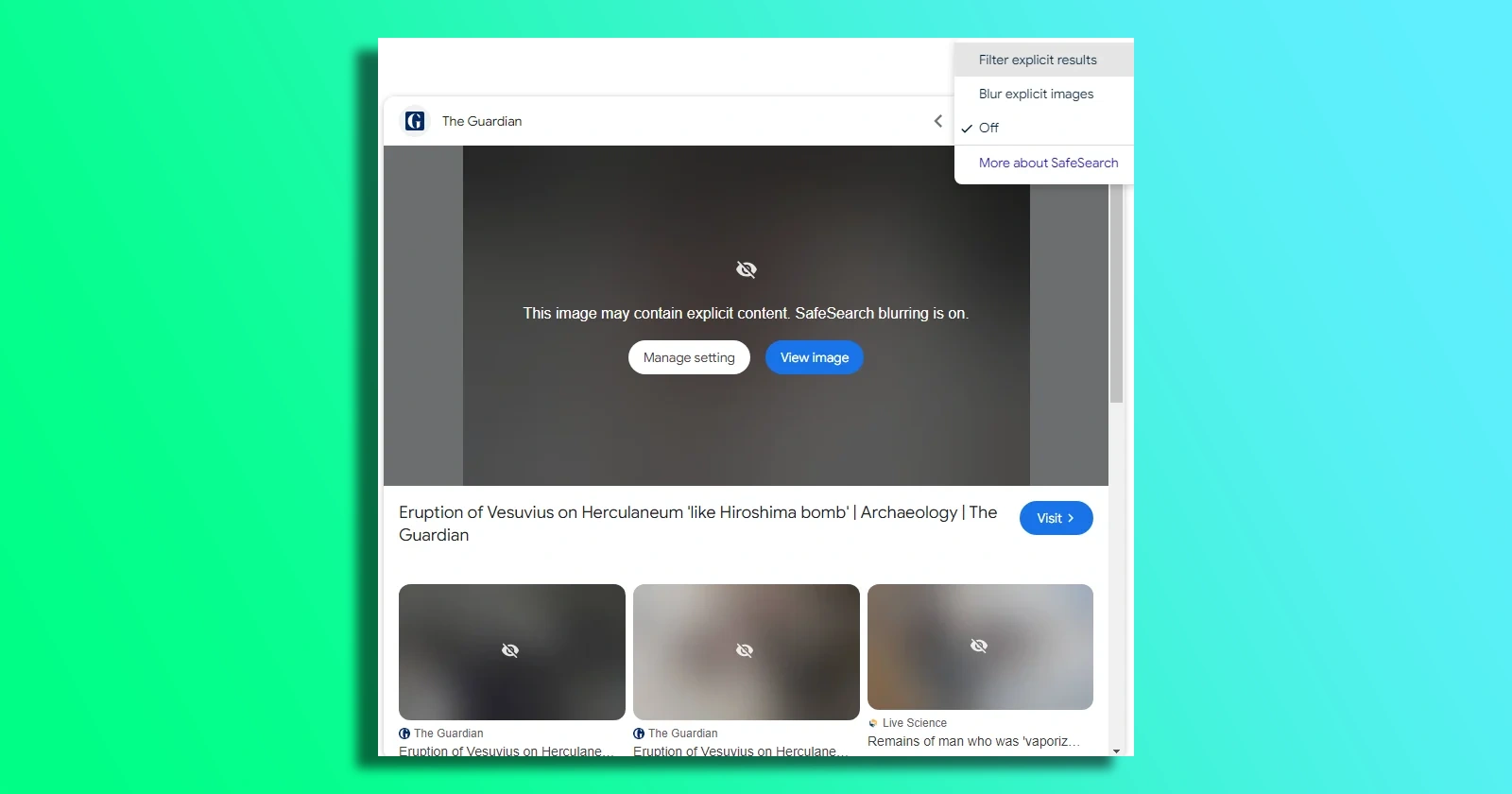Update 23/04/24 5:30 pm (IST): Google has reportedly started enabling the option to blur explicit images in Search results by default. I checked my account settings and can confirm that this is indeed the case. However, Google also confirmed that anyone can disable this SafeSearch feature, unless they have a supervised account.
Original article published on April 22, 2024 follows:
Upon opening the official Google Search forums as part of my research into bugs and issues, I noticed a whole lot of posts about a bug where image results were showing up blurred even though users disabled SafeSearch. The SafeSearch feature lets you blur NSFW images from the results and is especially useful in an office setting. Nevertheless, some Google Search users say that despite turning off SafeSearch, some or all images are blurred.
The issue seems to be widespread, with reports surfacing across various online platforms like Google’s support forums, Reddit, and X. This blurring applies primarily to image searches, not affecting text or link results. Moreover, the bug is blurring normal images too and not just explicit ones, like it’s supposed to. Adding to that, some users even claim that they have no option to disable SafeSearch. Here are some complaints for reference:
Even a week ago, safe search was perpetually disabled and nothing was filtered out, out of nowhere, the main images weren’t blocked but the related images that pop up when you click on the main images are all blurred, why doesn’t it either blur everything or blur nothing if its purpose is to blur explicit images but fails to even blur the main ones? (Source)
Just recently I’ve had images in google both on PC and on my phone blur images, despite the fact that I have safesearch turned off. If I cluck the imagie it will be blurred and say “This image may contain explicit conent. SafeSearch blurring is on” despite the fact I have it set to off. (Source)
Today suddenly all image searches result in blurred images for me. Safe search setting is off, and I turn it on and off and it’s still on. Cannot be turned off, even though it is clearly off. Why did this just start and why can I no turn this off? (Source)
Responding to some complaints, a product expert on the Google community forums provided an potential explanation as to why you might be seeing blurred images even with the setting off.
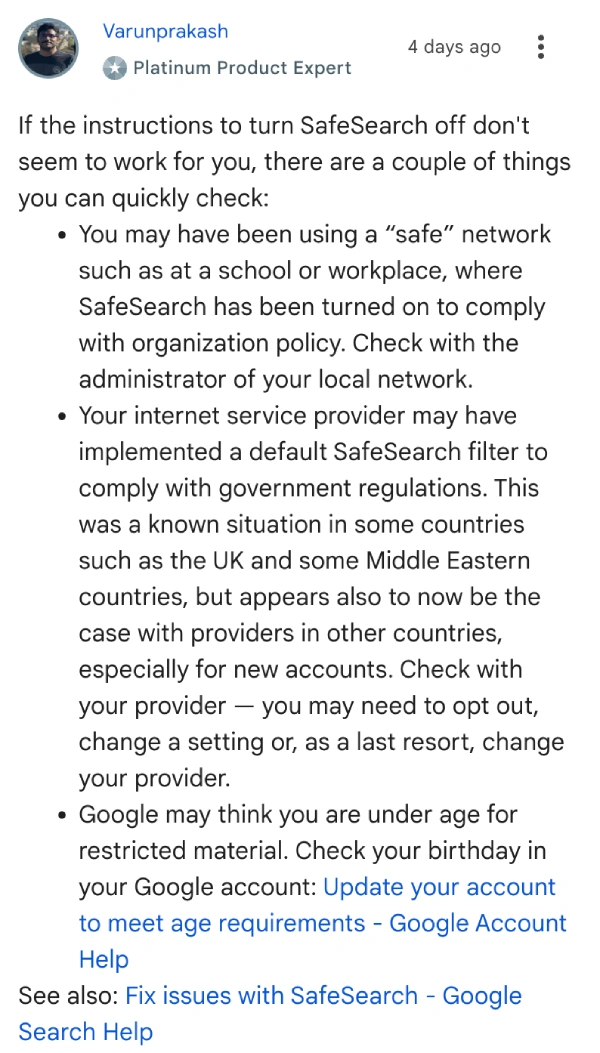
Apart from that, another product expert claimed that they noticed a number of similar complaints and have passed on the feedback for investigation.
In view of the number of reports of this issue, I’ve referred it to the Google Search team for investigation. (Source)
At present, there are no one-stop solutions for the problem. Clearing the browser cache and cookies only helps temporarily. However, this too has a big downside since you’ll have to login to all your accounts again. There’s one temporary trick that you can use if you only want to quickly perform a Google image search. For this, all you need to do is open an Incognito window and try again. A user claimed this worked for them.
That said, I’ll keep a close eye on the problem and will update the article if and when I come across any good workarounds, until a proper fix goes live. That’s all from my side.
TechIssuesToday primarily focuses on publishing 'breaking' or 'exclusive' tech news. This means, we are usually the first news website on the whole Internet to highlight the topics we cover daily. So far, our stories have been picked up by many mainstream technology publications like The Verge, Macrumors, Forbes, etc. To know more, head here.