Regularly clearing your browsing data in Google Chrome offers several benefits. It can free up storage space on your device, especially if you tend to accumulate a lot of temporary files and website data. This can lead to a smoother browsing experience by reducing loading times. Additionally, clearing browsing history and cookies can enhance your online privacy by preventing websites from tracking your activity and tailoring ads to your browsing habits. However, a critical UI design flaw in Chrome’s ‘Clear browsing data’ function has become the subject of discussion owing to how it can accidentally delete your saved passwords.
Have you ever absentmindedly cleared your browsing data on Chrome, only to realize later that you also wiped out all your carefully saved passwords? If you use Google Password Manager (GPM), this might have resulted in a mini heart attack –- especially if you have terrible memory for complex passwords.
This isn’t just a hypothetical scenario. A recent Reddit post describes the experience of a user who transitioned from Bitwarden to Google Password Manager on their Pixel phone. They went through the routine of clearing browsing data in Chrome, completely unaware that the ‘saved passwords’ option was checked by default. With a single tap, poof! Their entire password vault vanished. What makes this situation worse is the lack of a confirmation prompt or even fingerprint authentication before deleting passwords. The user contacted Google support, but unfortunately, there’s no magic recovery button for lost passwords. Luckily, they remembered their master password for Bitwarden and switched back immediately. Unfortunately for me, I lost all my saved passwords while reproducing this issue.
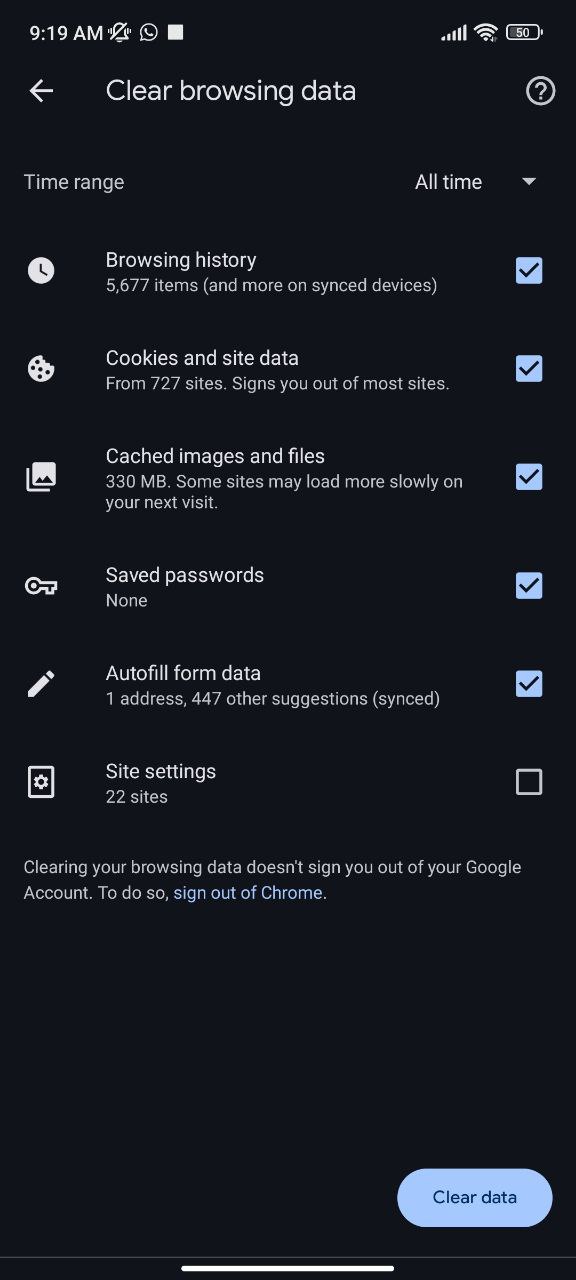
This raises a big question: how did such a critical security flaw manage to fly under the radar for so long? The answer lies in the way Chrome’s ‘Clear browsing data’ menu is designed. The option to clear saved passwords seems like a logical addition, but having it checked by default creates a significant risk for users who might not pay close attention during the process.
Thankfully, the Chromium development team has been made aware of the problem. They’ve acknowledged the user’s experience and are actively working on a solution. The proposed fix is simple yet effective: remove the ‘saved passwords’ option altogether from the ‘Clear browsing data’ menu in Chrome.
Yes, we will remove the toggle. But it needs some product work before we can move to the implementation.
This change might seem minor, but it has the potential to save countless users from a major headache. Imagine the scramble to reset dozens of online accounts if you accidentally deleted all your passwords. By streamlining the menu and making users explicitly choose to clear saved passwords, Chrome can significantly reduce the risk of inadvertent deletion.
While some users might miss the convenience of a one-stop shop for clearing browsing data and passwords, the trade-off for improved security is a no-brainer. This upcoming fix highlights the importance of user experience (UX) design in security features. It’s not just about adding bells and whistles; it’s about creating a user-friendly interface that minimizes the risk of accidental actions with potentially disastrous consequences.
So, the next time you clear your browsing data in Chrome, keep an eye out for the revamped interface. Let’s hope this change prevents future password-related meltdowns and keeps your online life a little less stressful.
TechIssuesToday primarily focuses on publishing 'breaking' or 'exclusive' tech news. This means, we are usually the first news website on the whole Internet to highlight the topics we cover daily. So far, our stories have been picked up by many mainstream technology publications like The Verge, Macrumors, Forbes, etc. To know more, head here.


