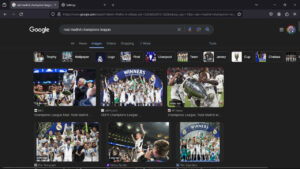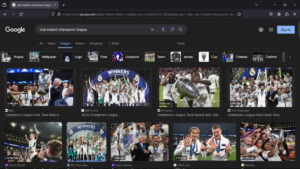A vexing visual glitch has crept into Google Image Search, leaving users scratching their heads and squinting at their screens. The issue, seemingly exclusive to Windows 10 and 11 users logged into their Google accounts, is causing image results to appear in cramped triplets rather than the usual quartet or quintet. I tested and confirmed this visual hiccup is affecting popular browsers like Google Chrome, Firefox, and Microsoft Edge, while Safari and Arc users remain blissfully unaffected.
Imagine strolling through an art gallery where every fourth painting has been mysteriously replaced with empty wall space. That’s the experience many users are reporting, with blank gaps marring the once-vibrant tapestry of image results. “It’s like the search engine is playing hide-and-seek with the rest of the images,” quipped one frustrated Firefox user.
The issue has sparked a wave of complaints across online forums and social media. One user lamented, “All my Google Images tabs get corrupted when I log in to my main account. Only three columns of images are visible… I have tried everything but nothing works.” Another user remarked, “Why is Google Images only filling half the screen? Makes the search experience fairly inconvenient.” The frustration is palpable in their descriptions: “corrupted,” “half screen,” “dead space,” “annoying,” “ugly.” These are not words one typically associates with Google’s sleek and efficient interface.
It’s a puzzling phenomenon only affecting users who are signed into their Google accounts. Clearing cache and cookies, uninstalling and reinstalling browsers, disabling extensions – nothing seems to work. Log out, and voila! The images magically return to their rightful places. The persistence of the problem has left many scratching their heads and longing for a solution. Below are screenshots of the glitch on Firefox (click/tap on the images to view):
Some users have noticed that the issue also affects the way images expand when clicked. Instead of maintaining multiple columns, the layout collapses into a single column, making browsing through search results more cumbersome.
This isn’t the first time Google has faced hiccups with its image search. In the past, users have encountered issues like incorrect image results, broken image links, and slow loading times. However, this particular problem seems to be more widespread and persistent than previous glitches. But since the problem vanishes as quickly as it appears when users log out of their Google accounts, it’s likely to do with a server-side issue related to account settings. However, Google has yet to acknowledge the issue or offer any explanation.
In the meantime, Google Search users are left to cope with the blank spaces as best they can. Some have resorted to logging out of their Google accounts to restore the visual harmony of their image searches. Others are simply gritting their teeth and enduring the frustration.
While the issue may seem trivial to some, it highlights the importance of visual presentation in online search. For many users, a visually appealing and comprehensive set of image results is crucial for quickly finding the information they need. The current glitch not only disrupts this experience but also raises questions about the reliability and consistency of Google Search results.
As the issue persists, users are eagerly awaiting an official response from Google. Will the tech giant address this visual hiccup and restore order to the image search results interface? Or will users be forced to adapt to this new, sparser reality? Only time will tell.
TechIssuesToday primarily focuses on publishing 'breaking' or 'exclusive' tech news. This means, we are usually the first news website on the whole Internet to highlight the topics we cover daily. So far, our stories have been picked up by many mainstream technology publications like The Verge, Macrumors, Forbes, etc. To know more, head here.