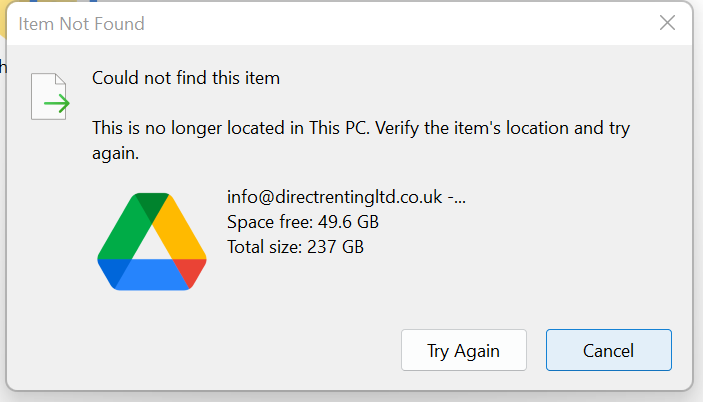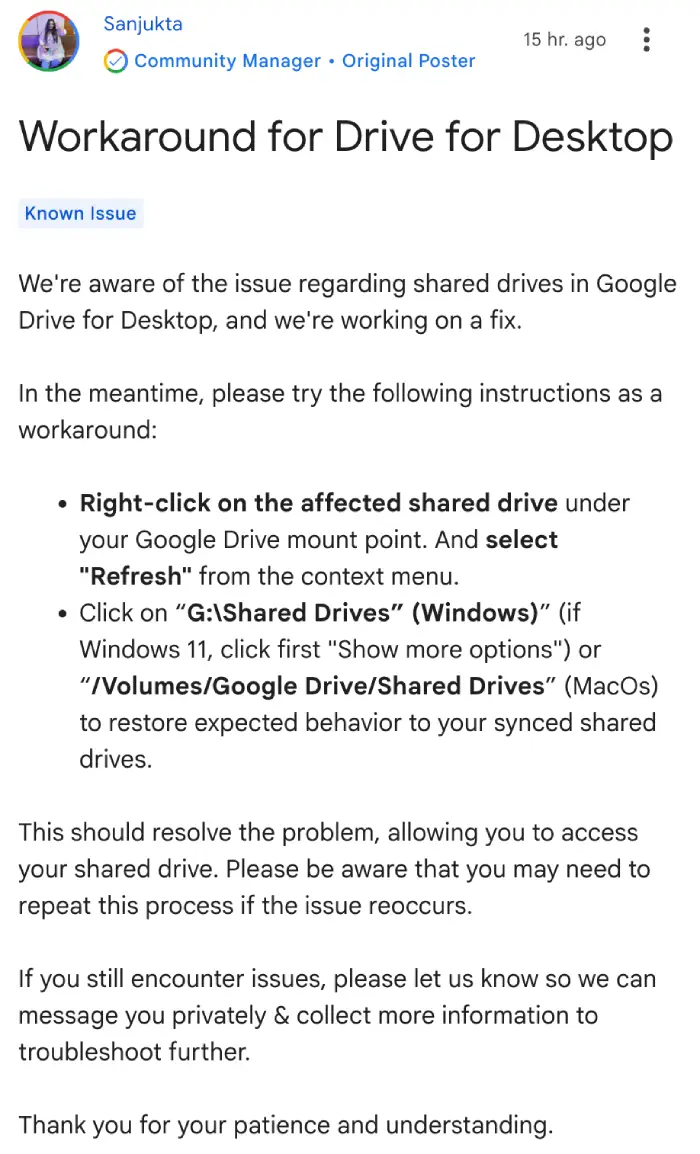Google Drive for Desktop users are facing a frustrating bug that is blocking anything new from taking root at the top level of a shared drive. Try to drop a file, spin up a fresh folder, or even drag an existing doc into the drive’s root and Windows greets you with the maddening line, “Could not find this item. This is no longer located in…” followed by the drive letter. The same action in the web version works fine.
Super admins, content managers, regular editors — everyone gets the same error when they aim for the root. Move one level deeper into a subfolder, though, and life goes on as normal. Users can still open, edit, delete, and even save files that already live in the root, they just can’t add anything new from the desktop app.
Reports about the issue have popped up on Reddit and Google’s support forums with people double-checking permissions, reinstalling Drive, and triple-checking storage quotas before realizing it wasn’t anything they did.
Google acknowledged the mess late Tuesday night in a dedicated post as well as in response to the main thread. “We’re aware of the issue regarding shared drives in Google Drive for Desktop and we’re working on a fix,” the statement reads.
Until that fix ships, the team offered a workaround so simple it feels like a prank. Right-click the “Shared drives” entry in File Explorer — on Windows 11 you first need to choose “Show more options” — then hit Refresh. That single click forces Drive to rescan the mount point and, for reasons Google didn’t explain, instantly restores the ability to create folders and files at the root. Several users in the thread reported the fix held for the rest of the day.
The bug seems to have tagged along with a recent Drive for Desktop update, but Google hasn’t confirmed which build introduced it. If the Refresh trick stops working, Google is asking affected users to flag the thread so support can slide into DMs for deeper troubleshooting.
Until the patch arrives, the easiest workaround is to create new folders or upload files from the web interface and then hop back to File Explorer for day-to-day work. Not ideal, but it beats staring at an error message that insists your brand-new folder somehow vanished before it even existed.
TechIssuesToday primarily focuses on publishing 'breaking' or 'exclusive' tech news. This means, we are usually the first news website on the whole Internet to highlight the topics we cover daily. So far, our stories have been picked up by many mainstream technology publications like The Verge, Macrumors, Forbes, etc. To know more, head here.