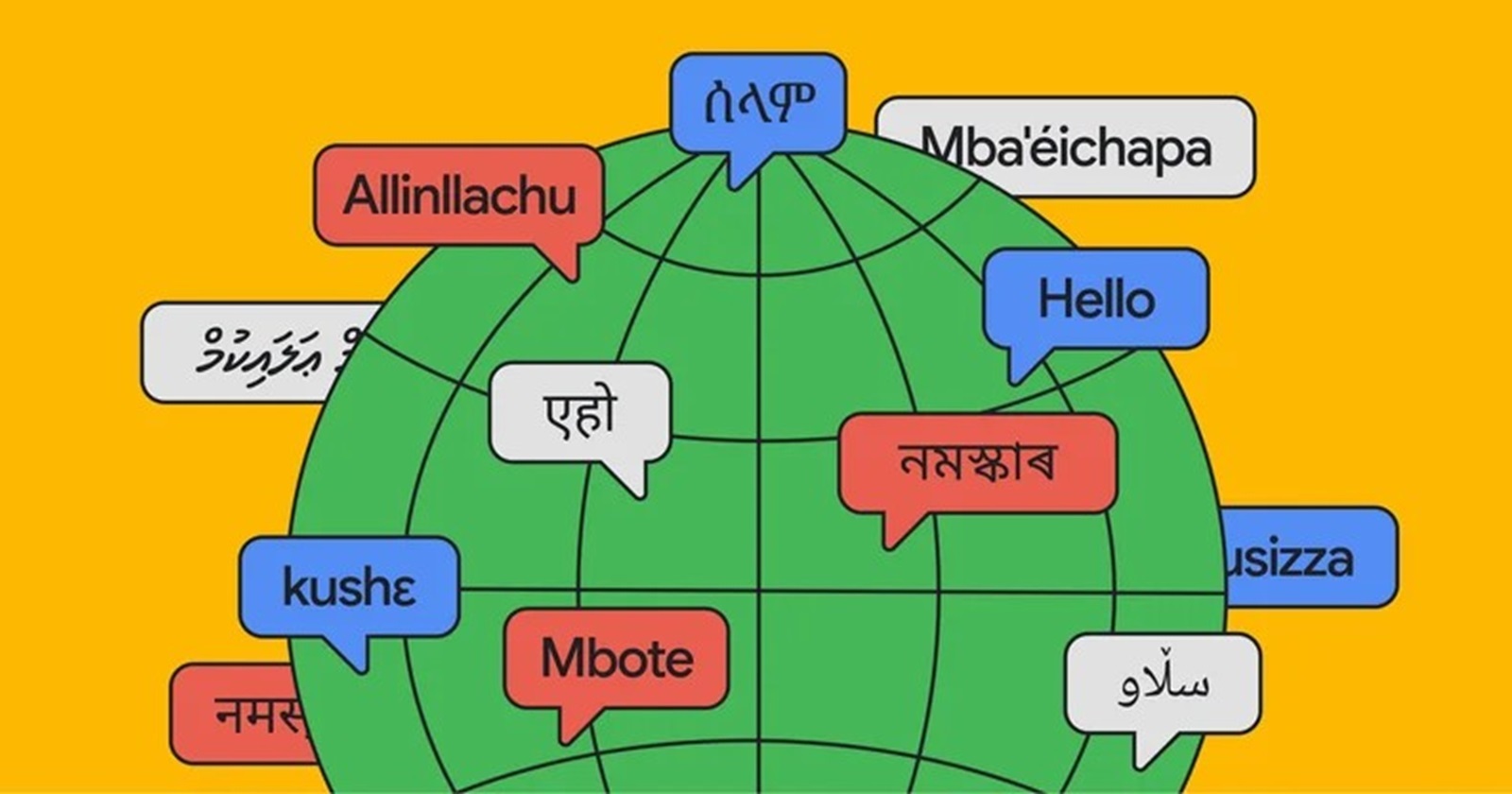Google has disabled the full-page translation functionality in its Google Translate extension for Chrome and other Chromium browsers, instead redirecting users to a support page that says “Page translation is now supported natively in Chrome Browser and is no longer supported in the Google Translate extension.”
The update, version 2.0.14, removed the “Translate this page” feature that allowed users to effortlessly translate entire web pages with a single click. Instead, the extension now redirects users to a Google support page that explains how to use Chrome’s built-in translation feature.
While Google claims that page translation is now natively supported in Chrome, some users are reporting that the built-in feature is not working consistently across all websites. Some users have found that certain pages can only be translated using the Google Translate extension, while others have experienced issues with the extension not working at all.
This has led to speculation that Google may be phasing out the Translate extension entirely, now that the functionality is supposedly integrated into Chrome. However, this leaves users of other browsers, such as Brave and Microsoft Edge, in a state of uncertainty, as they rely on the extension for their translation needs.
In response to the growing frustration, a Chrome community manager confirmed the removal of the page translation feature from the extension but did not provide any explanation for the decision or address the issues users are experiencing with the built-in translation.
Page translation is now supported natively in Chrome Browser and is no longer supported in the Google Translate extension. See https://support.google.com/chrome/answer/173424 to learn how to translate pages in Chrome Browser.
Note: One other option to translate webpages is through the translate.google.com where you can select “Websites” as an option.
Please give these a try and let us know what you think.
Fortunately, resourceful users have discovered several workarounds for the problem. Some have suggested using alternative translation extensions, such as Edge Translate, which offers similar functionality. Alternatively, you can simply right click on the page to access the translate function. Others have also found that installing an older version of the Google Translate extension, specifically version 2.0.13, restores the “Translate this page” feature.
To install an older version of the extension, users can enable developer mode in Chrome’s Extension Manager and then load the unpacked extension file for version 2.0.13. This workaround, while not ideal, has proven to be effective for many users. Here’s a video describing how to downgrade Google Translate extension to an older version.
The removal of the page translation feature from the Google Translate extension has undoubtedly caused inconvenience and confusion for many users. While the built-in translation feature in Chrome may eventually become a viable alternative, for now, users are left to rely on workarounds or explore other translation options.
It remains to be seen whether Google will address the issues with the built-in translation and provide a smoother transition for users who have come to rely on the extension. Until then, the frustration and uncertainty surrounding the future of Google Translate in Chrome are likely to continue.
TechIssuesToday primarily focuses on publishing 'breaking' or 'exclusive' tech news. This means, we are usually the first news website on the whole Internet to highlight the topics we cover daily. So far, our stories have been picked up by many mainstream technology publications like The Verge, Macrumors, Forbes, etc. To know more, head here.