Some Google TV users have been surprised to find their previously purchased movies and TV show episodes seemingly missing from their library. When attempting to watch them, they’re met with a request to repurchase the content. After reading through multiple threads about the problem, I’ve rounded up everything you need to know about this issue and how to access your purchases temporarily.
Let’s begin with a brief overview of the problem. Google TV is currently experiencing a bug that prevents some users from seeing their purchased content within the library and asks them to repurchase it. I’ve attached an image below for reference. This screenshot was shared by a user who purchased all episodes of 30 Rock, however, when trying to play some episodes, they noticed that a few episodes were locked. To play them, Google TV was asking them to purchase the episodes, AGAIN!
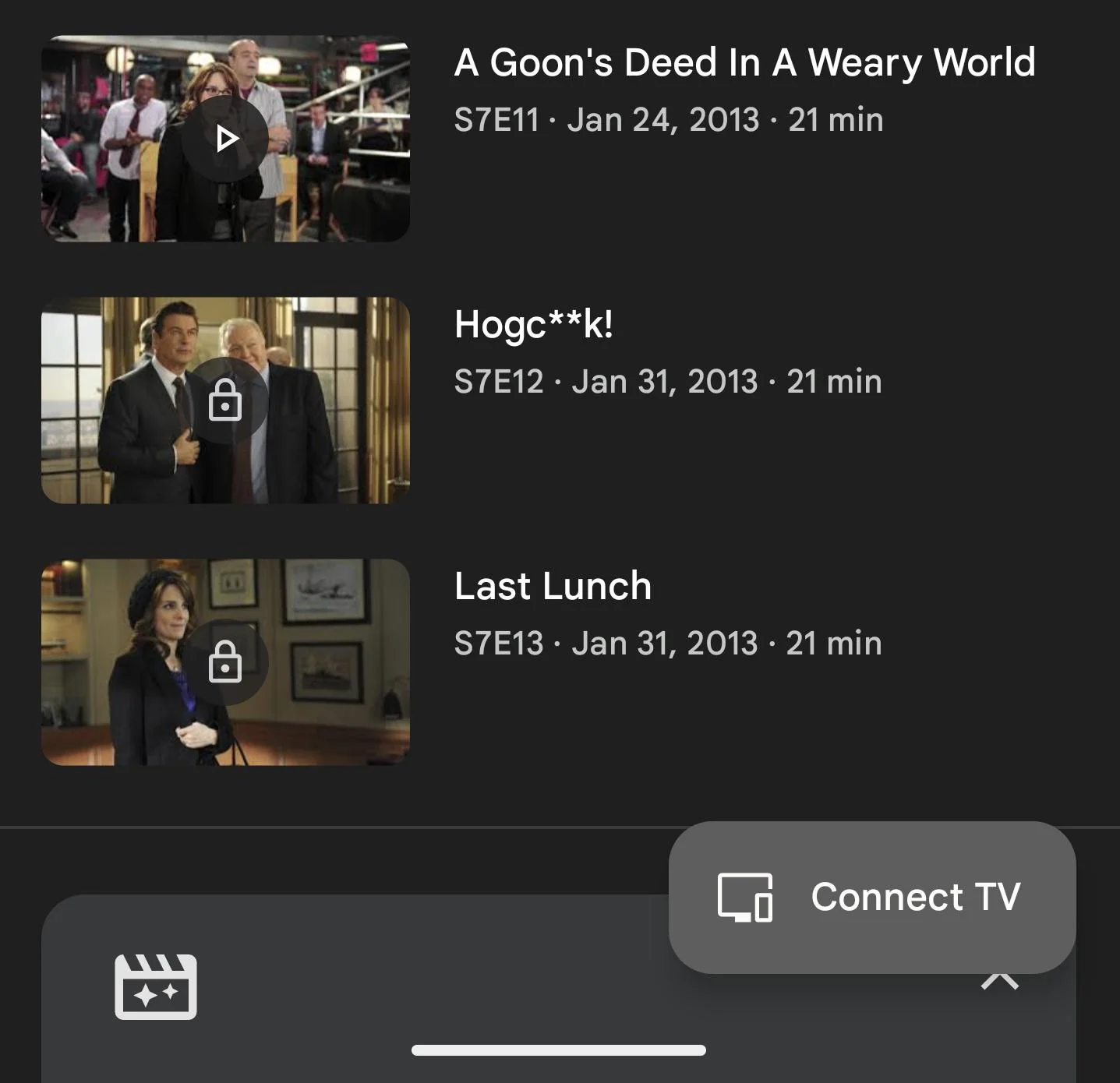
Fortunately, this doesn’t necessarily mean your purchases are lost forever, but it can be frustrating nonetheless. The concerning part here is that it appears to be a long-standing bug – I spotted an article on Chrome Unboxed from September last year. Given the fact that reports are still coming in regularly, it appears Google is having a hard time figuring out a fix for the problem. That said, while it was unclear at the time if Google was aware of the bug or not, a recent comment from a product expert on the community forums sheds more light on this.
Responding to a complaint, a product expert revealed that the engineering team is aware of the bug and is working on a permanent solution. In the meantime, they suggest using a workaround to access your purchased movies and series. Here are the steps to do so:
- Open the Google TV mobile app and navigate to the “Your Stuff” tab.
- Within “Your Stuff,” select “Library.”
- Find the TV show you want to watch from your purchased seasons.
- You might see a button labeled “Google TV – Buy episodes.” Don’t worry, you already own them! Click this button.
- A list of seasons for the show will appear. Select the season you’ve purchased.
- Within the season selection, you should now see the option to watch the episode you already own.
The expert also notes that you can still access your purchased Google TV content, including movies, through YouTube. Sadly, there’s no ETA for a fix. This means you could be stuck with the bug for a while and Google TV will keep pestering you to repurchase items that you’ve already paid for. This situation can be confusing, but hopefully, this information helps you access your purchased content while Google works on a permanent solution. In case you figured out a better way to access purchased movies and shows, do share it in the comments below. Thanks in advance!
TechIssuesToday primarily focuses on publishing 'breaking' or 'exclusive' tech news. This means, we are usually the first news website on the whole Internet to highlight the topics we cover daily. So far, our stories have been picked up by many mainstream technology publications like The Verge, Macrumors, Forbes, etc. To know more, head here.


