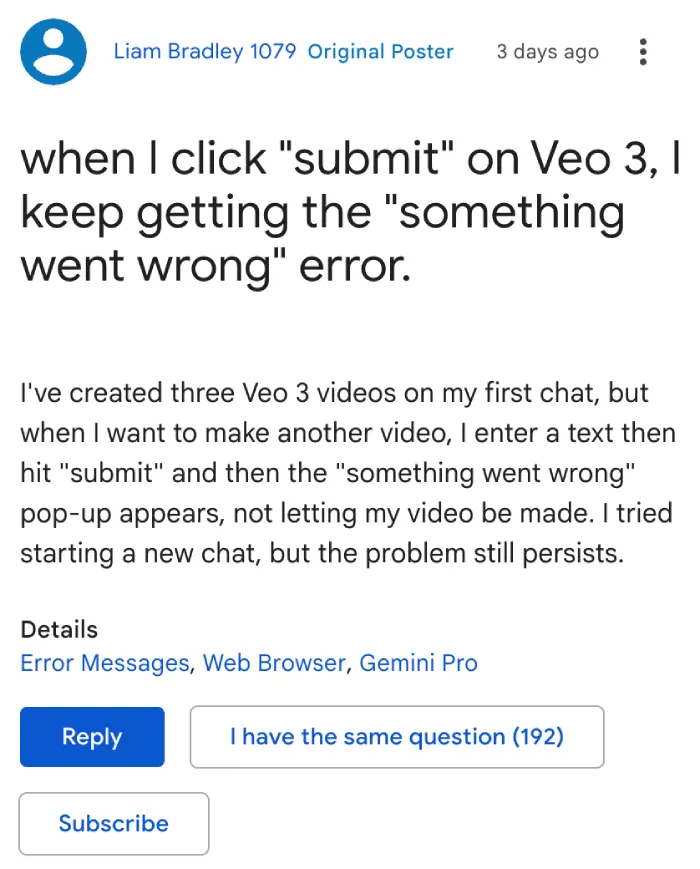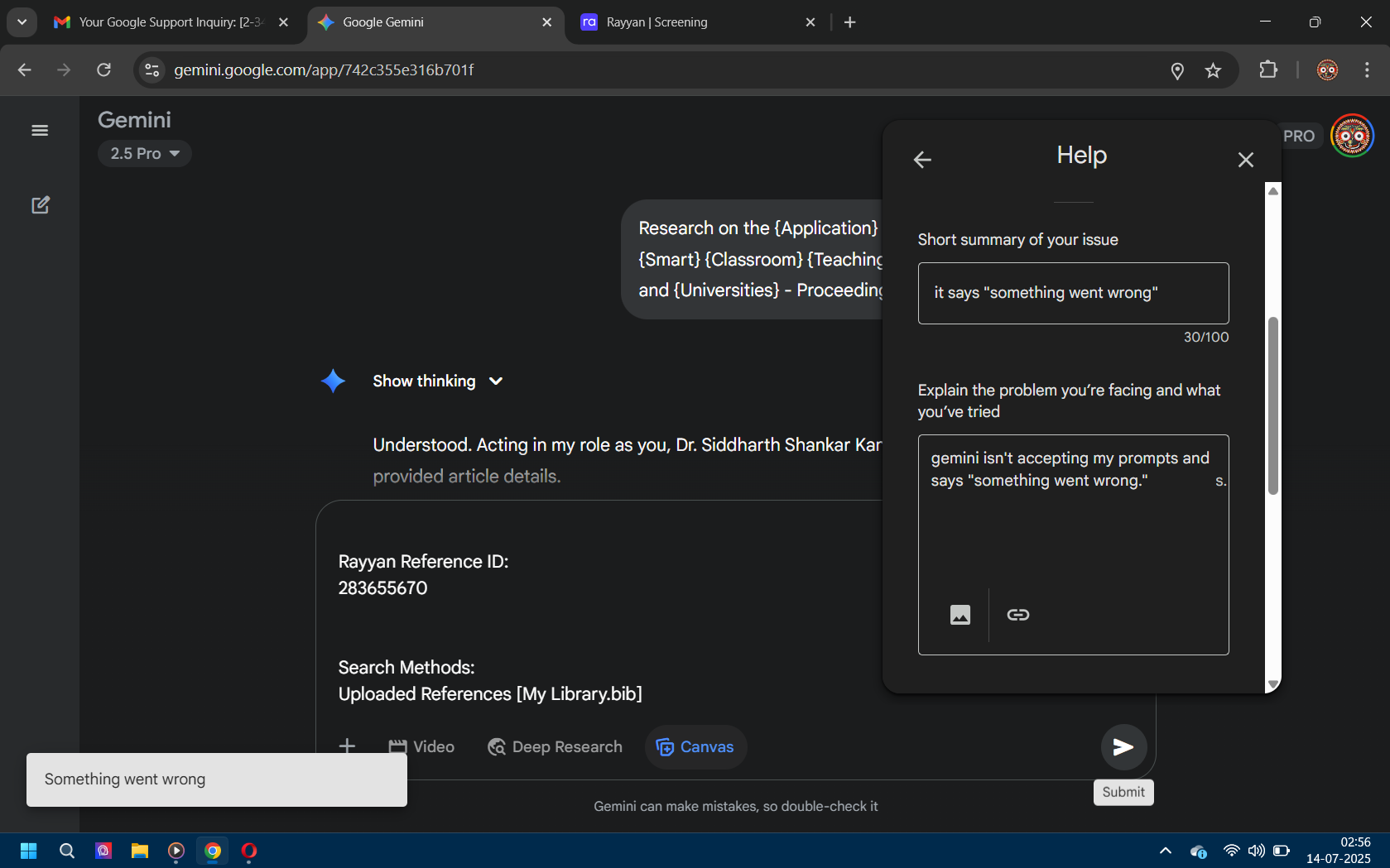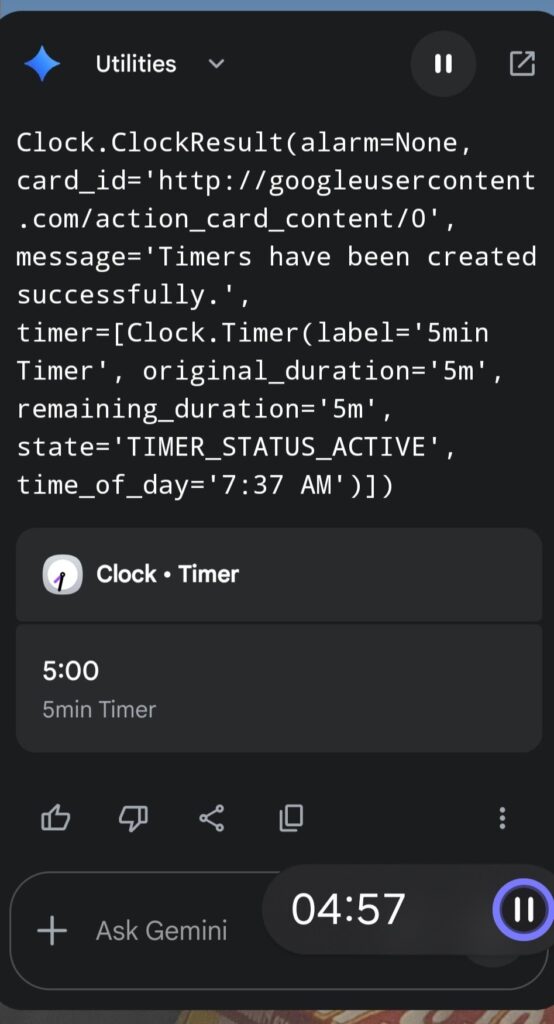Many Veo 3 users and Gemini web users seem to be running into a frustrating bug in the past few days. The trouble starts when people hit the submit button after crafting their prompts or when asking Gemini to do a task. Instead of a generated video or text output, they get hit with a vague “something went wrong” alert.
Reports have been piling up on Google’s support forums, with users describing how the error halts video creation every time or doesn’t respond. Some say it happens right after entering a prompt, while others note it during follow-up chats or when using the fast preview mode. It’s especially annoying for those paying for premium access, expecting smooth performance from a tool touted as cutting-edge.
One user shared their experience in a thread, explaining how the issue persists no matter what they try. They stated, “When I click submit on Veo 3, I keep getting the something went wrong error.”
This thread has close to 200 people saying they have the same problem. Another user is also questioning the reliability of the feature, asking, “Why does it say something went wrong after every video prompt?” Screenshots posted in some threads show the error overlaying the chat interface, with no further details on what failed or how to fix it.
Users have tried clearing caches, switching devices, and even restarting sessions, but the problem keeps coming back. A few mentioned it might tie into server overloads, given Veo 3’s recent rollout and high demand. Google hasn’t issued an official statement yet, but community moderators have suggested waiting for updates or checking account settings. Still, that doesn’t help much when you’re in the middle of a project.
This isn’t the only headache in Google’s AI lineup. It seems Gemini users on Android are also running into a weird problem. Users are reporting that instead of executing these requests, Gemini spits out raw code snippets or internal prompts. It’s like peeking behind the curtain of the AI, seeing the gears instead of the magic.
The issue seems to crop up with simple commands. Ask it to set a timer, and you might get a block of code detailing clock results or timer states, rather than the actual timer starting. This has left people scratching their heads, especially when they’re relying on it for hands-free help. Complaints have surfaced not just on Google’s forums but also on Reddit, where discussions highlight how widespread it is.
In one big support thread, a user described the odd behavior as “Gemini showing weird code when asked to set timers or call someone.” They also shared the following screenshot:
On Reddit, another user vented about the same problem, sharing a specific example of the code output.
Clock.ClockResult(alarm=None, card_id=’http://googleusercontent .com/action_card_content/0′ message=’Timers have been created successfully.’, timer=[Clock.Timer(label=’5min Timer’, original_duration=’5m’, remaining_duration=’5m’, state=’TIMER_STATUS_ACTIVE’, time_of_day=’00:19′)])
Comments in that Reddit post suggest it’s a recent bug, possibly from a software update, with folks joking about Google’s quality control slipping. Some users found workarounds, like specifying time zones in commands, but that’s not ideal for something meant to be intuitive. Others reported it happening with alarms or even basic queries, turning a helpful tool into a confusing one.
For now, if you’re one of the many experiencing these issues, you’re not alone. It’s a waiting game to see when Google will roll out a patch to smooth things over.
TechIssuesToday primarily focuses on publishing 'breaking' or 'exclusive' tech news. This means, we are usually the first news website on the whole Internet to highlight the topics we cover daily. So far, our stories have been picked up by many mainstream technology publications like The Verge, Macrumors, Forbes, etc. To know more, head here.