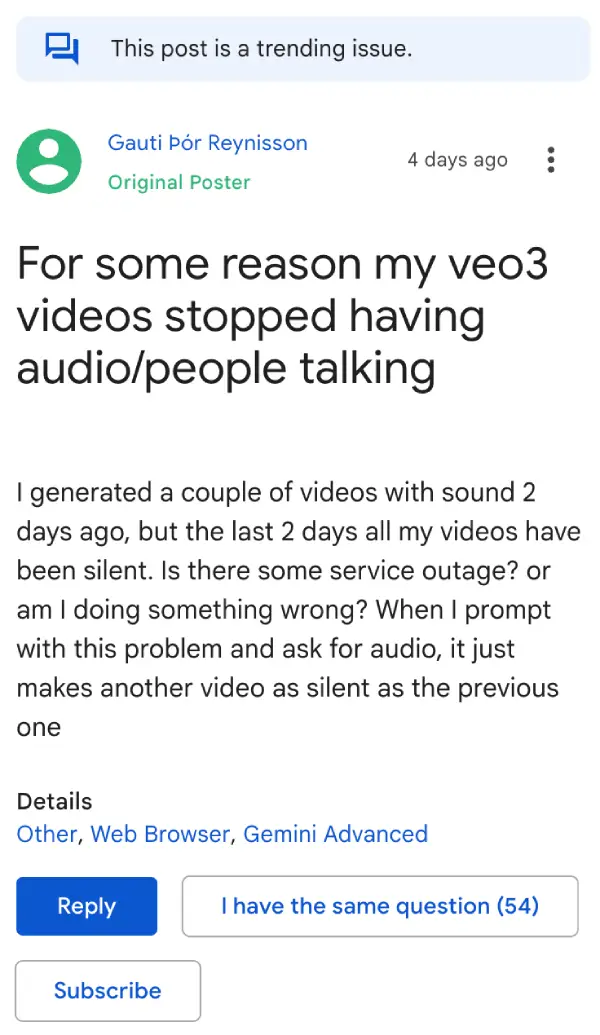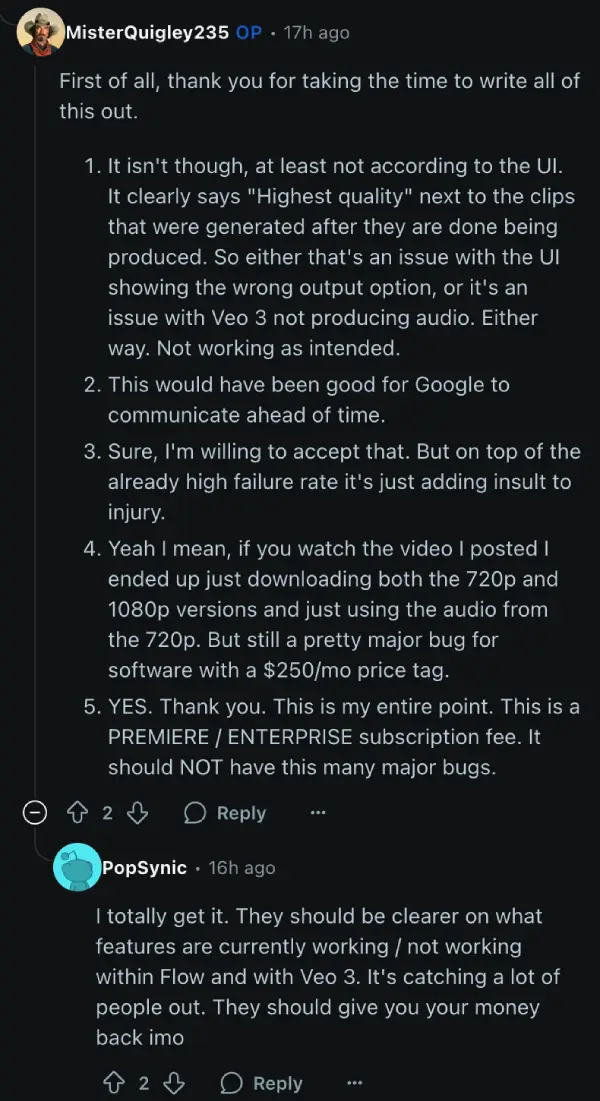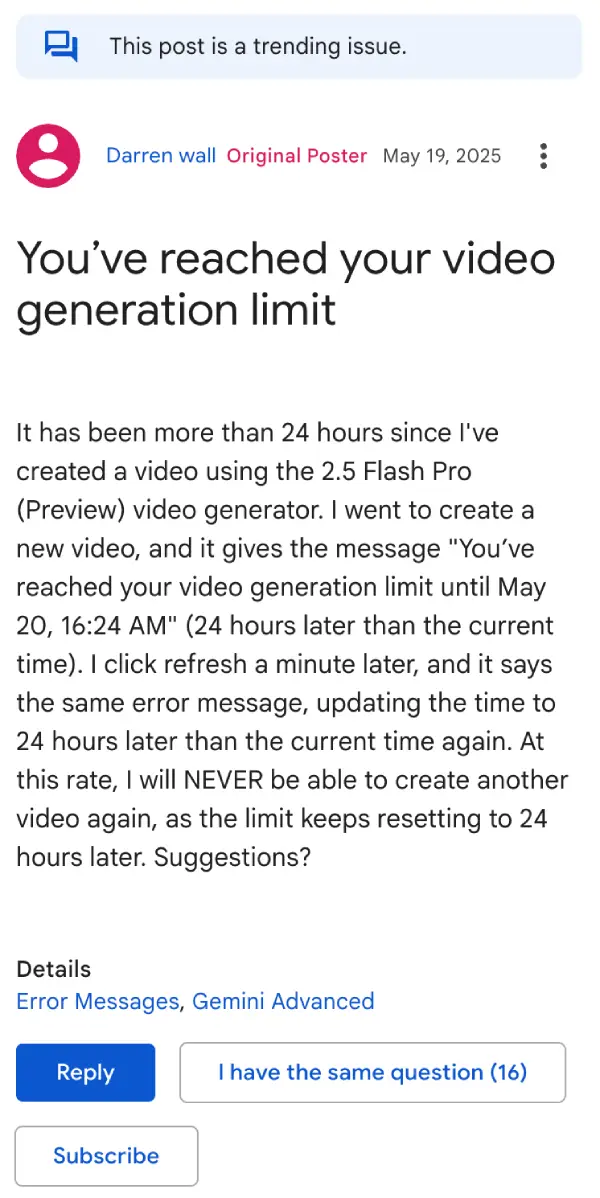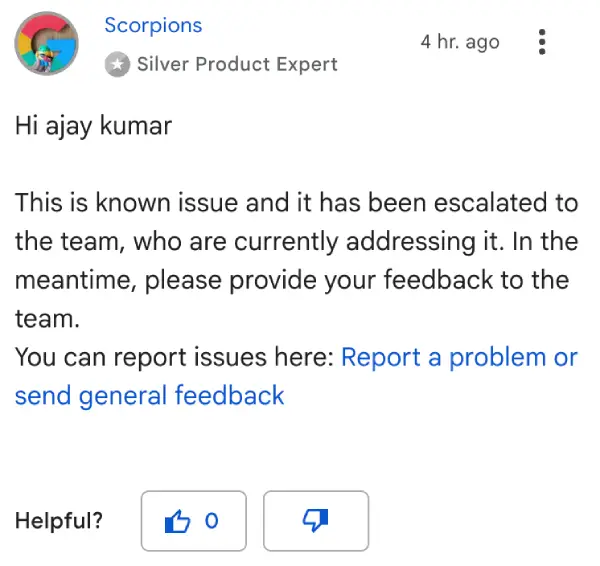Google’s latest AI video generation tool, Veo 3, is facing significant technical issues that are frustrating users and wasting their premium subscription credits. The problems center around two main areas: videos generating without audio despite explicit requests for sound, and a glitchy generation limit system that appears to be malfunctioning.
These issues are particularly concerning for users paying Google’s premium Ultra subscription fee of $250 per month, who expected a more polished experience from the company’s flagship video AI model. Naturally, many have taken to Reddit and Google’s support forums to seek help.
Silent videos Plague Veo 3 users
The most widespread complaint involves Veo 3 generating completely silent videos, even when users specifically request audio, dialogue, or sound effects in their prompts. Users report that videos that previously included sound have suddenly stoppeda working, leaving them with mute clips that consume their limited generation credits.
One frustrated user posted in Google’s support forums: “I generated a couple of videos with sound 2 days ago, but the last 2 days all my videos have been silent. When I prompt with this problem and ask for audio, it just makes another video as silent as the previous one.”
The audio problem appears to affect different generation modes inconsistently. Some users report that text-to-video mode occasionally produces sound, while first-frame video generation seems to consistently fail to include audio. Multiple users have confirmed that upscaling videos from 720p to 1080p strips away any existing audio entirely.
A Reddit user shared their disappointing experience: “I’ve generated ~30 videos with Veo3 in Flow that SHOULD have sound. 13 have failed altogether and 17 have had no sound at all. When I used the same prompt in gemini 1/3 had sound but didn’t say the thing I wanted them to.”
One Product Expert on the forums posted a condensed action plan in the thread. This outlines both quick fixes (cache clear, browser checks, confirming “Text-to-Video” mode and “Highest Quality (Experimental Audio)” are enabled, etc.) and deeper diagnostics (mode-specific quirks, upscaling audio loss, file‐integrity checks, and detailed reporting steps). He highlights that modes like “Ingredients to Video” and “Scenebuilder” are especially prone to dropping audio, and that users should confirm audio in the preview before attempting to upscale or extend scenes. For the full breakdown of steps and community-reported workarounds, see the thread.
The silent video issue has led some users to question whether they’re actually getting Veo 3 generation or if the system is defaulting to the older Veo 2 model, which lacks audio capabilities. The confusion is compounded by inconsistent user interface indicators and conflicting information about which features work with which generation modes.
One user even posted a video on YouTube calling out Google for the terrible experience with Veo 3. You can watch that below:
Generation limit bug traps users
A separate but equally frustrating bug affects Veo 3’s daily generation limits. Users report receiving error messages stating they’ve reached their video generation limit, with the system providing a timestamp for when they can try again. However, the timestamp keeps updating to maintain a 24-hour delay from the current time, effectively preventing users from ever generating new videos.
One user described the maddening experience: “I went to create a new video, and it gives the message ‘You’ve reached your video generation limit until May 20, 16:24 AM.’ I click refresh a minute later, and it says the same error message, updating the time to 24 hours later than the current time again. At this rate, I will NEVER be able to create another video again.”
This rolling timestamp bug appears to affect users across different subscription tiers, including those with Ultra plans who should have higher generation allowances. Google’s support team has acknowledged this as a “known issue” that has been escalated to their development team, though no timeline for a fix has been provided.
The generation limit problems are particularly problematic because they compound the audio issues. Users who waste credits on silent videos then find themselves unable to generate replacement clips due to the faulty limit system. Some report burning through their entire daily allowance trying to get a single video with working audio.
Here’s what the Google Help account on Reddit told one user:
If your video generation is unsuccessful, you can try rephrasing your prompt. Veo may not always be able to generate a video due to generation limits, capacity constraints, or if our systems believe the video may violate policies. For a complete list of limitations, please visit https://goo.gle/3EAhzUy.
At the moment, it’s unclear how long it’ll take Google to iron out these issues. So we’ll just have to wait and hope for the best.
TechIssuesToday primarily focuses on publishing 'breaking' or 'exclusive' tech news. This means, we are usually the first news website on the whole Internet to highlight the topics we cover daily. So far, our stories have been picked up by many mainstream technology publications like The Verge, Macrumors, Forbes, etc. To know more, head here.