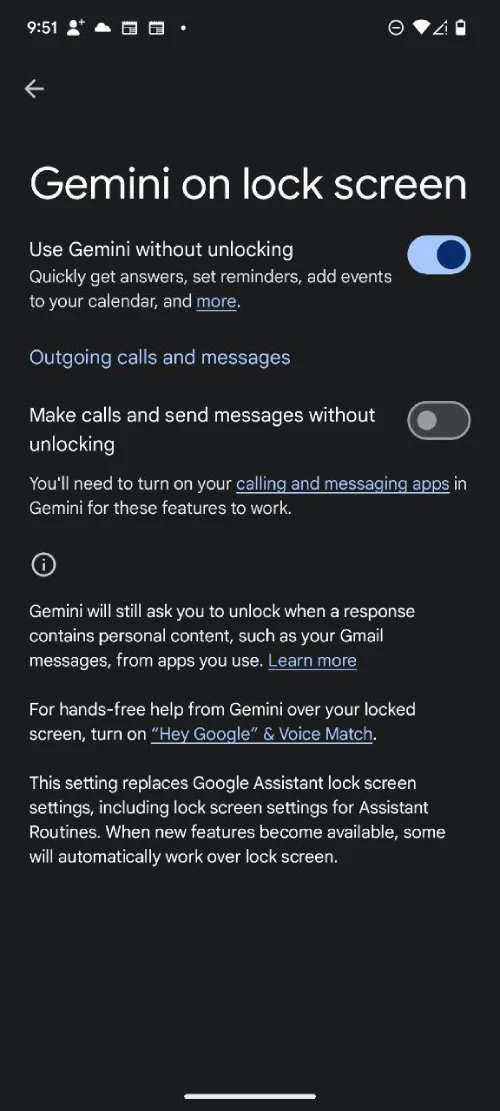Google’s Gemini just got a whole lot more useful for smart home enthusiasts and anyone who often creates reminders. The latest update allows users to control smart devices like lights and setting reminders without unlocking their phones, making the experience feel more seamless — just like it used to with Google Assistant. Both of these have been highly requested features ever since Gemini started rolling out.
Until now, if you wanted to toggle a light or adjust a smart thermostat using Gemini, you had to unlock your device. That extra step wasn’t just annoying; it made something simple feel unnecessarily complicated. Now, with this update, you can say, “Hey Google, turn off the lights,” and Gemini will handle it right away, even if your phone is locked. This tweak has been quietly rolling out, and users are already celebrating the change online.
This much-awaited change was spotted by a Redditor who posted, “Finally Gemini allows me to turn on/off lights without unlocking.” Another joked about how this update makes Gemini Advanced feel less like an inconvenience and more like an upgrade. It’s a small change, but it’s exactly the kind of convenience people expect from a digital assistant.
Interestingly, this isn’t just about lights. The updated Gemini feature list now includes other tasks you can handle from the lock screen. According to Google’s support page, you can now make calls, send messages, control media, set timers, and even create reminders without unlocking your phone. However, for personal tasks like reading your calendar, you’ll still need to unlock the device for privacy reasons.
I tested controlling a smart light and setting a reminder on a Pixel 7a with the latest Google app and stable January build and it worked. In case you’re facing issues with this, make sure that Gemini is allowed to work on your device without unlocking. To do this, go to Gemini’s Settings > Gemini on lock screen > toggle on ‘Use Gemini without unlocking’.
Over the last few months, Google has been adding more features and making Gemini’s voice responses sound more natural. But there’s a catch. Gemini’s expanded functionality seems to only work in English for now. Users who try switching to another language mid-conversation find that Gemini reverts to its limited skill set, unable to handle the same tasks. That’s a reminder that while Gemini is evolving, there’s still work to be done.
For now, though, being able to control your smart home and set reminders without fumbling to unlock your phone is a big win. It’s clear Google is listening to feedback and steadily improving Gemini. If you’ve been on the fence about giving Gemini another shot, this update might be the nudge you needed.
TechIssuesToday primarily focuses on publishing 'breaking' or 'exclusive' tech news. This means, we are usually the first news website on the whole Internet to highlight the topics we cover daily. So far, our stories have been picked up by many mainstream technology publications like The Verge, Macrumors, Forbes, etc. To know more, head here.