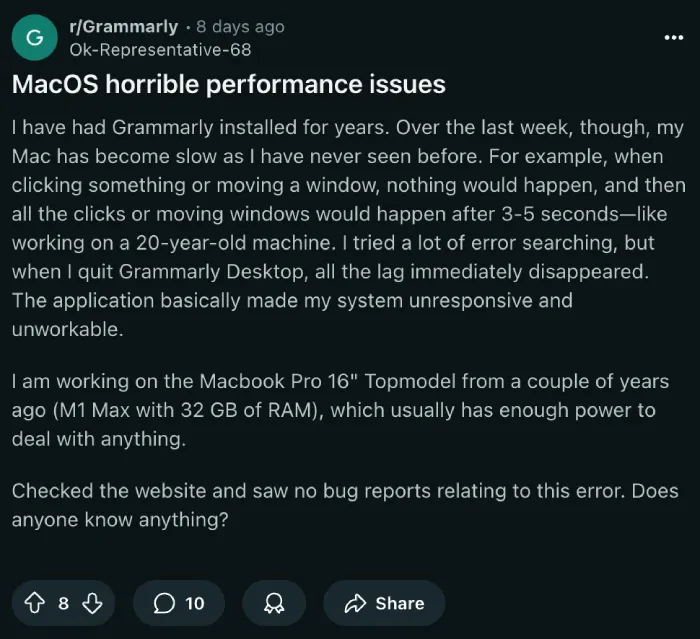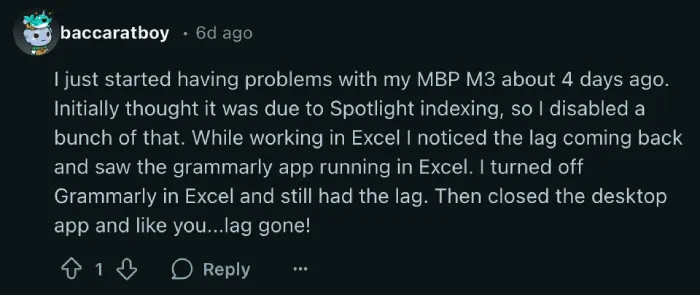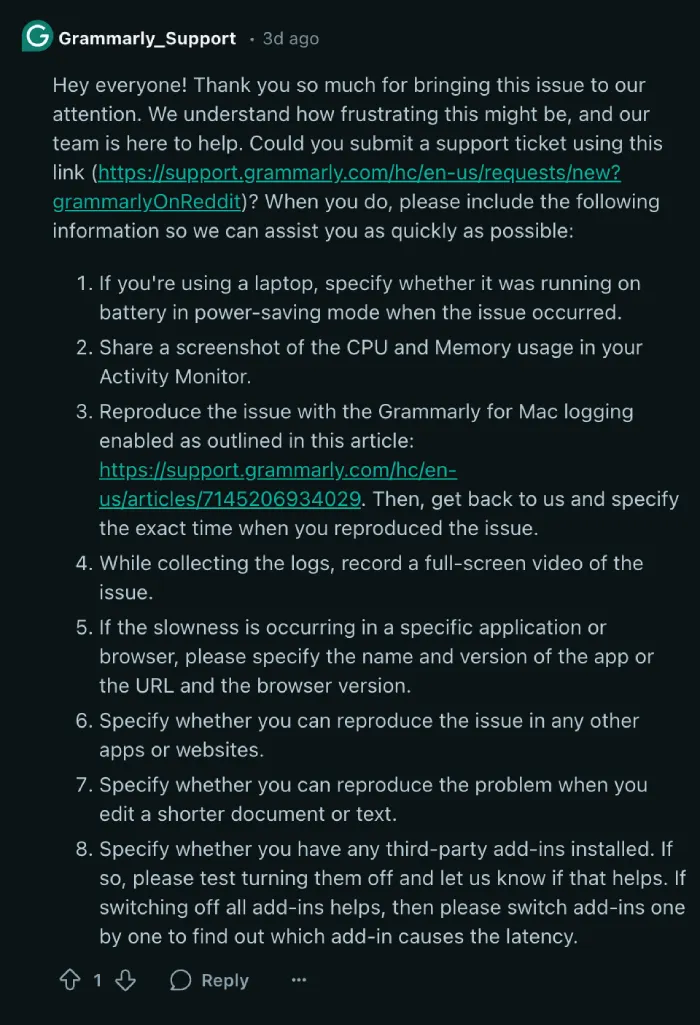Have you noticed your Mac slowing down unexpectedly in the past week or two? You’re not alone. Several users have reported a sudden drop in performance, with lag and unresponsiveness creeping into their daily tasks. Simple actions like clicking icons or moving windows, which should happen instantly, are now taking seconds to register. Even high-end Macs are starting to feel sluggish and frustrating to use.
After digging into the issue, a surprising pattern has emerged. Multiple users are pointing fingers at the Grammarly app. This popular writing assistant, relied upon by many for its editing features, seems to be causing serious performance hiccups. Whether it’s running as a desktop app or integrated into programs like Microsoft Word or PowerPoint, Grammarly is being flagged as the source of this sudden lag.
Take it from Ok-Representative-68, who posted on the Grammarly subreddit, “I have had Grammarly installed for years. Over the last week, though, my Mac has become slow as I have never seen before… when I quit Grammarly Desktop, all the lag immediately disappeared.” Another user, baccaratboy, shared a similar story, “I just started having problems with my MBP M3 about 4 days ago… I turned off Grammarly in Excel and still had the lag. Then closed the desktop app and like you…lag gone!” Reports like these are piling up, affecting various Mac models, from M1 to M3 machines.
I was in the same boat too. I assumed that the recent macOS 15.4 beta update was responsible for the mess, but turns out I was wrong. In my situation though, it was the Grammarly extension that was tanking performance, especially while using Opera. I haven’t found many other reports claiming that the extension was causing them troubles, so it’s possible that my experience might be due to something entirely different. But anyway, turning off Grammarly seems to have completely gotten rid of any lag that I was otherwise experiencing.
Some users, like ElBrenzo with an M1 MacBook Pro, even tried a full system restore to fix the lag, only to discover that quitting Grammarly was the real solution. It’s becoming clear that this isn’t just a one-off issue but a widespread problem tied to the app.
Grammarly Support has stepped in, asking users to submit detailed reports with CPU usage screenshots, logs, and screen recordings to help their engineers figure out what’s going wrong. So far, though, there’s no official fix.
If this sounds familiar, here’s what you can do. The quickest fix is to quit or uninstall Grammarly for now. Users say their Macs snap back to normal speed right away after doing this. You could also try turning off Grammarly in specific apps like PowerPoint or Word, where the lag often hits hardest. While waiting for a solution, make sure your Mac has plenty of free space and close any unused apps to give it a little breathing room.
Grammarly is a handy tool, no doubt. But right now, it’s causing more headaches than it’s worth for many Mac users. Until the company rolls out a fix, you might have to decide if its benefits outweigh the slowdown. That said, we’ll post an update if and when there are any further developments.
TechIssuesToday primarily focuses on publishing 'breaking' or 'exclusive' tech news. This means, we are usually the first news website on the whole Internet to highlight the topics we cover daily. So far, our stories have been picked up by many mainstream technology publications like The Verge, Macrumors, Forbes, etc. To know more, head here.