QUICK ANSWER: If you’re looking for a quick fix to enable RCS messaging on your bootloader unlocked or rooted phones, you can do that by installing the Play Integrity Fix module. The following screenshots show this workaround has done the trick for multiple users.
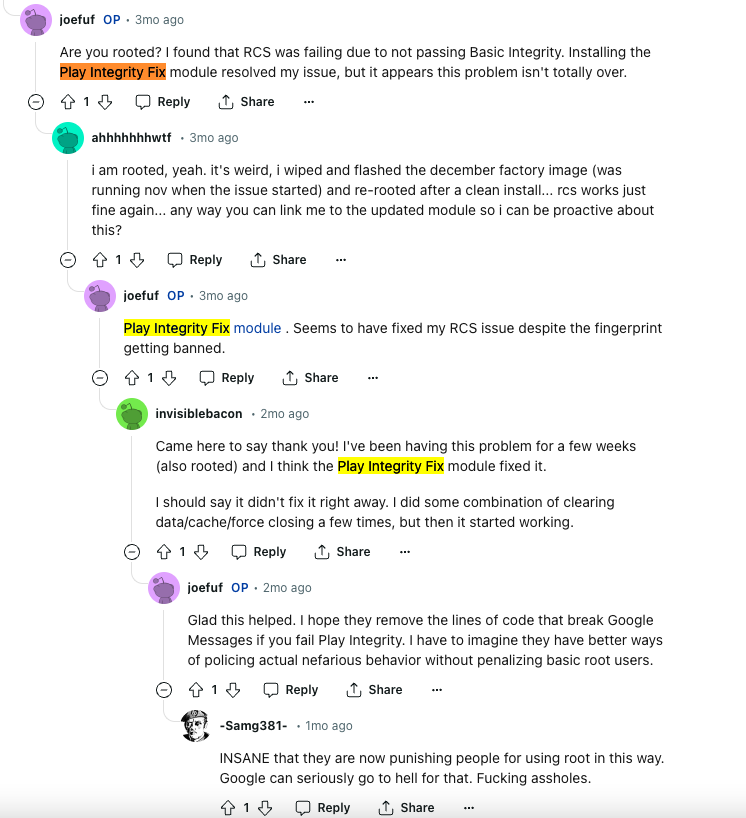
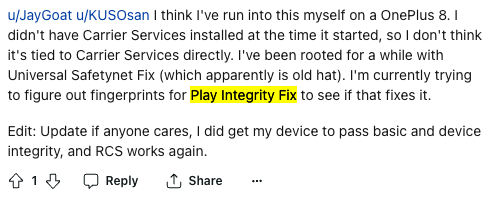
Here’s the link to the GitHub page of the Play Integrity Fix module. I am sharing the Readme file details here, so that you can get at least the basic idea about this module:
This module attempts to fix Play Integrity verdicts to get a certified device on bootloader unlocked devices.
Device verdict should pass by default. If not, try removing /data/adb/pif.json file. DO NOT REMOVE pif.json in the module’s folder!
Wiki: https://github.com/chiteroman/PlayIntegrityFix/wiki
XDA post: https://xdaforums.com/t/module-play-integrity-fix-safetynet-fix.4607985/
Telegram group: https://t.me/playintegrityfix
In case you face any issues with this workaround, be sure to check out this XDA discussion thread. You can even post your query there.
More details on this RCS matter
Users who run a custom ROM on their Android phone (or if your device is bootloader unlocked or rooted for some reason), there’s bad news for you on the RCS front. Google has confirmed that it’s preventing the use of RCS messaging on these devices in order to prevent “spam and abuse”. This news came via a Google-focused website 9to5Google today.
Google confirmed to us today that some of those phones are prevented from using RCS, and cited the need to prevent spam and abuse by making sure devices abide by the RCS standard’s “operating measures.” (Source)
Now, I am sure a lot of these users whose devices Google has targeted with this change aren’t happy at all. I went through many such discussions online and found mounting frustration among those who want to use RCS on their rooted devices running a custom ROM (or having an unlocked bootloader). Reports that I saw spanned the last few months, with complainants saying they are either unable to send RCS messages or their RCS messages simply disappear. Following are a couple of reports in users’ own words:
I’d try to send a message, and the message just disappeared. Now everything is sent via SMS only, even though my RCS is on and connected. I have cleared the cache for messages and carrier services, I have gone into airplane mode, I have restarted several times, I have “turned off” RCS and back on, and now I am trying to deregister my phone number to re register. I have a 7 pixel pro, Google Fi. (Source)
Unable to send RCS messages all of a sudden? RCS messages disappearing in your google messages app? You are not alone. As of 2024, Google is now quietly blocking RCS messages on unlocked/rooted android devices. Even if your device only has an unlocked bootloader, it is now at risk of being quietly shadowbanned from sending RCS text messages. This is unethical, despicable, and maybe even illegal on Google’s behalf. I am willing to give up banking apps while using an unlocked device, but preventing users from communicating is absolutely beyond the pale. (Source)
Initially, most users were thinking this could be a bug at Google’s end, and some of them even reached out to the company through official feedback channels. However, now it’s clear that this is an intentional change done by Google, and there’s no point in continuing to submit feedback to fix this RCS problem.
That’s it from my side on this matter. While I am not facing this issue on my Pixel 8 Pro (as it’s neither rooted nor bootloader unlocked), I really hope those who are affected get the Play Integrity Fix working for them, so that they can resume their RCS chats. In case this article helped you in any way, please like it and also leave a comment. Additionally, if you have any other workaround that worked for you, feel free to use the comments section in that case as well. Thanks in advance.
TechIssuesToday primarily focuses on publishing 'breaking' or 'exclusive' tech news. This means, we are usually the first news website on the whole Internet to highlight the topics we cover daily. So far, our stories have been picked up by many mainstream technology publications like The Verge, Macrumors, Forbes, etc. To know more, head here.


