Comment
by from discussion
inInstagram
Update (May 06, 2024):
If you see the ‘Other Workarounds’ section in my original article below, you find that at least one user confirmed they got this issue fixed by using a VPN. Now, I can see multiple other users confirming the same – I found a YouTube video wherein the presenter shares that those facing this problem should download a VPN app on their phone and connect it to a location other than your own country and then try logging in. Checking the comments under that video, I found multiple people confirming that this trick worked for them. Of course, many commenters said it didn’t work for them, so your mileage with this workaround may vary.
Update (May 05, 2024):
It appears the problem is currently affecting a lot of users. I took a quick look at the Instagram section of the DownDetector service, and it currently shows that almost 82% of the issues reported by users in the last 24 hours are related to login. I found some user reports on Reddit and X as well.
While there is no definitive solution to the problem yet, some of the users said they were able to login after waiting for a few hours (or a day at the max). If you observe, this is exactly what the first workaround in my article says. Anyway, this indicates that either the problem is on Instagram’s end or the users are being barred from logging into the service for some specific reason. To understand the real cause, do report your problem to Instagram on social media OR on their official website.
Original story (from Feb 26, 2024) follows:
Recently, someone tipped me about an annoying issue wherein the Instagram app suddenly starts saying “Sorry, there was a problem with your request” when a user tries to log in. I did some research (which included me reading somewhere between 30-50 Reddit threads) and found reports as new as from a few hours ago to those that are 2-3 years old. In the process, I collected a number of workarounds that fixed the problem for many. So, in this article, I intend to help you by sharing those workarounds.
Before jumping on to the workarounds, it’s imperative to understand that most complainants I came across say their login credentials are correct and they can log in to Instagram from web browsers. However, the issue pops up while logging in through the app on their phone.
With all this in mind, let’s jump on to the workarounds directly now. However, keep in mind that all these are user-suggested workarounds, so I take no responsibility for any of these. They may or may not work for you.
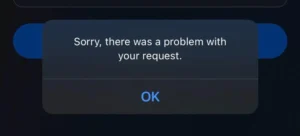
Workarounds for the “Sorry, there was a problem with your request” issue
1. Wait it out
Based on my research, I can say that if you can, the very first step should be to wait it out for 24 to 48 hours. Many reports I have come across (1, 2) say that in most cases it’s a temporary ban that is lifted after a day or two. However, for some, the waiting period may extend up to a few weeks or even a few months. However, I can understand that waiting for so long may not be possible for everyone. Although if you are able to access your account through a web browser on your PC, then I’d recommend managing somehow and waiting it out. But if you feel you simply can’t live without access to the Instagram app, you can check out the next set of workarounds.
2. Forget (or change) password method
Of all the workarounds I came across, the process to change password worked for a lot of users. Following are broadly the steps you need to follow:
- Click “forget password”
- Input your email
- Click “can’t confirm account”
- Click the email which is connected to your account
- You will get a code in your email – input the code
- Change your password and login again – it should work now
These steps were first shared here. These steps are also available on TikTok (1, 2, 3), but I couldn’t access them as TikTok is banned in my country.
Another similar workaround that worked for a user is:
- Connected to a new WiFi connection that was previously unknown to the device
- Try logging in to Instagram
- Click on forgot password
- Navigate to account recovery via email – you will get a security code on email (used it)
- Change password and try logging again
Here’s how a third user explained how they got the “Sorry, there was a problem with your request” problem fixed for them:
I solved it! Finally, after no solution ever in any other place worked: I managed to ask for a password reset for my email, and when it arrived I selected the “This was not me, secure my account” option. Then created a new pwd. Then I closed everything and tried to log in with that password. Then it asked me if I logged in in some weird country far away a few weeks ago, I selected “NO” and changed my pwd again and then I was able to log in. (Source)
Note: I came across a widespread hiccup people faced with these approaches. They said they couldn’t get the verification code no matter how many times they tried. If you also observe that you are not getting the verification code despite doing (multiple times) everything to get it, then you may have to wait it out for a day or two (one example).
3. Factory reset your device
Yes. As weird, far-fetched, and impractical it may sound, factory resetting (or hard resetting, as some people say) the device may do the trick, as it did fix the problem for multiple people. Can’t believe this? Just check out the following comments:
The only thing that worked was doing a complete factory reset. (Source)
If this is your situation, the ultimate solution is to do a factory reset on your device. It’s a pain, but it works. Instagram could have a ban/bug on your device, so it’s best to wipe all of the data clean from your phone. For iPhone users, factory reset your phone and log in with your apple ID but do not sync your backup to your phone. (Source)
Other workarounds
As for other workarounds for the “Sorry, there was a problem with your request” issue, at least one user confirmed they got this issue fixed by using VPN, terming the problem as an “IP ban”. Check out the exact message in the post embedded below.
And in case you are wondering if there is an official Instagram support page shedding some light on what to do in case of login problems, you can head here. Well, that’s all I could collect on the Instagram “Sorry, there was a problem with your request” matter. Hope this helps.
In case you got the issue fixed using a workaround that’s not listed here, please leave in the comments below the steps you followed. It will make life easy for many others reading this article. Also, if this article proved to be helpful to you in any way, please hit the like button and also leave a comment below. Any feedback (if you may have) is also welcome. Thanks in advance.
TechIssuesToday primarily focuses on publishing 'breaking' or 'exclusive' tech news. This means, we are usually the first news website on the whole Internet to highlight the topics we cover daily. So far, our stories have been picked up by many mainstream technology publications like The Verge, Macrumors, Forbes, etc. To know more, head here.
Sera29-06-2024
I can't seem to get back at my instagram account while facing the problem of sorry there is a problem with your request for a few weeks now, how do I get back at my account??
ReplyHimanshu Arora 01-07-2024
Hello @Sera, Did you try all the workarounds listed in the article?
Mbiswajit25-05-2024
Insta id problem
ReplyHania05-05-2024
I done everything to logging in my account (using vpn, clear data, updated Instagram, password recovery, reinstall Instagram, power off on my phone, using another devices such as my MacBook, my mother's phone) but still this is happening to my account "Sorry, there was a problem with your request" issue
ReplyHimanshu Arora 06-05-2024
Hello @Hania, If you have tried all workarounds, then please report the problem to Instagram and wait for it to get fixed.
Lakshita 04-05-2024
Sorry there was problem with your request. problem How to solve Nd id password nd sb kuch karke dekh liya nhi ho rha sir
ReplyHimanshu Arora 05-05-2024
Hello @Lakshita, I am sad to hear nothing worked for you. Please keep a tab on this article, as I might update it with new info in the coming days.
Mueen04-05-2024
I can't open my instagram account
ReplyHimanshu Arora 05-05-2024
Hello @Mueen, Please specify if you tried all the workarounds listed in the article.
Pranjal_hoon04-05-2024
Maine password bhi change kr dia.. lkn fir bhi...(Sorry there was a problem with you request) Dikha rha hai... Please help me!
ReplyHimanshu Arora 05-05-2024
Hello @Pranjal, There are some other workarounds listed in the article as well. None worked for you?
Ishika04-05-2024
What is we change the password and it yet shows the same thing that there is problem with your request?
ReplyHimanshu Arora 05-05-2024
Hello @Ishika, do you mean none of the workarounds shared in this article worked for you?

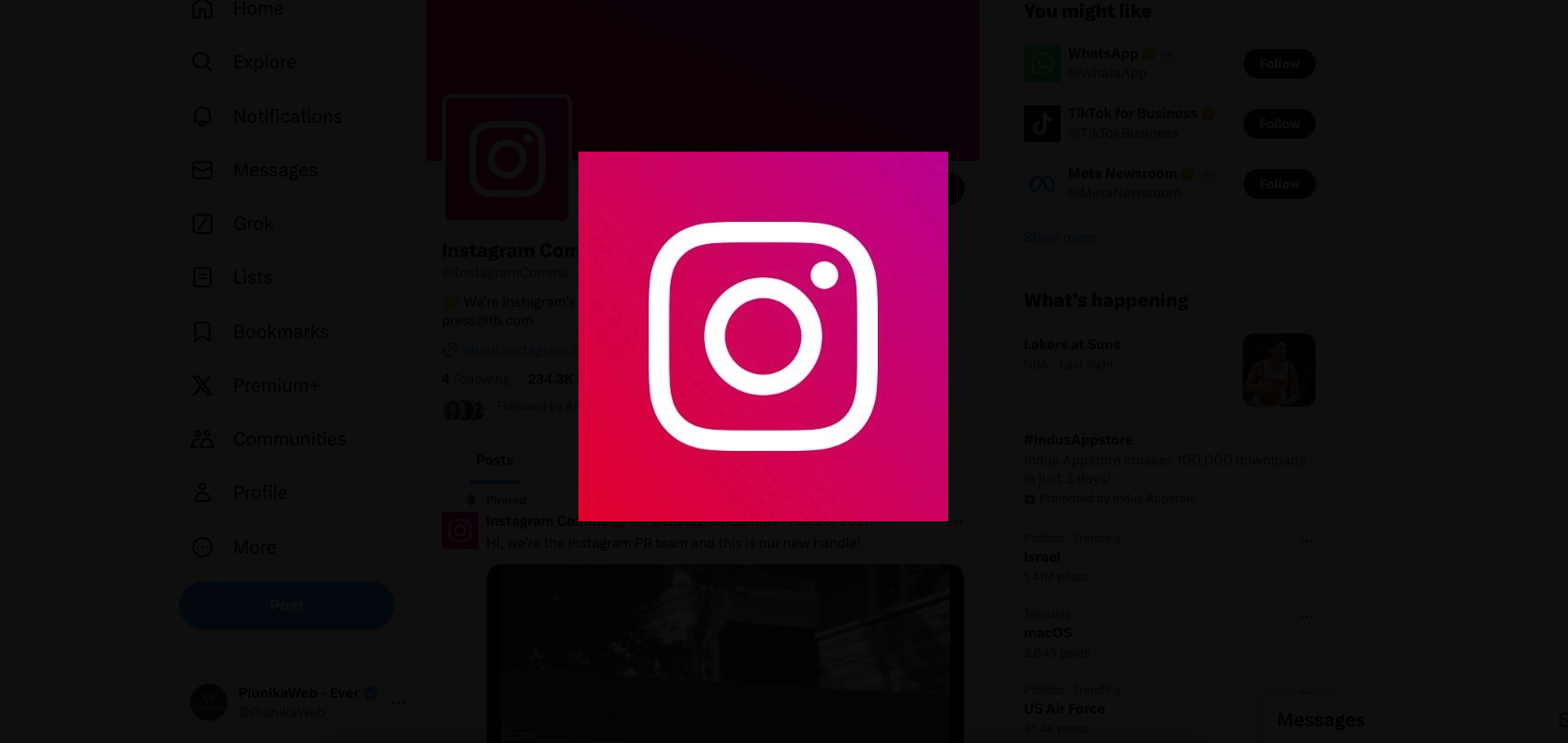

Rahul mevada 09-12-2024
Request problem
Reply