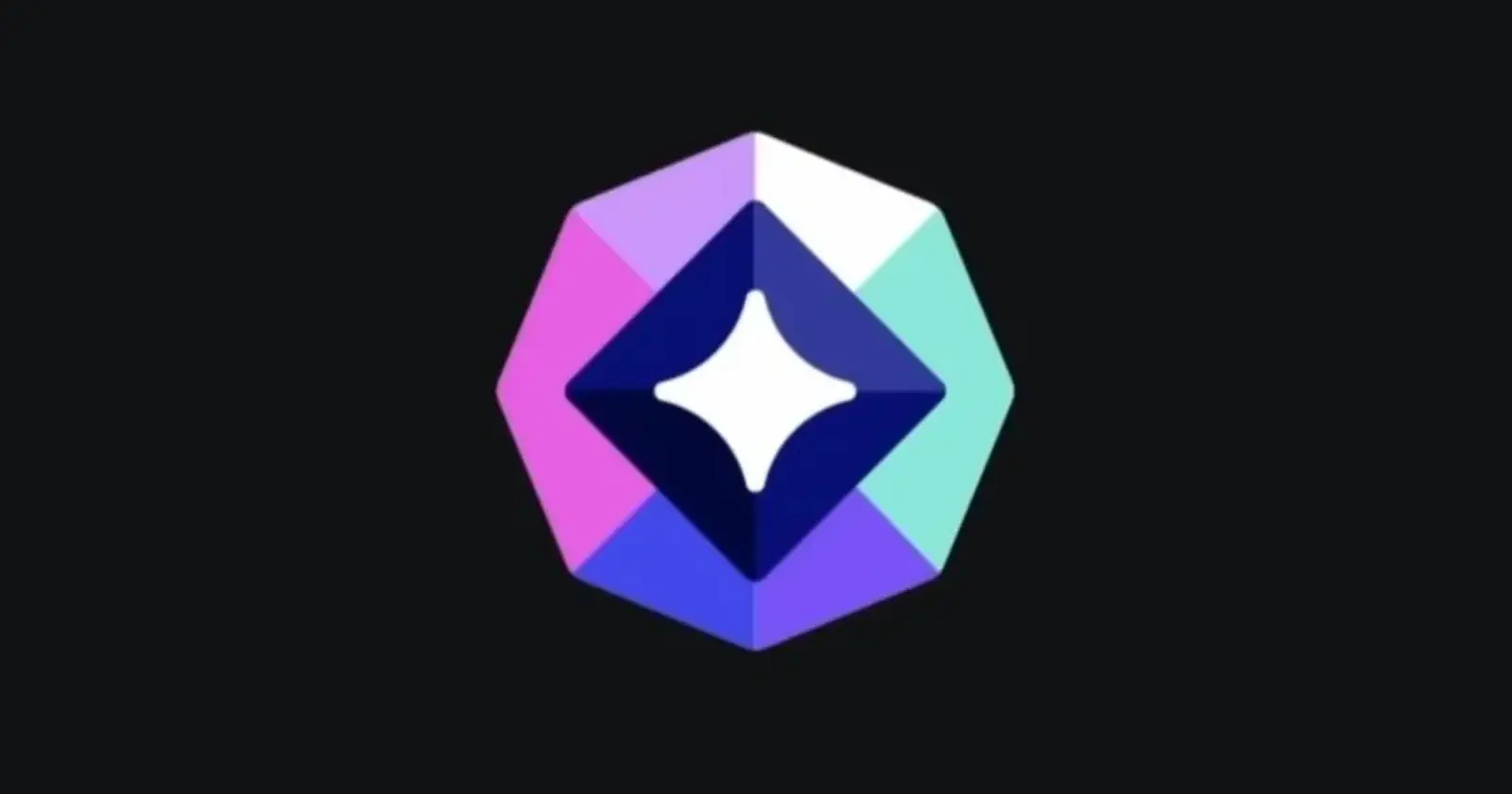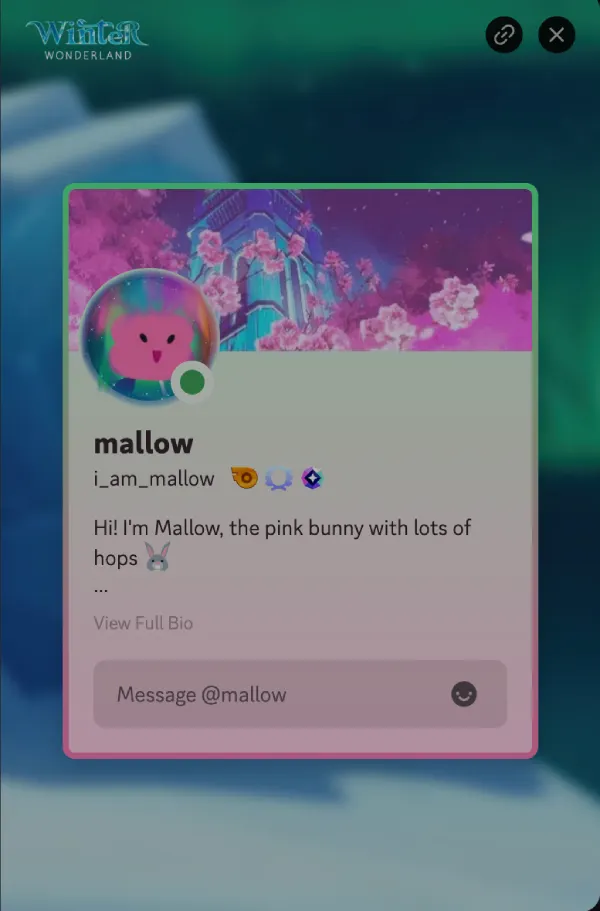Discord has finally rolled out its shiny new Orbs system. If you’ve been keeping an eye on the platform’s updates, you might remember whispers about this virtual currency back in the spring. We first spotted signs of Orbs in testing around April, when it looked like a way to reward users for completing quests. By late May, Discord had unveiled the feature more publicly, tweaking quests along the way. Fast forward to this week, and Orbs are officially live for everyone on desktop, giving you a fresh path to snag cool perks without pulling out your wallet.
🔮Introducing Discord Orbs – A new way to get Nitro credits and Shop items without spending a dime
1. Complete a Quest
2. Earn Orbs
3. Get Nitro credits, a new profile badge, Nameplates, and more using just OrbsAvailable now on desktop. Learn more: https://t.co/2PPmpq6yGR pic.twitter.com/gzlM3A7ZuY
— Discord (@discord) July 14, 2025
At its core, Orbs are these virtual rewards you pick up by tackling quests in the app. Think of them as Discord’s take on in-game loot, but for everyday users. Quests have been around for a bit, often tied to games or events where you stream or play to earn stuff. Now, with Orbs, the rewards feel more tangible. You complete a quest, claim your Orbs, and head to the shop to trade them in. It’s straightforward, and the best part is it’s free to dive in. No subscriptions needed upfront, though it ties nicely into Discord’s premium side.
If you’re after that ‘Apprentice’ badge specifically, it’s one of the easiest grabs right now. Start by opening the Discord desktop app. Look for the compass icon in the top left to get to the Discover page. Then, click on the Quests tab there. You’ll likely see an introductory quest popping up, something like watching a quick video about Orbs. It’s super short, just a fun animation explaining the basics. Finish that, and boom, you get 150 Orbs credited to your account instantly.
Next, hop over to the Shop. You can find it by clicking your profile in the bottom left, then selecting the Shop option. Scroll to the ‘Orbs Exclusives’ section. The ‘Apprentice’ badge should be right there, priced at 120 Orbs. Hit the buy button, confirm, and it’s yours. You’ll have 30 Orbs left over to save for later.
The badge shows up on your profile as a sleek orb icon, sitting alongside any other badges you’ve collected.
Of course, Orbs aren’t just for this one badge. You can stockpile them for bigger rewards, like 3-day Nitro credits, which give you a taste of premium features such as custom emojis and higher-quality streams. Or go for nameplates, avatar decorations, or profile effects — all themed around Orbs. Quests refresh regularly, so if you play games like Roblox or certain titles partnered with Discord, you might rack up more Orbs quickly. Keep in mind, though, this is all desktop-only for now. Mobile users can see their badges and items, but earning happens on the computer.
If you’re new to quests or Orbs, check Discord’s official FAQ for more details. Overall, the ‘Apprentice’ badge is a low-effort entry point to Orbs, perfect if you want to dip your toes in. Whether it hooks you into grinding for more remains to be seen, but it’s a nice touch for loyal users.
Have you grabbed yours yet? Drop your thoughts below.
TechIssuesToday primarily focuses on publishing 'breaking' or 'exclusive' tech news. This means, we are usually the first news website on the whole Internet to highlight the topics we cover daily. So far, our stories have been picked up by many mainstream technology publications like The Verge, Macrumors, Forbes, etc. To know more, head here.