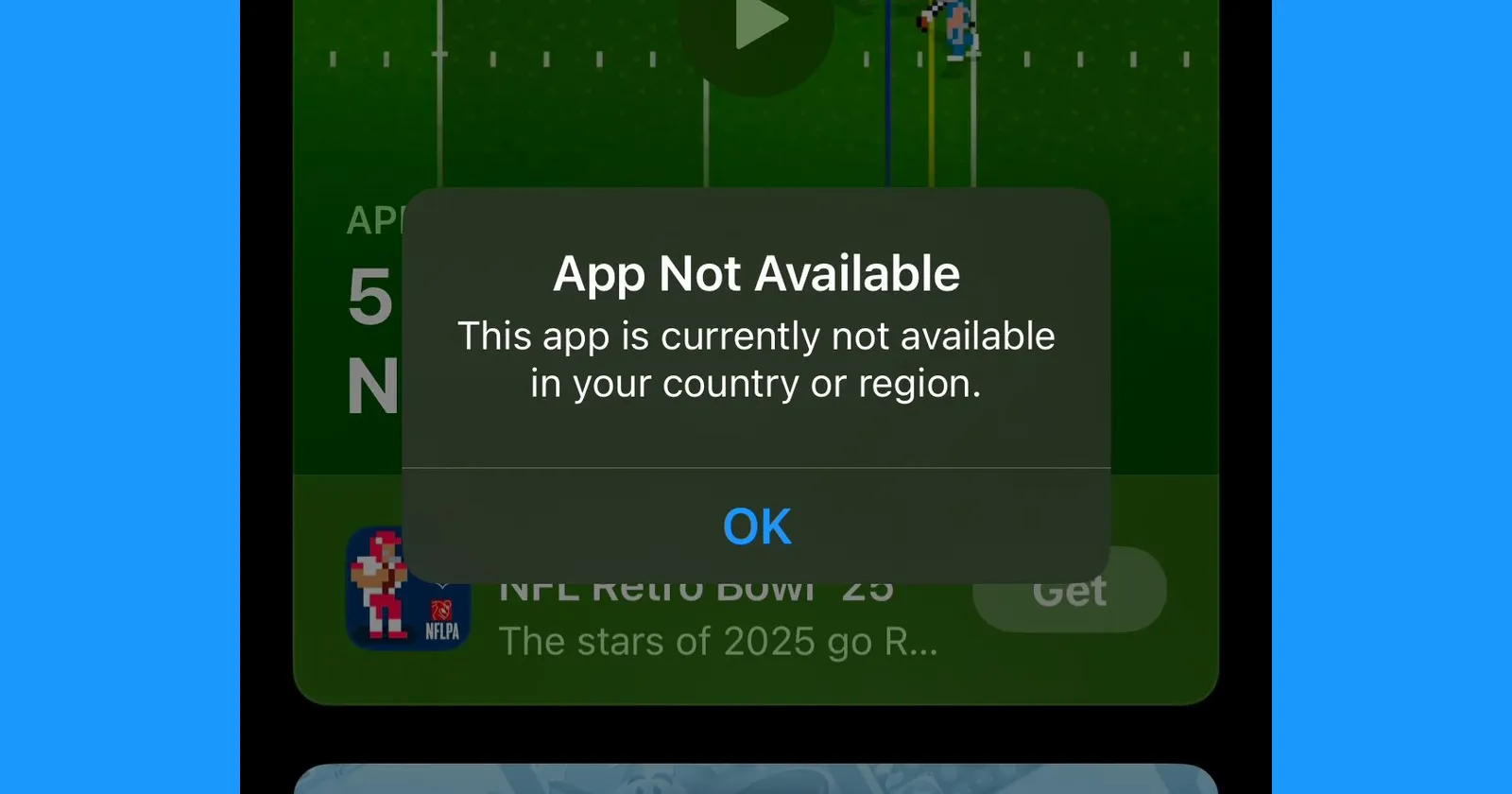Update 12/02/25 – 10:46 am (IST): While TikTok is yet to come back to the App Store and Play Store, the company is offering Android users an official helpline to get the app back on their phones. Instead of relying on APKs on third-party websites, TikTok is letting users get the APK file directly on its website. All you need to do is head here, download the file, and then sideload it on your device.
Original article published on January 24, 2025, follows;
So TikTok got pulled from your app store. Maybe you deleted it during that whole US ban scare, or maybe you live somewhere where it’s been blocked longer. Either way, you’re stuck without your daily scroll. Don’t worry. People have found workarounds following the US ban and they’re not as complicated as you might think. Here’s the lowdown.
First, if you’re on an iPhone, the trick is to trick the App Store into thinking you’re somewhere else. TikTok is still up in places like Canada or the UK, so you’ll need to change your App Store region. Go to your Settings app, tap your Apple ID profile at the top, then hit “Media & Purchases.” Choose “View Account” and then “Country/Region.” Switch it to Canada or the UK. You’ll need a local address. Just Google a real one (like a coffee shop or museum) and plug it in. For Canada, try using Quebec as the city and “G0A 1H0” as the postal code.
Next, grab a free VPN app like VPN 360. Set your location to the UK or Canada. Restart your phone, turn the VPN back on, then open the App Store. Search for TikTok. If all goes well, you’ll see the download button. Once it’s installed, you can switch your App Store region back to normal.
But wait. Some folks hit a snag with payment methods. If the App Store asks for one, choose “None” as your payment option. If it won’t let you (the US store usually doesn’t allow this), make sure you’re switching to a country that does. Canada is a safe bet. If you’re stuck with subscriptions tied to your Apple ID, you might need to sign out and use a different account temporarily. Annoying, but it works.
Some users also ran into issues with payment methods not updating. If that happens, double-check your address details. The postal code and city need to match the country you picked. And remember, you can always switch everything back once TikTok’s safely on your phone.
Android users have it a bit easier. All you need to do is sideload the app using an APK file. My go-to source for trusted APK files is APKMirror. So I’d recommend downloading the TikTok app from there. You’ll need to let your phone install apps from “unknown sources” when prompted. Just head to your settings, enable it, and then install it.
A few things to note. If you’re in the US, the ban was super short-lived, but TikTok still isn’t back on the App Store and Play Store. These steps should help you grab it anyway. For other countries with longer bans, the VPN might be a permanent part of your TikTok routine.
Featured image credits: @cmsm_1 / X
TechIssuesToday primarily focuses on publishing 'breaking' or 'exclusive' tech news. This means, we are usually the first news website on the whole Internet to highlight the topics we cover daily. So far, our stories have been picked up by many mainstream technology publications like The Verge, Macrumors, Forbes, etc. To know more, head here.