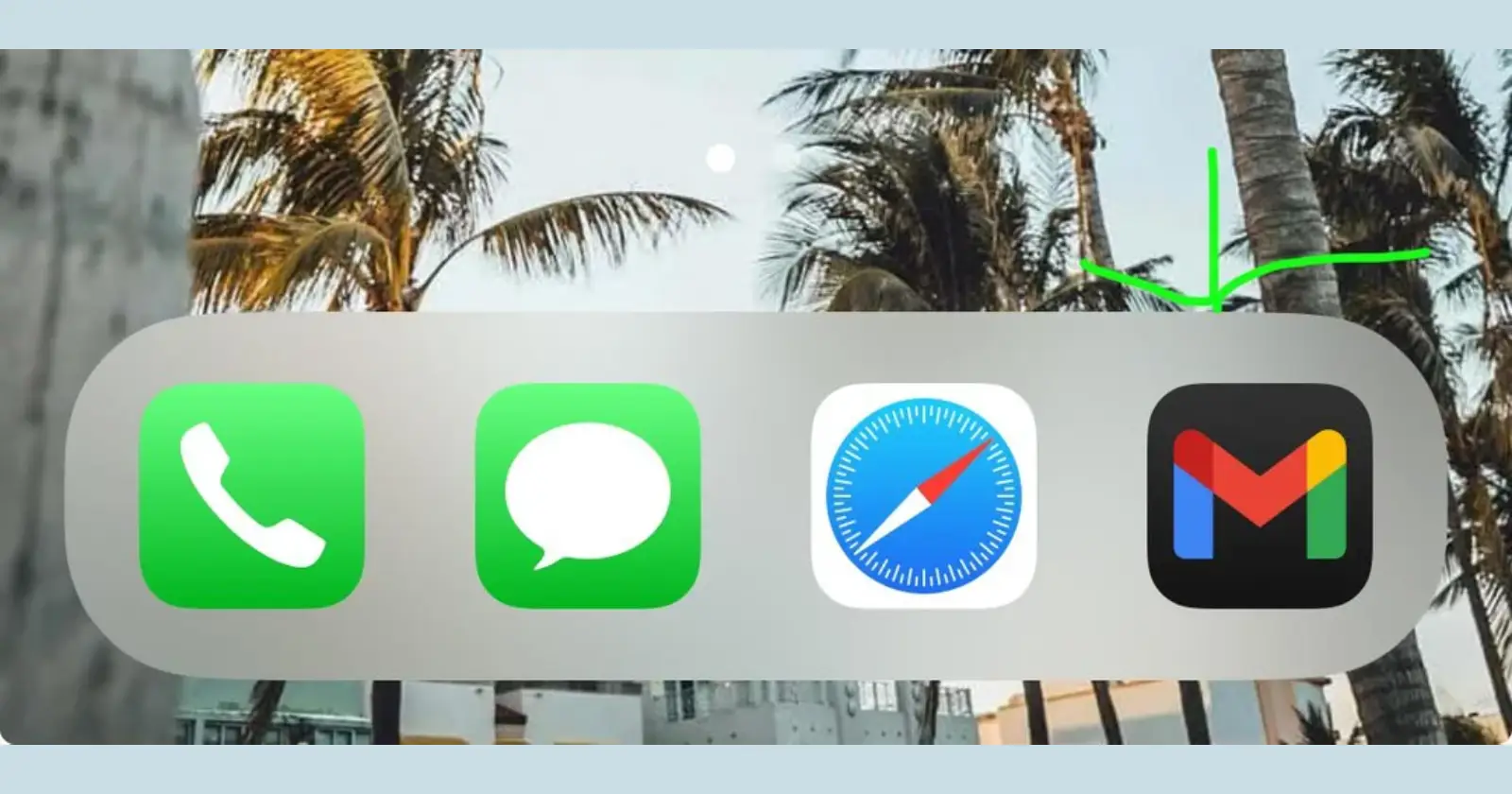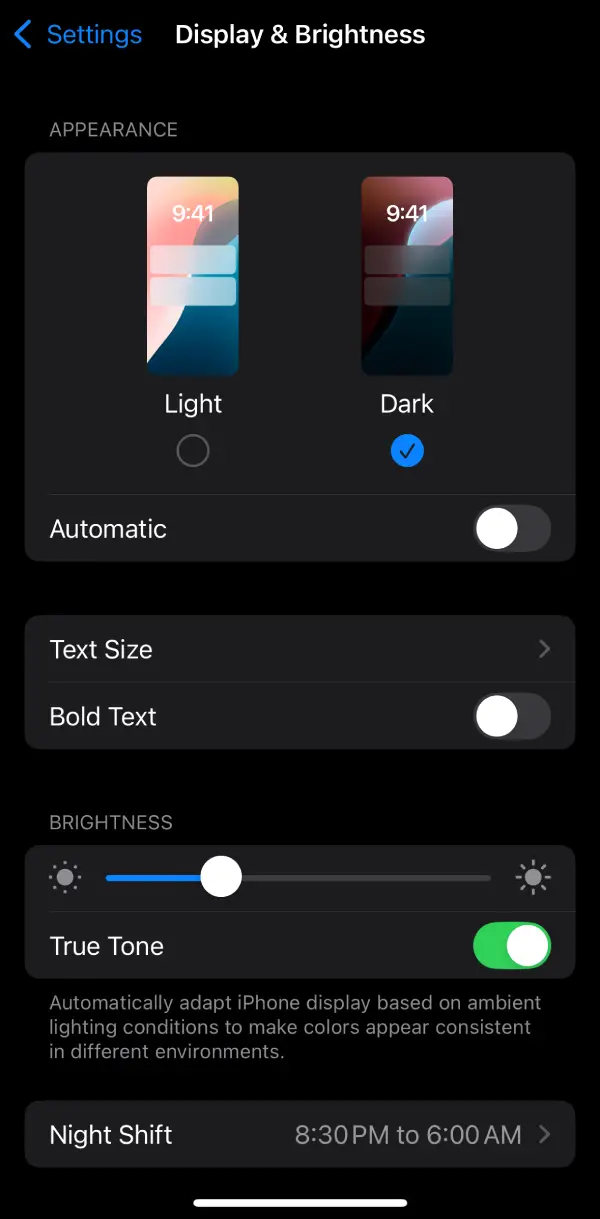Here’s how to fix those stubborn dark icons when you’re supposed to be in light mode on iOS 18. I spotted a thread on Reddit where folks were scratching their heads over Gmail and other app icons refusing to switch back to their bright side. The workarounds suggested there actually do seem to help. So if you’re stuck like that, give this a shot. And if your icons ever get stuck in light mode while you’re in dark mode, these tricks might rescue you too.
First, try the simplest move you can think of. Press and hold the naughty icon until it jiggles. Drag it out of the dock or home screen and drop it somewhere else. Then move it right back. One user wrote “Hold the icon and move it out of the dock and back in” and reported it fixed their issue. It sounds almost too easy, but it often works because it forces iOS to redraw that icon and apply the right theme.
If that does not do the trick, head to Settings and search for Display & Brightness. Toggle Dark Mode on. Wait a moment, then switch it back to Light Mode. This little flip can nudge the system into updating all your app icons at once. A couple of people in the thread said this trick alone cleared up their stuck dark icons.
Another tip that popped up is to play with the big icons feature. In Display & Brightness, turn on the Larger Icon setting. Wait a few seconds, then turn it off again. It may feel like you’re just toggling options randomly but it triggers iOS to refresh icon assets across the board.
Sometimes the issue is deeper, so a quick restart can help. Hold the side button and either volume button until you see the power off slider. Swipe to shut down. After your device powers off, hold the side button to boot it back up. You’ll often find your icons behaving properly once the phone has had a full reboot.
If you really want to cover all bases, try combining these steps. Move the icon out and back, toggle Dark Mode, play with big icons, then restart. Usually one or more of these will clear the glitch.
Give these workarounds a shot and let me know if they helped you squash this pesky bug.
TechIssuesToday primarily focuses on publishing 'breaking' or 'exclusive' tech news. This means, we are usually the first news website on the whole Internet to highlight the topics we cover daily. So far, our stories have been picked up by many mainstream technology publications like The Verge, Macrumors, Forbes, etc. To know more, head here.