Right now I’m seeing that me and a bunch of other people across tik tok are having their FYP flooded with a few particular songs over and over, those being: End of beginning by Djo, Make you mine by Madison Beer, Beautiful things by benson, Scared to start by Micheal Marcagi, Austin by Dasha, and Texas Holdem by Beyoncé (Source)
If you are getting the same set of songs or sounds on your TikTok FYP (For You Page), and you are looking for ways to mute or block those songs, then here’s what you need to do. Please keep in mind that each point in the list below is an independent solution.
- You will have to tell TikTok that you are no longer interested in a particular song or sound. The “Not Interested” button helps you do this. TikTok’s official documentation tells how to find this button both on mobile and desktop. However, keep in mind that this action won’t directly tell TikTok about your disinterest in audio specifically – with this action TikTok will try to show less videos of this type in general (audio included).
- There is another way as well. Alongside ‘Not Interested’ there’s a ‘More’ button which further gives you an option to ‘Hide Videos with this sound’. If this serves your purpose, then the following video shows you how to do this.
- The following video shows another approach wherein you report a sound in order to get rid of it.
Regardless of the step you followed, let me make it clear the rate of immediate success with any of these is low. This is based on my research wherein I read a lot of content from users, reputed publishers, and even directly from TikTok as well (for ex: 1,2,3). However, that doesn’t mean these steps are completely useless. The general consensus is that TikTok’s algorithm takes time to understand a user’s preferences. So, you may have to repeat the steps again and again.
Finally, if none of the above listed steps seemed to have worked for you in the long run OR you don’t have enough time or energy to do the step again and again, then (though not ideal) one way out could also be to launch the TikTok app on mute. This means, you won’t hear any sounds when you launch the app and use it. If you are interested in enabling this setting, open your TikTok app -> Head to your Profile -> Click/tap the three lines on top right -> Settings & Privacy -> Content & Display -> Playback -> Open TikTok on mute. To undo this setting, just tap on a video and you should start hearing sounds again.
The following video shows this process:
Why is the knowledge of blocking TikTok sounds important?
Every now and then I have seen people complaining about their FYP (For You Page) being stacked up with videos having the same set of songs or sounds. Irritated users can be found asking questions like: “Can you block a sound on TikTok?” or “How do I block a sound on TikTok?“. In fact, just yesterday, I came across numerous such complaints where the majority of users say they are getting to hear the same 3 or 4 songs again and again.
Following are some user reports:

And that’s the reason why a lot of users are looking waya to block specific sounds or songs from their TikTok FYP page. Here’s a small sample:
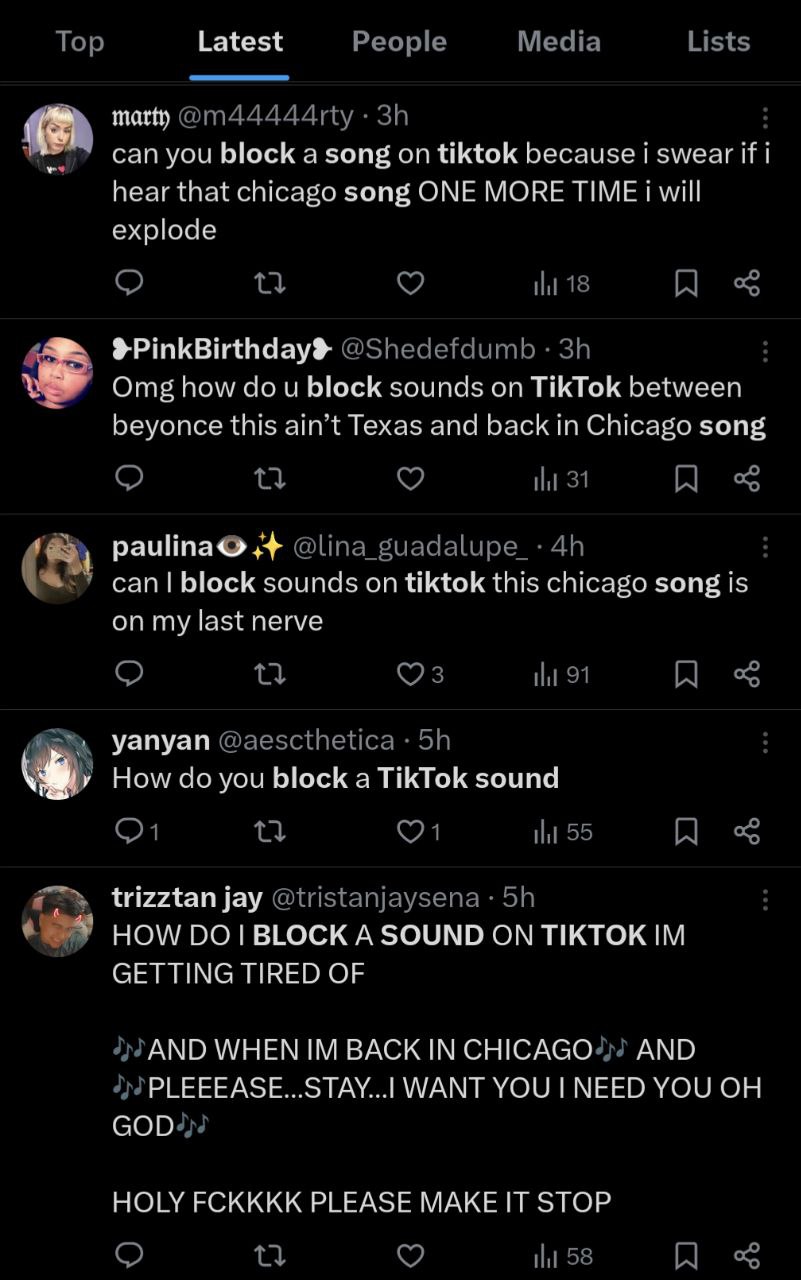
While these are the latest reports, as I said earlier, this issue has reared its ugly head earlier as well. However, with all different possible solutions listed in the beginning of this article, I hope you will be able to fix this problem whenever you encounter it in future as well.
If this article helped you in any way, please like it and also leave a comment. In case you have any other way out to this problem (apart from the steps listed in this article), please feel free to use the comments section to share the details. Thanks in advance.
TechIssuesToday primarily focuses on publishing 'breaking' or 'exclusive' tech news. This means, we are usually the first news website on the whole Internet to highlight the topics we cover daily. So far, our stories have been picked up by many mainstream technology publications like The Verge, Macrumors, Forbes, etc. To know more, head here.


