Discord’s notifications are great for staying updated, but getting pinged for every reaction to your messages can quickly get annoying. Fortunately, you can turn off these notifications without losing the ones you care about. Here’s how to disable Discord’s reaction notifications on Android, iOS, and desktop.
Why the sudden notifications?
Discord recently rolled out an update that enables message reaction notifications by default. These notifications alert you whenever someone reacts to one of your messages. While the feature might be helpful for some, it’s unnecessary for others — leading to a wave of complaints across Reddit and X.
Disabling reaction notifications on Android and iOS
If you’re using Discord on an Android or iOS device, you’ll need to disable the feature from the notifications settings within the app:
- Tap on the Notifications tab.
- Then tap the three-dots icon at the top right corner of the screen.
- Go to Notifications Settings.
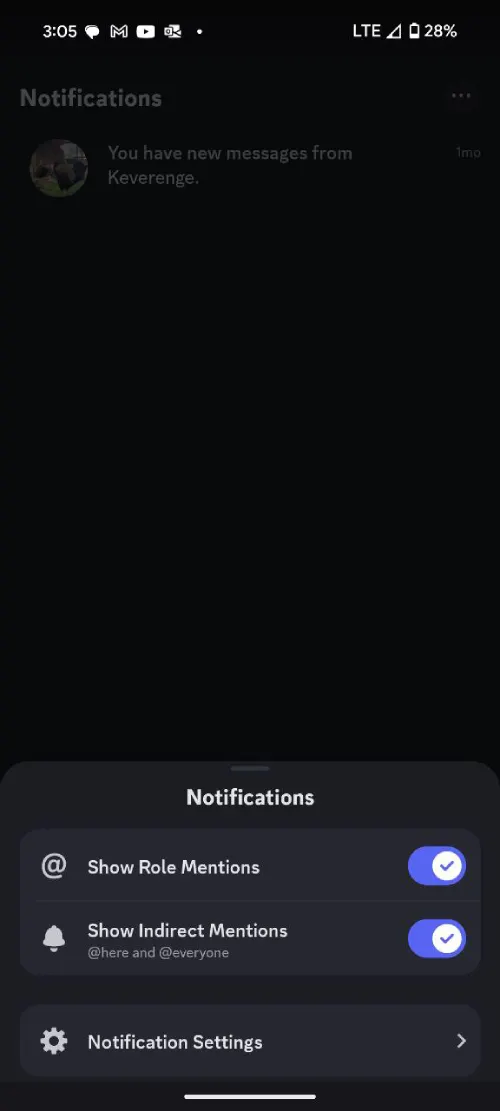
- Scroll down the page and select Never in the Reaction Notifications section.
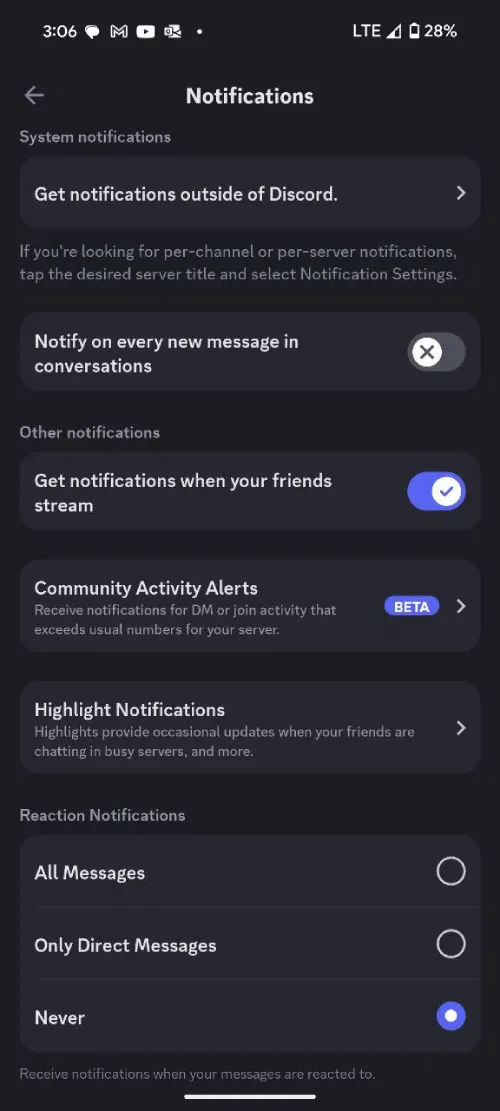
This will stop your phone from sending reaction notifications while keeping other Discord notifications intact.
For desktop users
On Discord’s desktop app, the setting is more straightforward:
- Open Discord and click on the Settings gear icon (next to your username).
- Go to the Notifications tab.
- Scroll to find Reaction Notifications near the top.
- Toggle it off.
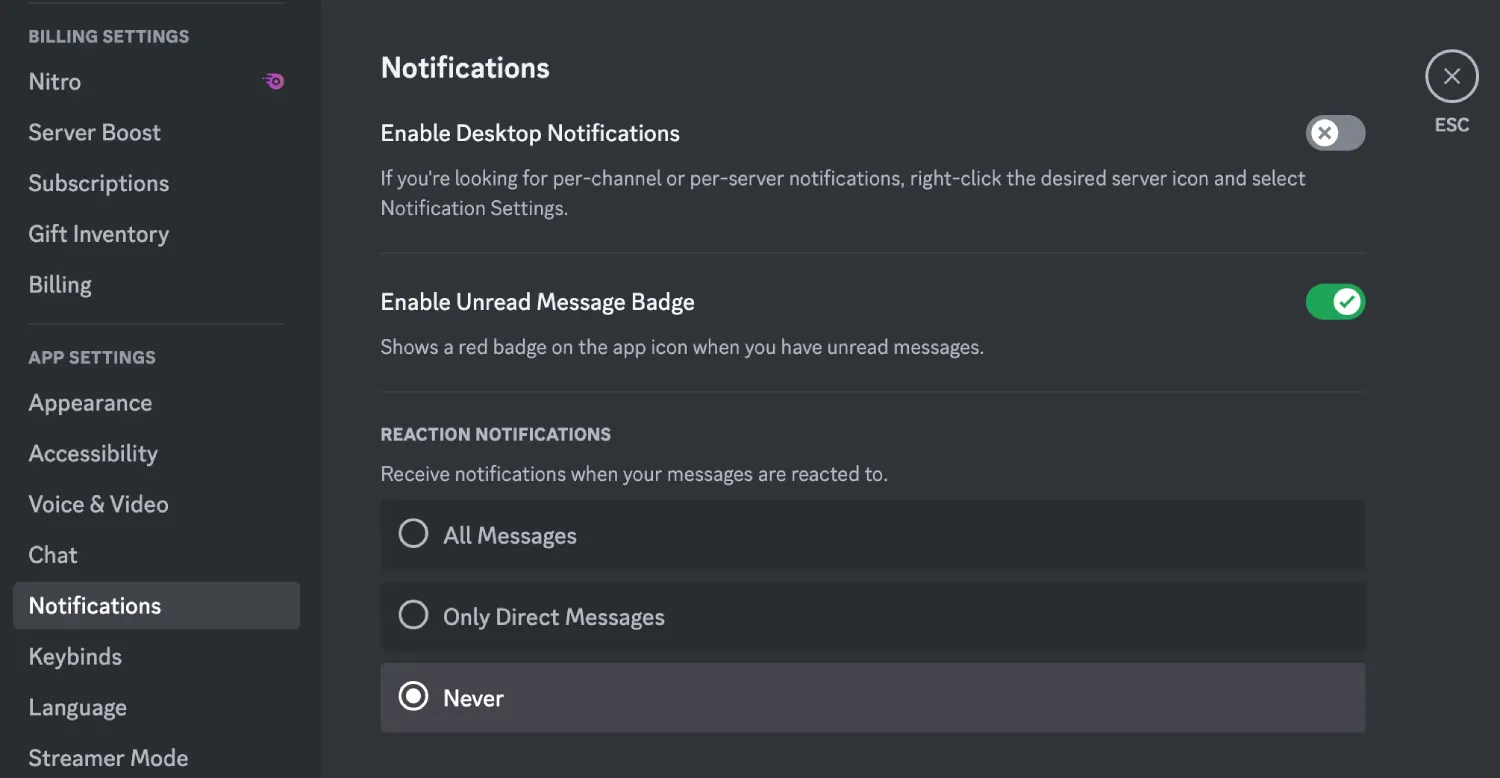
Once disabled, you’ll stop getting those reaction pings, but general notifications will still come through.
Final thoughts
Not all users received Reaction Notifications simultaneously. Some received it weeks ago while others might not see it yet depending on the version of the app they’re using. Discord often rolls out changes in phases, especially for features still in testing. This staggered rollout allows the platform to gather feedback and fix issues before making the feature universally available. If you don’t see the option to disable reaction notifications, it’s worth ensuring your app is updated to the latest version.
Another change tied to the recent update is the size of reaction icons. Some users noticed that emojis used in reactions have become noticeably larger. This seemingly minor tweak has drawn mixed feedback online. Some users appreciate the improved visibility of reactions, while others feel the larger icons are distracting or unnecessary. If the larger emojis bother you, sadly there doesn’t appear to be any immediate fix.
Featured image credit: MadmanEpic / Reddit
TechIssuesToday primarily focuses on publishing 'breaking' or 'exclusive' tech news. This means, we are usually the first news website on the whole Internet to highlight the topics we cover daily. So far, our stories have been picked up by many mainstream technology publications like The Verge, Macrumors, Forbes, etc. To know more, head here.


