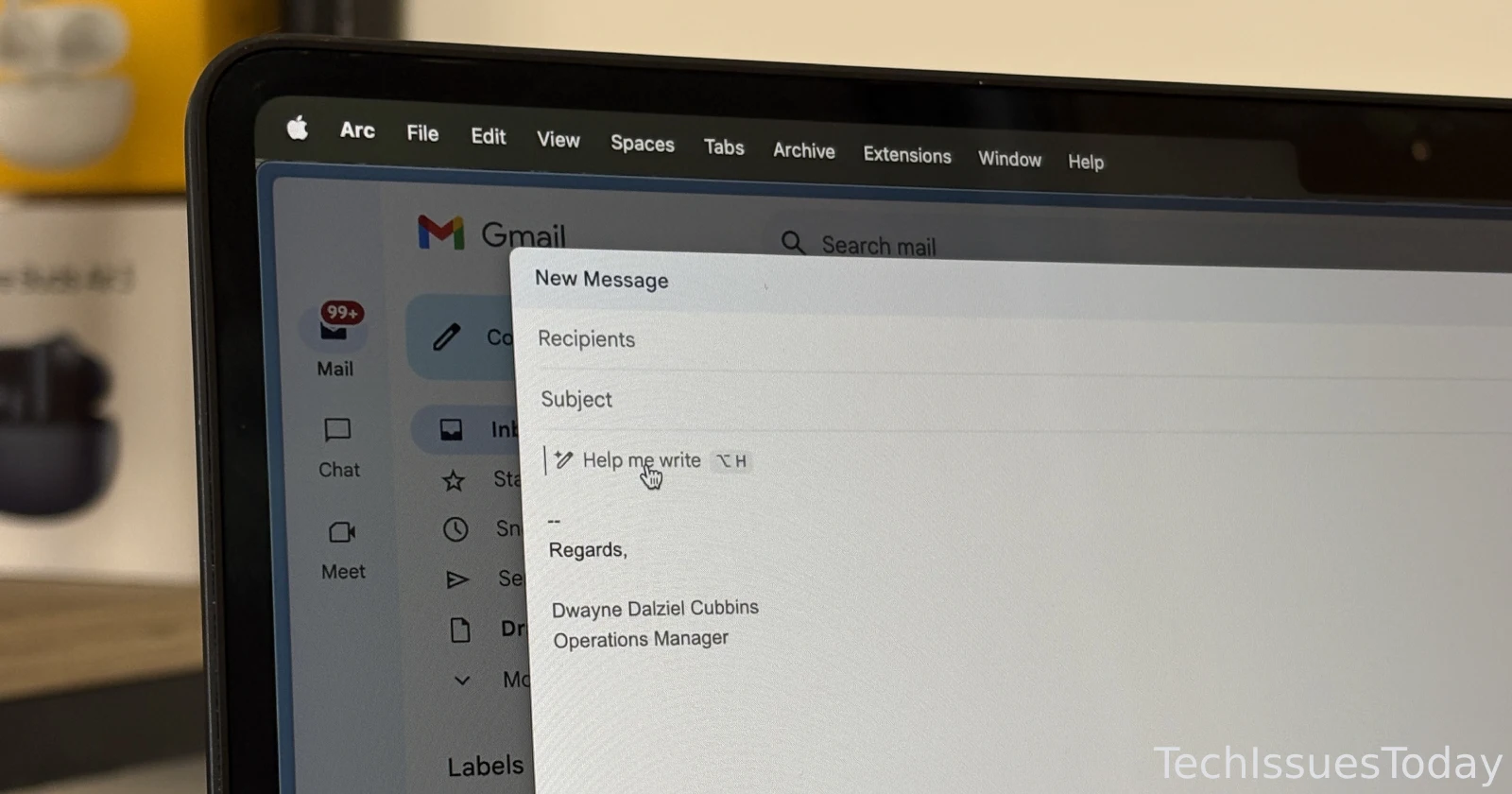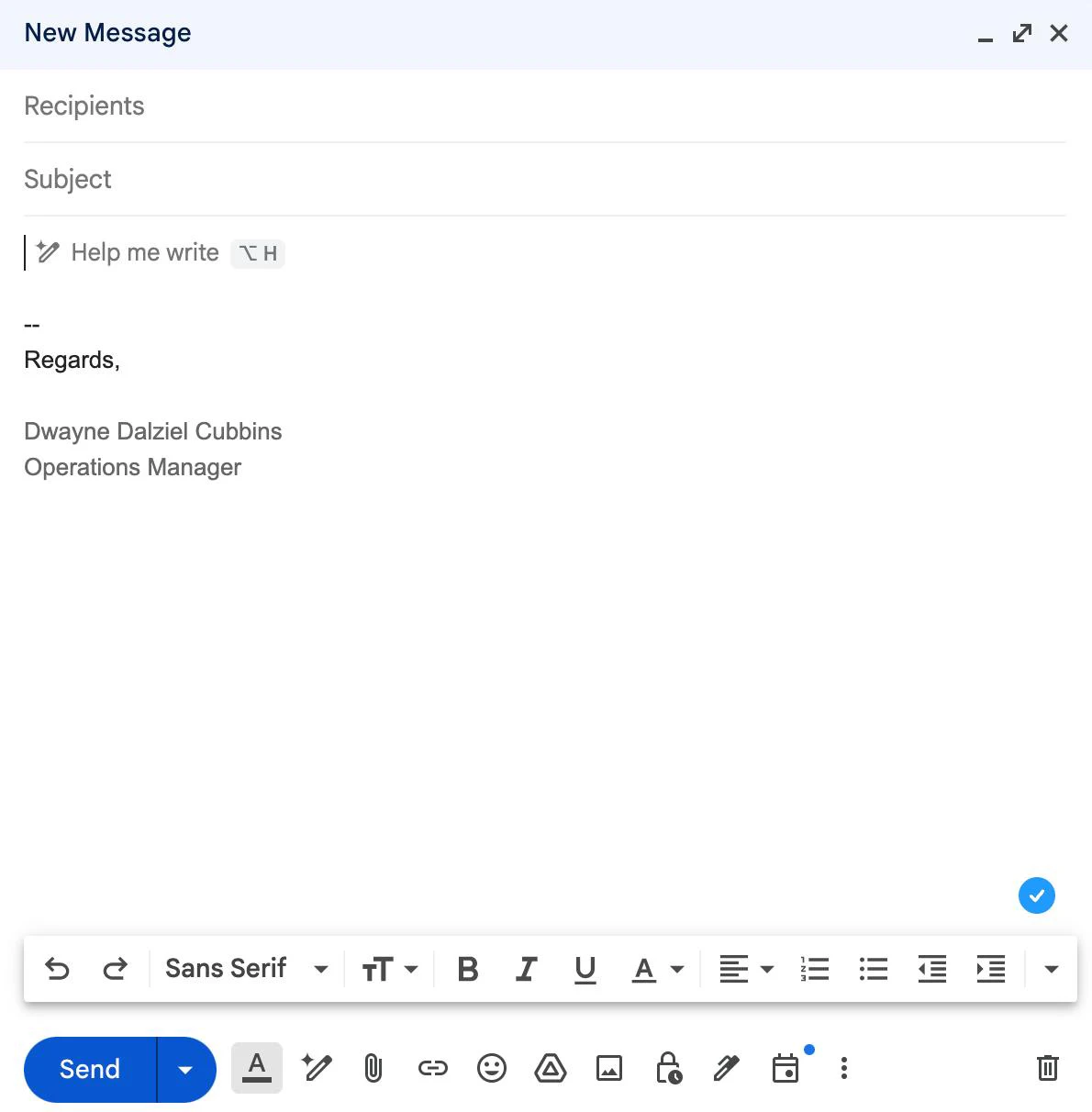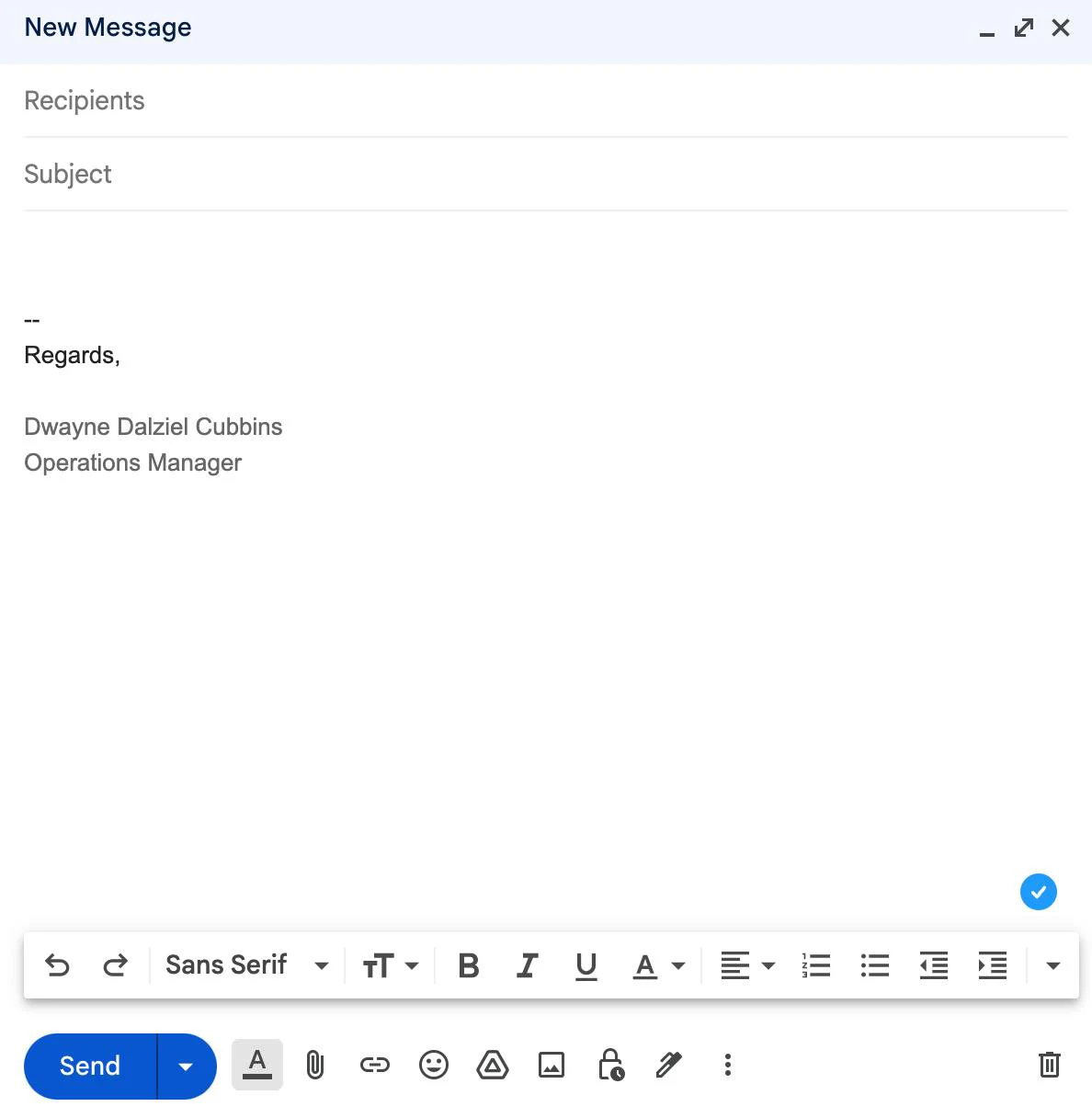Ever since Google rolled out Gemini for Gmail, many people have been scrambling to figure out how to turn it off. Unfortunately, Google hasn’t made it easy. Even turning off all the smart features in Gmail’s settings doesn’t get rid of the “Help me write” prompt. I’ve tried it myself, and it’s still there, sitting in the way every time I try to compose an email.
Disabling settings like Smart Compose, Smart Reply, or even Smart Features and Personalization does nothing. The prompt stays no matter what, and it’s been frustrating for a lot of users. People have been venting their complaints in Google’s support forums, with many saying they feel like Google is forcing this feature on everyone.
Some have tried reaching out to Google for answers, but the responses aren’t much help. Advice like disabling smart features or using admin settings for Workspace accounts doesn’t seem to make any difference. Others have mentioned going through the Gemini app itself to try to disable it, but that hasn’t worked consistently either.
Luckily, not all hope is lost. I stumbled upon a comment from a user on Google’s support forums noting that they managed to get rid of the “Help me write” prompt with an extension. The extension in question is called Hide Gemini and does exactly what its name suggests. Upon installing the extension and reloading Gmail, I noticed that the ‘Ask Gemini’ icon on top was gone. Then, I tried composing a new email and voila, there was no “Help me write” prompt nor was the Gemini-powered writing assistant icon visible in the bottom toolbar.
Here are a couple of before/after screenshots for reference:
Remember, I tried every other “official” method available to turn off smart features in Gmail before this with no luck. This extension was the only thing that worked in my situation. Another individual confirmed the same too. So while it’s not ideal to rely on unknown third-party extensions to manage your email experience, if Gemini bothers you a lot, I’d suggest giving it a shot.
It’s unclear whether Google plans to introduce an official option to disable Gemini entirely. The feature is part of Google’s broader push to integrate Gemini across its products, and they may be hesitant to allow complete removal. For now, extensions like Hide Gemini provide a workaround, albeit an unofficial one.
If you’ve found another way to disable Gemini, feel free to share your experience in the comments below!
TechIssuesToday primarily focuses on publishing 'breaking' or 'exclusive' tech news. This means, we are usually the first news website on the whole Internet to highlight the topics we cover daily. So far, our stories have been picked up by many mainstream technology publications like The Verge, Macrumors, Forbes, etc. To know more, head here.