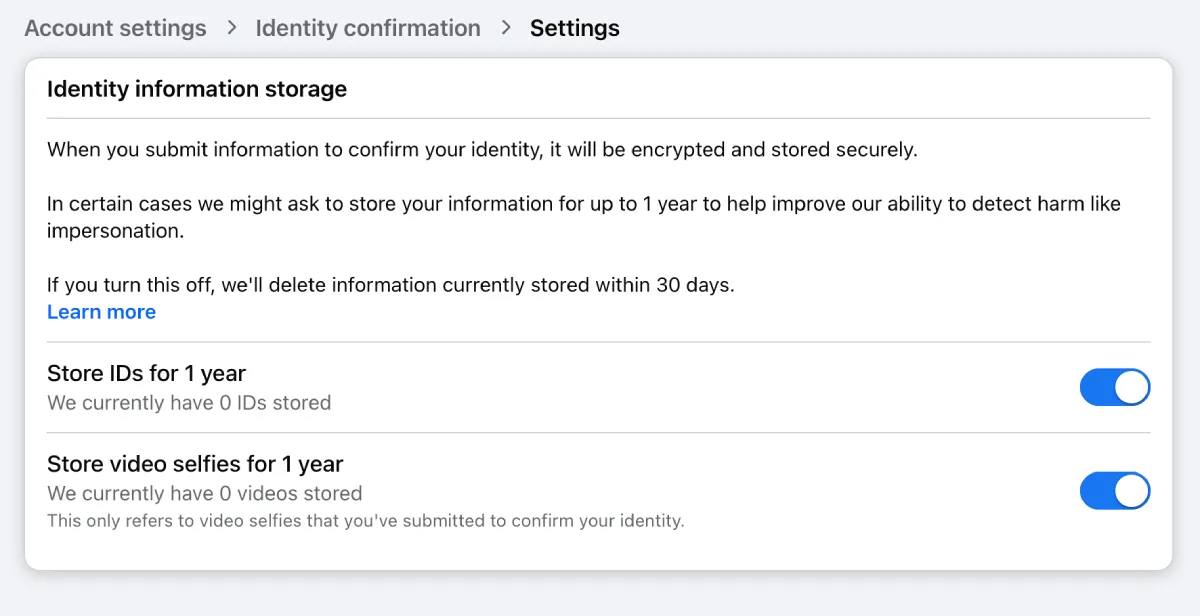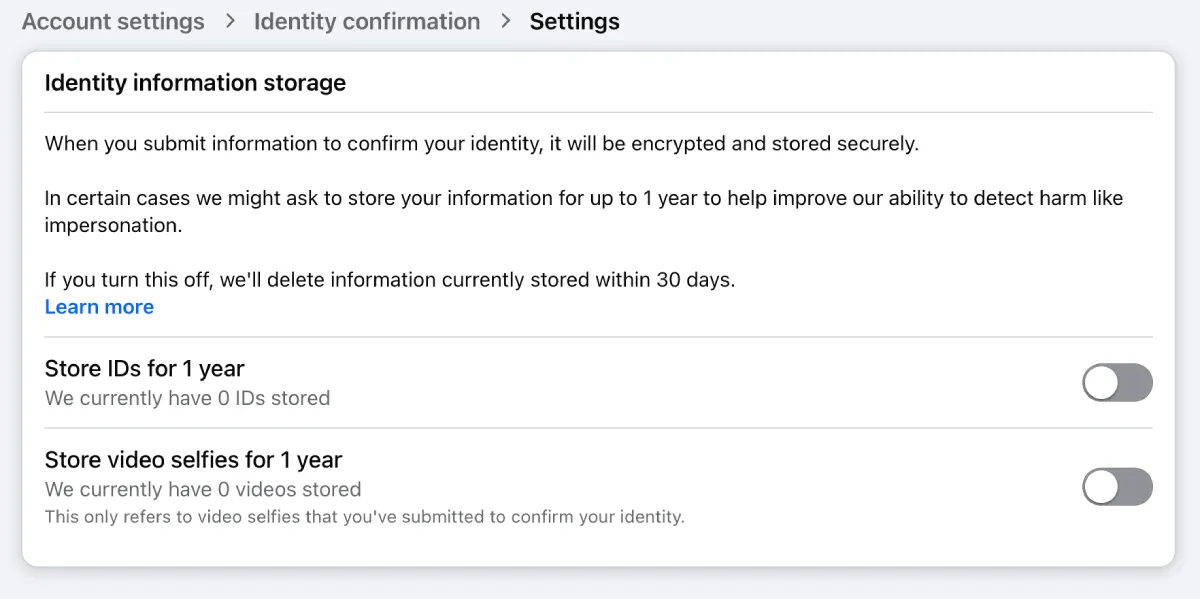With so much of our lives spent online, it’s only natural that people want to play it safe too, and balance their digital experience and data privacy. Many people worry about how platforms like Facebook handle their sensitive information, especially when it comes to identity verification. Most people feel uneasy about uploading personal documents or video selfies to any online service. This concern is not unfounded. Users have shared stories online about unexpected default settings related to identity information storage. This article will guide you through the steps to check and manage Facebook’s storage of your identity details. This should ensure that you are in full control of your data.
The hidden settings for Identity Storage
You might think you have thoroughly reviewed your privacy settings on Facebook. However, some crucial options related to identity verification are not always easy to find. It appears that settings for storing uploaded IDs and video selfies for an extended period, sometimes up to a year, might be enabled by default. In my testing, it was indeed enabled by default.
This can be a surprise for users who believe their uploaded information for verification purposes would be deleted soon after use, as some prompts might suggest. This extended retention period allows Facebook to store your government-issued ID and even video selfies for a longer duration than many would expect or desire.
Why Facebook asks for your ID and video selfies?
Facebook often requests identity verification in situations like account recovery, age verification, or when suspicious activity is detected. The platform states this is to help confirm your identity, combat harmful conduct, and prevent impersonation. The company also recently announced that it will require all advertisers to verify their identity to combat scams. While these reasons sound legitimate, the idea of a major tech company holding onto such sensitive personal data for extended periods has raised questions among users, as it should.
Taking control of your data retention settings
The good news is that you can actively manage these settings. If you have previously submitted an ID or video selfie to Facebook, it is highly recommended to check your account settings to ensure your preferences are truly reflected. You can do this by going to your Account Settings. From there, you can use the search bar to look for “Identity Information.” Alternatively, you can head directly to this link: https://www.facebook.com/id/hub/.
Once you are in the Identity Information section, you should be able to review and adjust the data retention settings for your uploaded identity documents and video selfies. Look for options that might say “Store IDs for 1 year” or “Store video selfies for 1 year” and disable them if you prefer that this data is not kept for that long. It is a proactive step to ensure your personal information is not stored beyond what you deem necessary.
Privacy issues
The issue of identity data storage is part of a larger conversation about digital privacy. Facebook, like many online platforms, collects a vast amount of user data. So it’s necessary that one should understand how their data is being used and where it’s being stored. Look, it’s highly likely that Meta is indeed keeping your IDs securely stored and isn’t selling the data. However, there’s always a chance that a breach might occur and your data gets out. While breaches are not common, they do happen. In fact, we’ve just witnessed the largest leak in history with over 16 billion login credentials, including passwords that are now exposed.
So apart from just changing your identity information storage settings, you might want to consider changing your passwords and setting up two-factor authentication as well.
TechIssuesToday primarily focuses on publishing 'breaking' or 'exclusive' tech news. This means, we are usually the first news website on the whole Internet to highlight the topics we cover daily. So far, our stories have been picked up by many mainstream technology publications like The Verge, Macrumors, Forbes, etc. To know more, head here.