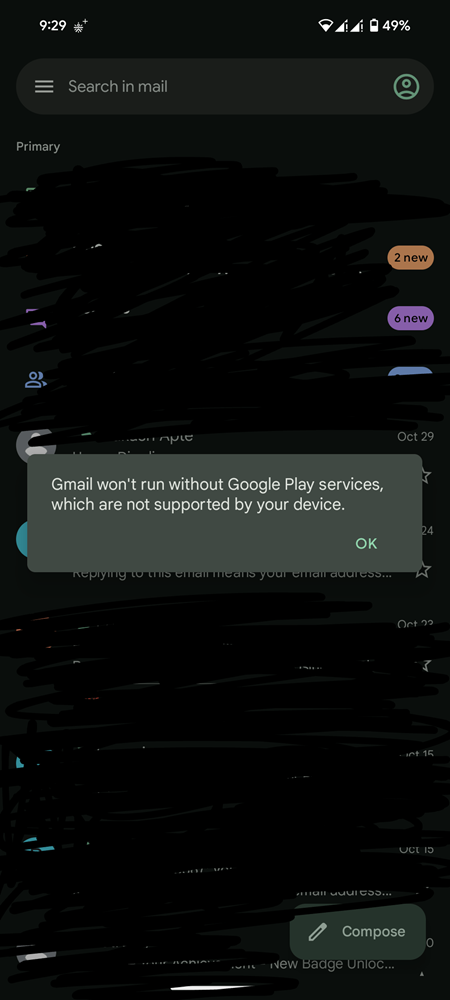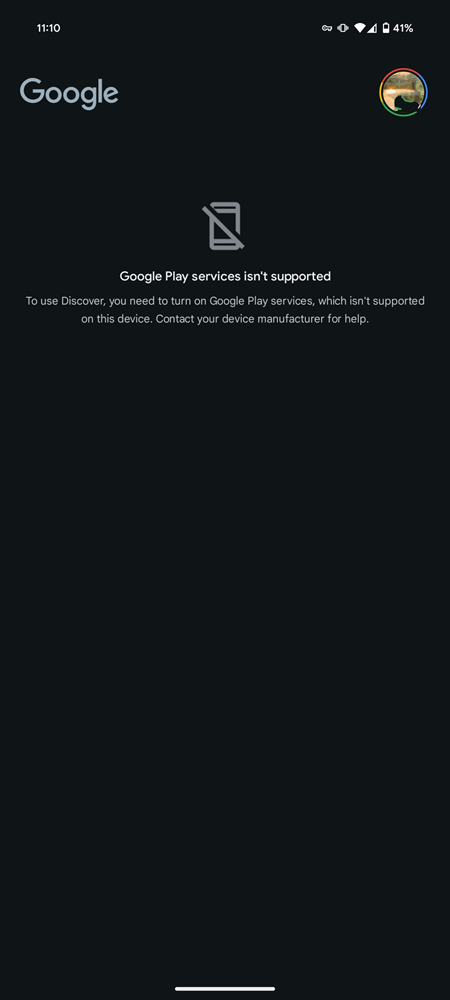Some Pixel users recently found themselves in a strange tech nightmare: apps that rely on Google Play services — from Gmail to Google Discover — suddenly went dark, leaving users with an unsettling message claiming Google Play services isn’t supported by their device.
For those scratching their heads (or pounding fists), it’s not your fault. There’s nothing wrong with your phone setup or any settings you accidentally toggled. According to 9to5Google, this bizarre issue seems to stem from something wrong on Google’s end, specifically with Google Play services. The bug cropped up for Pixel devices running Android 15 stable and even the adventurous souls testing out QPR1 Beta.
Affected users were greeted with error pop-ups, like “Gmail won’t run without Google Play services,” or simply found their left-swipe Discover feed unresponsive. Even some non-Pixel Android devices might be caught up in this mess. The common thread? Google Play services crashing the party.
Some Pixel owners have managed to escape this grip of doom through factory resets (extreme, we know). And while some users found relief by opting out of the Google Play services beta, the bug persisted for many others.
But hey, if you’re still stuck in tech limbo, take a breath — there’s a less drastic way out. Hours after the initial confusion, users found a workaround that’s proving to be a lifeline. Here’s what you need to do:
- Go to Settings > Apps > Show all apps.
- Tap the three-dot menu in the top right corner and select Show system apps.
- Find Google Play services.
- Tap the three-dot menu again and hit Uninstall updates.
- Scroll down and click App details to open the Play services page in the Play Store.
- Update Google Play services from the Play Store and, once it’s done, restart your device.
This workaround has solved the problem for quite a good number of users, so it’s worth a shot.
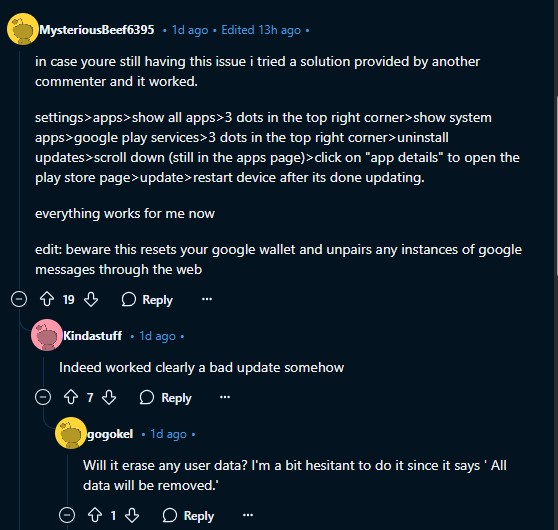
Now, it’s important to note a few things before diving in. This fix will reset your Google Wallet settings and may unpair any connected Google Messages web sessions or Extended Unlock configurations, so be prepared to reconnect or reset a few things afterward.
Interestingly, this bug isn’t hitting everyone equally. Some Pixel owners, including two units here at TechIssuesToday running Android 15 stable and Android 15 QPR1 beta with the exact same versions of Google Play services, have somehow been spared. It’s all a bit mysterious, but hey, that’s tech for you.
So, if you’re one of the unlucky Pixel owners grappling with this bizarre “Play services not supported” error, try this workaround. It might just save you from a dreaded factory reset.
TechIssuesToday primarily focuses on publishing 'breaking' or 'exclusive' tech news. This means, we are usually the first news website on the whole Internet to highlight the topics we cover daily. So far, our stories have been picked up by many mainstream technology publications like The Verge, Macrumors, Forbes, etc. To know more, head here.