Update 24/05/24 02:17 pm (IST): A Samsung community manager has shared a few steps that will help you get rid of the persistent notification. Here are the steps, as described by the CM:
The notification can be disabled using the following steps:
1) Phone Settings > Notifications > Advanced settings > Enable(turn On) ‘Manage notification categories for each app’
2) Open the Email app(from home or apps screen) > Menu(≡) on the top left > Settings(gear icon) on the top right > Notifications > Notification categories > disable(turn Off) ‘Email sync notifications’
If these steps do not help, please submit an error report using the Members app to provide the data logs to Samsung developers.
- Touch and hold Samsung Members icon on Apps screen and Tap Error reports
- Tap OK on agreement popup for sending system log data
- Select Symptom category
- Describe problem in detail and SEND.
Original article published on May 6, 2024 follows:
Samsung Galaxy users have been facing a persistent issue with the native Email app, where it gets stuck in a constant background syncing loop after a recent update. This problem manifests as a persistent notification stating “syncing emails…” According to users, the app keeps running in the background even after you force-close it. It pops back up shortly after, showing “1 active in background.” This constant background activity is concerning as it likely drains battery life.
Multiple reports on official Samsung forum and social media platforms detail the issue. Users describe an email icon appearing in the notification bar with the aforementioned message, even when the app is closed. Attempts to stop the background activity through standard methods like clearing cache or force-stopping the app prove unsuccessful.
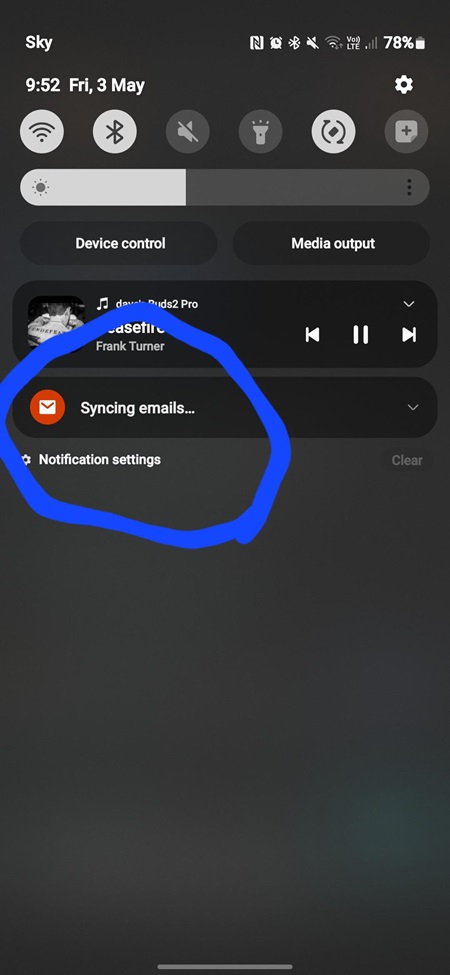
The issue seems to be linked to the latest update for the Samsung Email app, version 6.1.91.13. Some users have reported success in resolving the problem by downgrading to the previous version, 6.1.90.16. However, this requires manually downloading and installing the older APK file. You might also get lucky by uninstalling and re-installing the Email app via the Google Play Store, so be sure to try this as well. Alternatively, you can also try another workaround by simply swiping away the “Syncing emails” notification. Apparently, this fix works even without uninstalling and re-installing the app.
While a temporary fix exists, a permanent solution from Samsung is yet to be announced. A Samsung Care Ambassador in the community forum suggests yet another potential workaround:
- Open the Samsung Email app.
- Tap the three-line menu in the top left corner.
- Select the gear icon (Settings).
- Go to “Notifications.”
- Scroll down and toggle off “Email sync notification.”
- Check if the notification disappears.
- Toggle “Email sync notification” back on again.
This workaround reportedly resolves the issue for some users, but it’s not a guaranteed solution and may not work for everyone.
Despite the widespread reports and user frustration, Samsung has not officially acknowledged the glitch. This lack of official response leaves users uncertain about when a fix might be rolled out. But since it’s clearly related to the latest update, it’s possible a fix could be ready with the next update to the Email app.
As a temporary solution, users can consider downgrading the app or trying the workarounds mentioned above. However, the most reliable solution remains an official update from Samsung addressing the bug in version 6.1.91.13. We will continue to monitor the situation and provide updates as they become available.
TechIssuesToday primarily focuses on publishing 'breaking' or 'exclusive' tech news. This means, we are usually the first news website on the whole Internet to highlight the topics we cover daily. So far, our stories have been picked up by many mainstream technology publications like The Verge, Macrumors, Forbes, etc. To know more, head here.
Himanshu Arora 21-06-2024
Thanks @Karen for dropping by. Did you search about these issues online? If yes, did you find other people facing the same problem(s)?
P. Mitcheltree13-06-2024
I have a new Samsung A25, it's running Email ver. 6.1.91.13 - Bug still persists. I had to toggle notifications in App Notifications to clear annoying notification message, so it seems the workaround still resolves the issue.
Reply
![[Solution] Here's how to fix persistent [Solution] Here's how to fix persistent](https://techissuestoday.com/wp-content/uploads/2024/05/Samsung-Email-app.png)

Karen Thomas21-06-2024
Thanks Himsnshu for the information about the alert "Syncing emails" going round in a loop, which I also have on my Galaxy A53. I don't know if this is connected or not, but my Samsung emails don't sync anymore with my Google emails, which is irritating! Separately, for the past year when deleting sent emails from one of my three email accounts, the emails return a while later - this happens on the desktop and mobile. I have a bespoke domain name - .bkthomas.uk - and the email provider gave a gobblygook answer! All the best Karen Malvern, UK
Reply