If you’ve used Google Search lately, you might have noticed several results are often posts from users on Reddit and Quora. While Reddit and Quora are helpful in some cases, a majority of the time you might end up wasting time reading through dozens of comments that don’t address your query. If you’re looking for more streamlined search results, devoid of these platforms, there are several methods you can employ. This article details various effective ways to filter out Reddit, Quora, or any other website results from your Google searches, along with an explanation of why these platforms have become so prominent in search results recently.
Method 1: Using Google Search operators
One of the simplest and most effective ways to exclude specific websites from your Google search results is by using search operators directly in the search bar. Here’s how you can do it:
Search without Reddit results:
- When performing a search, append -site:reddit.com to your query.
- Example: how to clear a sore throat -site:reddit.com
Search without Quora results:
- Similarly, append -site:quora.com to your query.
- Example: how to clear a sore throat -site:quora.com
Search without both Reddit and Quora results:
- Combine both operators.
- Example: how to clear a sore throat -site:reddit.com -site:quora.com
Using these search operators is quick and doesn’t require any changes to your browser settings. However, you need to remember to use them each time you perform a search. Keep in mind that this works for all websites. So if you don’t want to see other forums in the results too, simply enter the site name along with Reddit and Quora too.
For quicker access, I’d suggest saving the search shortcut to your home screen. This helps you quickly enter the search query without having to add the search operators every time. I find this is more convenient and a quicker way to search without Reddit, Quora or other sites you don’t want in the results.
Method 2: Creating Custom Search Engines (CSE)
Another method involves creating a custom search engine using Google’s Programmable Search Engine feature. This is a more permanent solution than using search operators. Here’s how you can set it up:
Go to Google Programmable Search Engine:
- Visit the Google CSE page.
- Click on “Create your first search engine!” or the “Add” button.
- Under “Sites to search,” enter *.com to include popular sites.
- Proceed by clicking “Create,” then click “Customize”
- In the “Sites to exclude” section, add www.reddit.com/* and www.quora.com/*.
- Save your search engine and get the unique search URL.
Note: You can add other domain endings, such as “.org” “.gov” “.net” in the “Sites to search” step, based on your preferences.
Bookmark this URL for future searches, or set it as your homepage. This method ensures that your searches always exclude Reddit and Quora, without needing to use search operators each time. If you couldn’t follow the text instructions, you can watch this quick video guide I put together:
If you notice the ending, even though I searched for Reddit explicitly, the results are all from non-Reddit URLs.
Method 3: Using uBlacklist Extension
Another effective way to filter out Reddit and Quora results is by using the uBlacklist extension available for Chrome and Firefox. Here’s how you can use it:
Install uBlacklist Extension:
- For Chrome, visit the Chrome Web Store and install the extension.
- For Firefox, visit the Firefox Add-ons page.
- After installation, go to the extension settings.
- Add reddit.com and quora.com to the blacklist.
The extension will automatically filter out these domains from your Google search results, providing a cleaner search experience. Note that there are other similar extensions that do the same job. So if you have a preferred extension similar to uBlacklist, you can stick to it.
Why Reddit and Quora results appear frequently in Google Search
Google prioritizes user experience, and many users find content from forums like Reddit and Quora valuable and relevant. According to Google’s Search Liaison, Danny Sullivan, users often seek out these forums because they provide practical, real-world experiences and solutions. This user preference leads Google to feature these results prominently in search queries, as highlighted by Barry Schwartz of SEO Roundtable.
Forum content often offers unique solutions and personal experiences that other sources may not provide. For instance, users searching for troubleshooting advice on products may benefit from community discussions where individuals share their personal solutions. This practical information can sometimes be more valuable than official sources or expert advice.
Google has updated its search features to better align with user behavior and preferences. The “Perspectives” filter, which allowed users to see various content types including forums, has been renamed to “Forums” for clarity. This change highlights Google’s commitment to making forum content easily accessible. The “Forums” filter lets users specifically search for content from a wide range of forums, providing a targeted way to access user-generated content.
Despite concerns about the reliability of forum content, especially for sensitive topics like health and wellness, Google continues to invest in refining its algorithms. The goal is to balance user preferences with the need for accurate information. Google’s adjustments to search filters and ongoing refinements aim to provide a search experience that caters to diverse content preferences while maintaining overall quality and reliability.
Nevertheless, even though Google seems to be confident that forums help users, if you’d much rather prefer not to see sites like Reddit and Quora appear in the results, then give the methods mentioned above a shot. That said, if you found the article useful, please tap the like button. Thanks in advance!
TechIssuesToday primarily focuses on publishing 'breaking' or 'exclusive' tech news. This means, we are usually the first news website on the whole Internet to highlight the topics we cover daily. So far, our stories have been picked up by many mainstream technology publications like The Verge, Macrumors, Forbes, etc. To know more, head here.
Colleen26-06-2024
Dan Sullivans research needs to be researched . Number One ... listen to the People dont lazily look at the AI's results. How could that be trusted? Explain the complaints?
ReplyDwayne Cubbins19-06-2024
@TheOldOnesAreTheGreatOldOnes Yes, it filters out sites with other endings. You can add other endings too depending on the type of websites you want to appear in the results. Since most popular blogs/publications have a .com ending, it makes sense to at least use that. These tips are not set in stone, you can tweak everything based on your own preferences.
ReplyTheOldOnesAreTheGreatOldOnes18-06-2024
Surely using *.com for sites to search in a custom search engine excludes large swathes of the internet?
ReplyHimanshu Arora 18-06-2024
Hello @TheOldOnesAreTheGreatOldOnes. Yes, you are correct, but why would you do that?

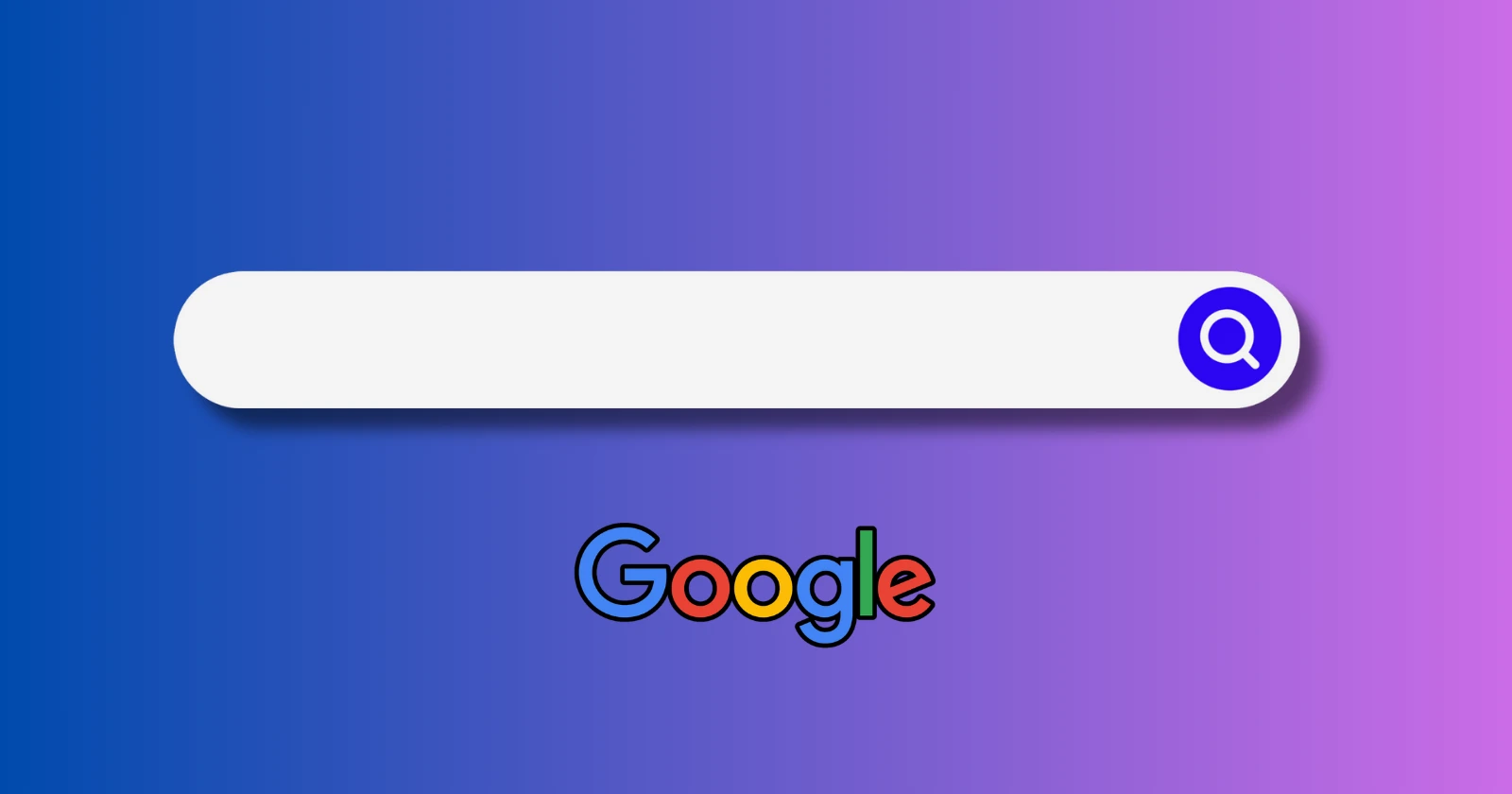

GD03-04-2025
You failed to mention that Google web store extensions are only available on a desktop.
Reply