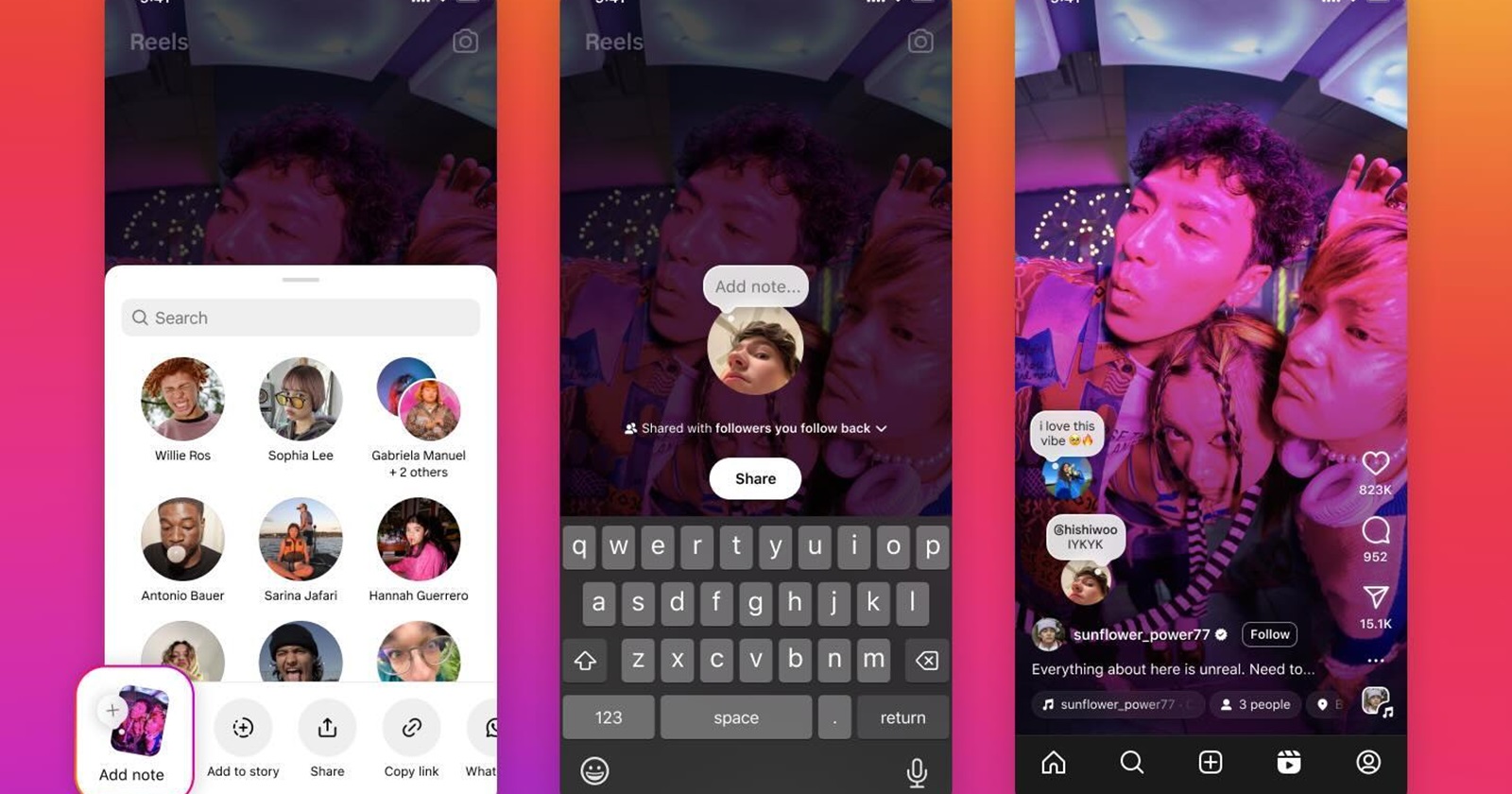Instagram’s latest expansion of the Notes feature has sparked a flurry of reactions across the platform. Introduced in 2022 as a way to send short, 60-character messages to friends, Notes now allows users to leave comments on Reels and feed posts. These little bubbles float on top of the content and disappear after three days, unless deleted earlier. The idea was to enhance private interactions on the app, but it seems to have unleashed a wave of discontent among users.
The complaints are pouring in — feeds cluttered with unwanted notes, distracting pop-ups, and a flood of content from accounts people don’t even follow. If you’re among several users who find this feature more nuisance than novelty, here’s a guide to help you turn off Notes from appearing on Instagram Reels and feed posts.

How to disable Instagram Notes on your own posts and Reels
If you’re tired of seeing those pesky notes on your own content, follow these steps:
- Navigate to your profile by tapping your profile picture in the bottom right corner.
- Tap the three-line icon (often referred to as the hamburger menu) in the top right corner of your profile.
- In the menu, select “Sharing and remixes.”
- You’ll find a toggle for “Allow notes on posts and reels.” Turn this off to prevent others from adding notes to your content.
Voilà! No more notes cluttering up your carefully curated posts and reels. Notably, this setting only stops others from leaving Notes on your Reels and posts. You might still see posts with Notes from your friends popping up in your feed. But you can prevent this.
How to stop seeing Instagram Notes from friends in your feed
Here’s how you can mute notes from specific friends who are spamming your feed with their comments:
- Find the profile of the friend whose notes you want to mute.
- Tap the drop-down arrow next to “Following.”
- From the options, select “Mute” and then turn on the toggle for “Notes.”
Unfortunately, there’s currently no magic button to banish all notes from your feed in one go. However, you can send feedback to Instagram, requesting a feature to disable notes across the board.
To do this, go to your profile, tap the three-line icon, then navigate to Help > Report a Problem > and then detail your request for the ability to disable the Notes feature across your entire feed.
While we wait for Instagram to (hopefully) add a more comprehensive way to manage Notes feature, these workarounds should help you regain some control over your feed. Whether you love or loathe the Notes feature, Instagram’s ever-evolving landscape keeps us on our toes.
TechIssuesToday primarily focuses on publishing 'breaking' or 'exclusive' tech news. This means, we are usually the first news website on the whole Internet to highlight the topics we cover daily. So far, our stories have been picked up by many mainstream technology publications like The Verge, Macrumors, Forbes, etc. To know more, head here.