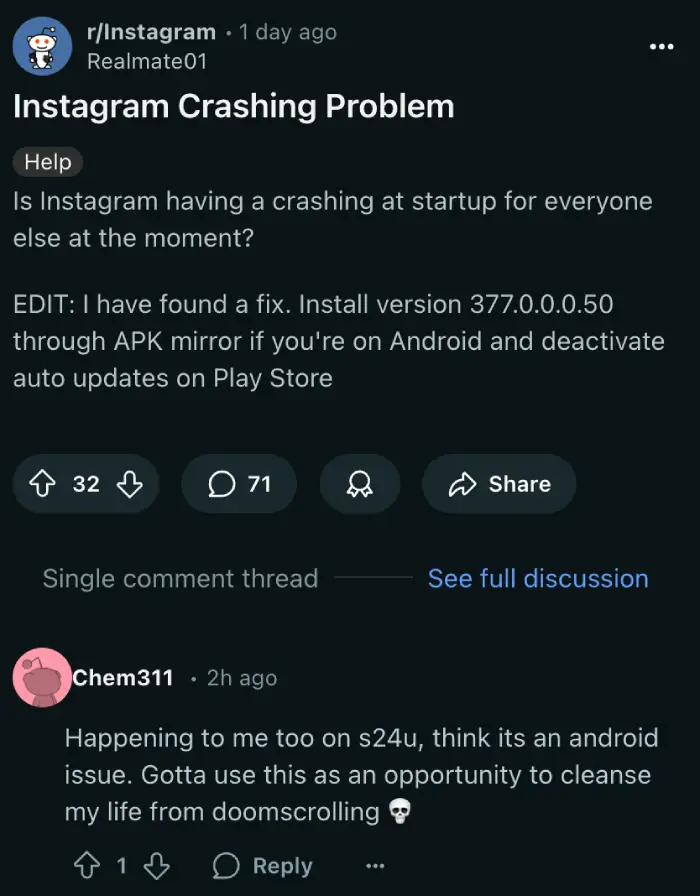Update 19/06/25 – 12:00 pm (IST): The Instagram app seems to be acting up again for users on Android devices. Several reports about the issue have been popping up on X and Reddit where users say the app keeps crashing and displays the “Instagram keeps stopping” popup. If you too are stuck on the same boat, a quick fix will be to install a newer Instagram update or an older one. One user confirmed that a recent Alpha build of Instagram fixed the problem for them. So you can download that version and give it a shot.
Original article published on April 28, 2025, follows:
If you’ve been struggling to get the Instagram up and running on your Android device, you’re not alone. Over the past 24 hours or so, multiple reports have appeared on Reddit and X from users with Android devices claiming that the Instagram app keeps crashing.
Most reports seem to be from users with Samsung Galaxy and Google Pixel phones, however, it’s not clear if the problem is only limited to these devices. Nevertheless, I was also able to replicate the bug on my end on a Pixel 8 and a Pixel 7a. If you try opening the app multiple times, you’ll see a pop-up alert saying “Instagram keeps stopping.”
Users report that the app keeps crashing even after basic troubleshooting steps like clearing the cache and data or reinstalling the app from the Play Store. But fortunately, there’s a potential workaround that should help you get back to scrolling through your Instagram feed or swiping through Reels.
As highlighted by user Realmate01 on Reddit, installing an older version (or newer if available) of the app, such as version 377.0.0.0.50, should fix the problem. To get this, you can head over to APK Mirror and allow your browser to install apps when you see the prompt.
Having the Instagram app crash repeatedly is pretty frustrating, but it’s not something to get worked up about. Instagram often rolls out updates for the app without prior testing, which results in crashes. Just a couple of months ago, I highlighted the same issue with the beta version of the Instagram app.
That said, this suggested workaround should fix the issue and get the app working as usual. Give it a shot and let me know if it helped.
TechIssuesToday primarily focuses on publishing 'breaking' or 'exclusive' tech news. This means, we are usually the first news website on the whole Internet to highlight the topics we cover daily. So far, our stories have been picked up by many mainstream technology publications like The Verge, Macrumors, Forbes, etc. To know more, head here.