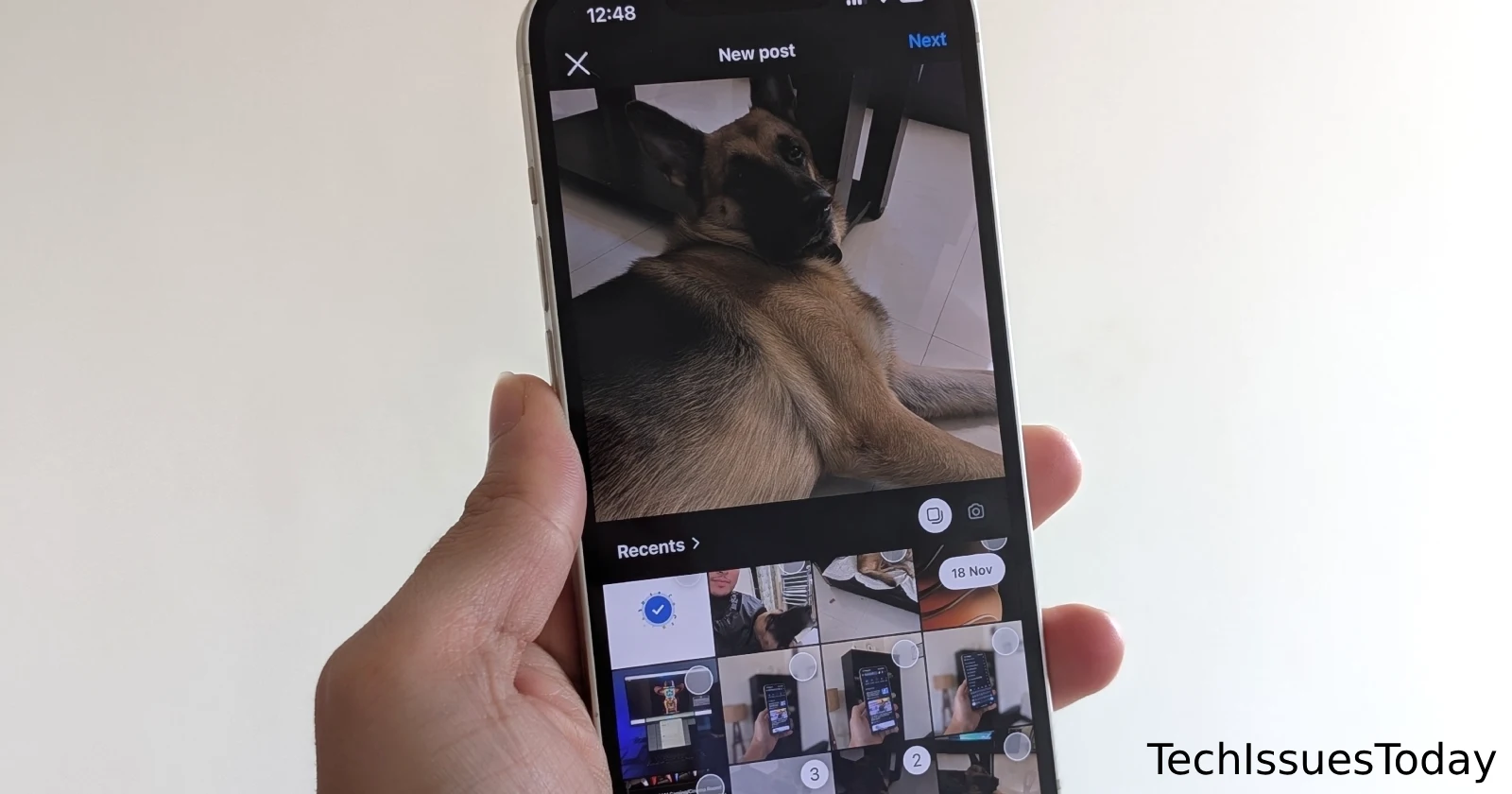Instagram autocropping pictures even after I cropped them.
byu/EdwardOQuill inInstagram
Instagram users are fuming over a new glitch that’s messing with carousel posts. Reports across social media suggest the app is automatically cropping photos in multi-image posts to squares, regardless of their original aspect ratio. This frustrating issue started popping up after a recent update and doesn’t seem to have a clear fix yet.
Users who’ve noticed the bug have taken to Reddit, with some pointing out that even after manually adjusting their images to their preferred size, Instagram reverts them to squares during the final posting step. One user said, “I try to make an IG post with multiple photos in portrait mode, but the app crops them to squares as soon as I select multiple photos.” Another called it “infuriating” and said updates are supposed to fix bugs, not create them.
Here’s a post with a couple of screenshots for reference:
Upon testing, I was able to replicate the issue on the Instagram Beta app version 359.0.0.59.89 for Android. So it’s likely that the bug is affecting users on a wide scale. Some have tried troubleshooting by uninstalling and reinstalling the app, clearing caches, or switching devices, but nothing seems to work. The problem affects both Android and iOS users.
Luckily, there seems to be a potential workaround that does the trick. One Redditor suggested simply tap the ‘Next’ button after you’ve selected the photos or videos you want to post, and then tap on the ‘Crop’ icon which should be located on the left of your screen. From the pop-up, tap on ‘Portrait’ to get the images to show up in vertical format instead of getting cropped as a square. I’ve tested this on my device and it seems to do the trick. So I’d suggest giving it a shot.
As if this auto-cropping issue wasn’t enough, others reported additional quirks like videos zooming in when added to carousel posts and a limit on the number of media items that can be uploaded. One user noted, “Last night, I tried making a reel but was limited to 10 videos or photos, which wasn’t the case before.”
For now, there’s no official word from Instagram about the issue or if this change is here for good. We’ll just have to wait and see if Instagram addresses the problem with future updates.
TechIssuesToday primarily focuses on publishing 'breaking' or 'exclusive' tech news. This means, we are usually the first news website on the whole Internet to highlight the topics we cover daily. So far, our stories have been picked up by many mainstream technology publications like The Verge, Macrumors, Forbes, etc. To know more, head here.