Instagram users seem to have hit a snag with sharing GIFs on the platform. Over the past week or so, a growing number of individuals have been reporting issues with GIFs not loading or being completely absent from their Direct Messages, comments, and even Stories. It is a bit of a headache for those who love to express themselves with a perfectly timed reaction GIF.
Many users have been flocking to Reddit and X, trying to figure out what is going on. It seems to be a widespread problem, affecting mostly Android devices, if reports are anything to go by. Some folks have tried the usual troubleshooting steps, like clearing their app cache, deleting and reinstalling the app, or even rebooting their phones. But for many, these efforts have been in vain.
One user shared their frustration, saying,
this happened to me too and its been driving me crazy the past three days trying to fix it
Another user detailed their experience with GIFs in Stories, explaining,
so basically anything that is typed in the search box the gifs / sticker things never load. sometime one or two but mostly none.
In my testing, GIFs worked just in Stories, comments, and DMs, on Android and iOS. That said, the missing GIF functionality is certainly putting a damper on conversations and creative expression for those affected. After all, what is a quick chat without a funny GIF to sum up your feelings? Or a lively Instagram Story without a dancing hotdog?
There has been some speculation about the cause of this glitch. Some users wondered if it was a problem with GIPHY, the popular GIF database that Instagram uses. Others pointed fingers at recent app updates, suggesting that a new version might have introduced a bug. There was even a report from a Samsung S24 user who was told by Instagram support that the issue stemmed from a recent Android operating system update. However, other users were quick to counter this, noting that GIFs worked just fine in other apps, implying that the ball is in Instagram’s court to ensure compatibility.
Interestingly, a few users have stumbled upon a potential workaround, particularly for those facing issues with GIFs in comments and Stories. It seems that adjusting cookie settings within the Instagram app might be the key for some. One user suggested navigating to “Meta Accounts Center” then “Your information and permission,” and finally “Manage cookies.” They found success by turning on “cookies from companies other than Meta.” This unconventional fix has brought relief to a number of users, allowing them to finally see and use their beloved GIFs again.
While this cookie solution seems to be working for some, it is worth noting that it is not an official fix from Instagram itself. It also raises questions about why cookie settings would suddenly impact GIF functionality in the first place. For now, many are still hoping for a swift and official resolution from Instagram to bring the full GIF experience back to everyone. Until then, affected users will just have to stick to plain text or emojis to convey their excitement, shock, or amusement.
TechIssuesToday primarily focuses on publishing 'breaking' or 'exclusive' tech news. This means, we are usually the first news website on the whole Internet to highlight the topics we cover daily. So far, our stories have been picked up by many mainstream technology publications like The Verge, Macrumors, Forbes, etc. To know more, head here.

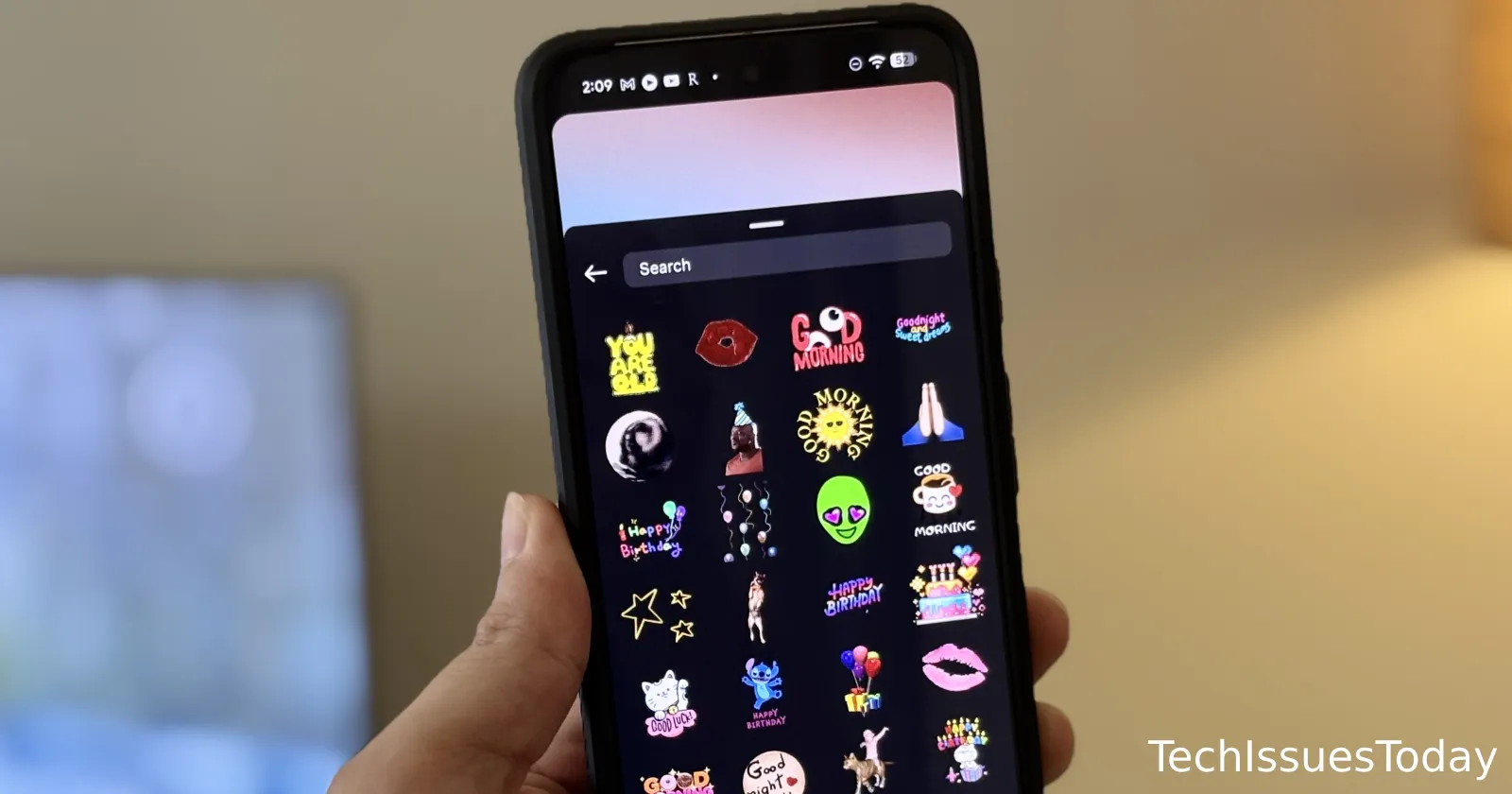
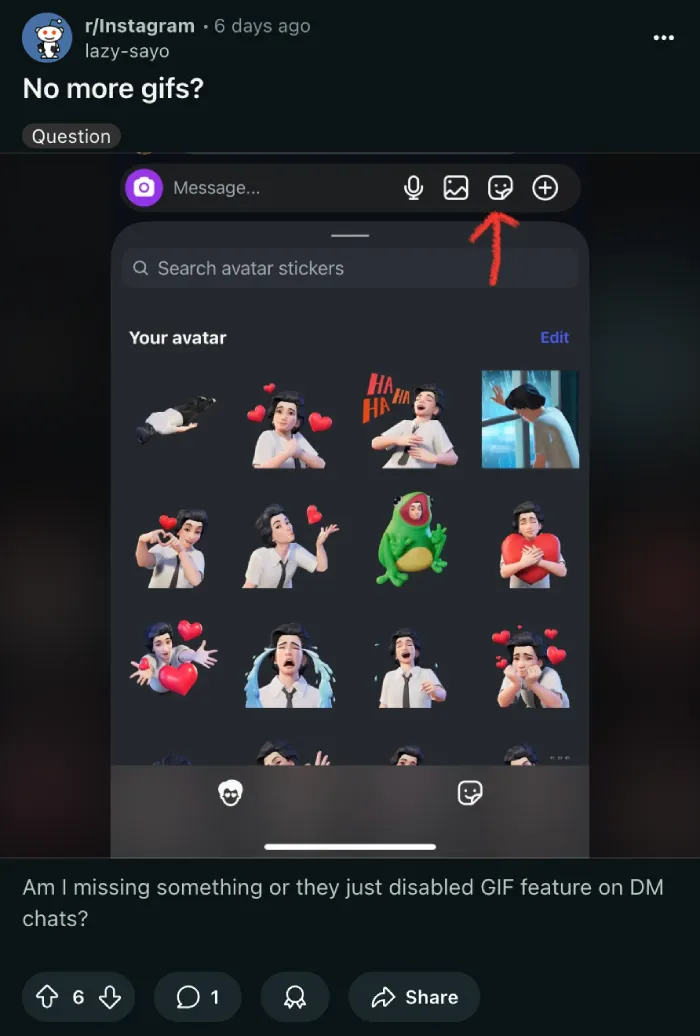
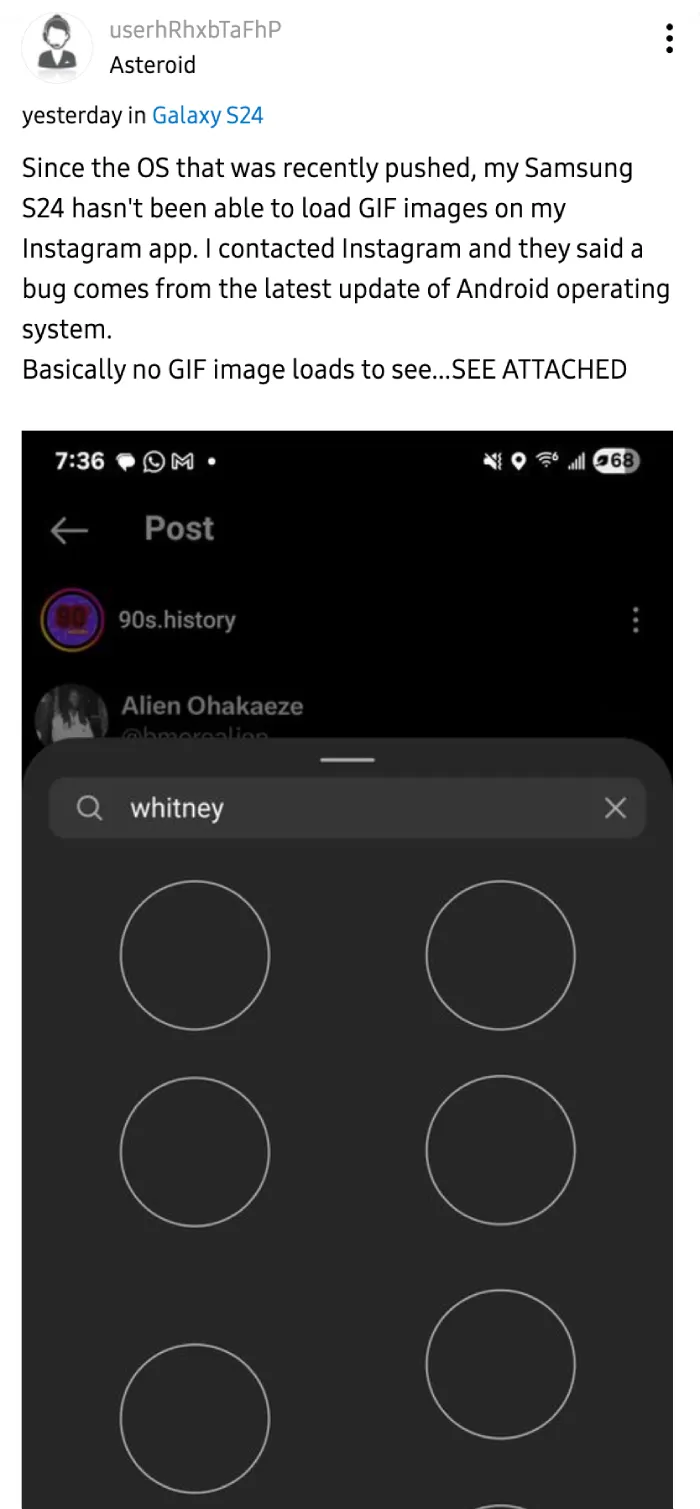
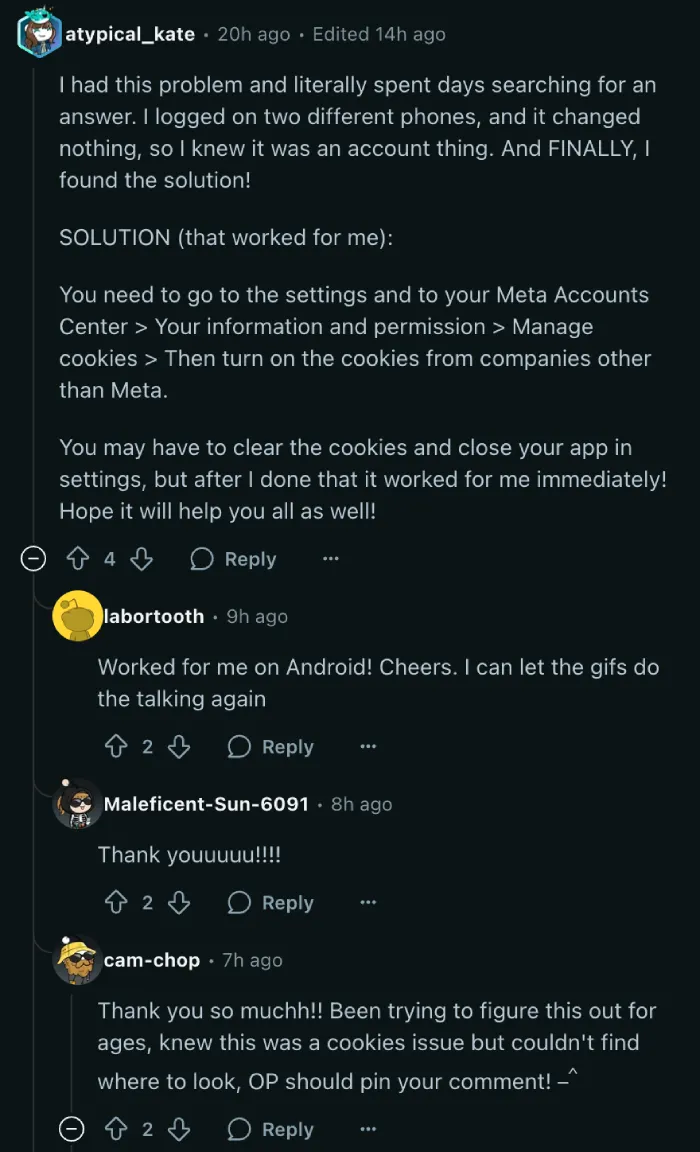

Joshua14-06-2025
Thank you for this article. This was literally the only place where I found a legitimate answer to what’s going on. Giphy stickers are still not loading on my main account (they load fine on my other account) but thanks to your article, I at least have some idea of what’s going on. Great reporting!
Reply