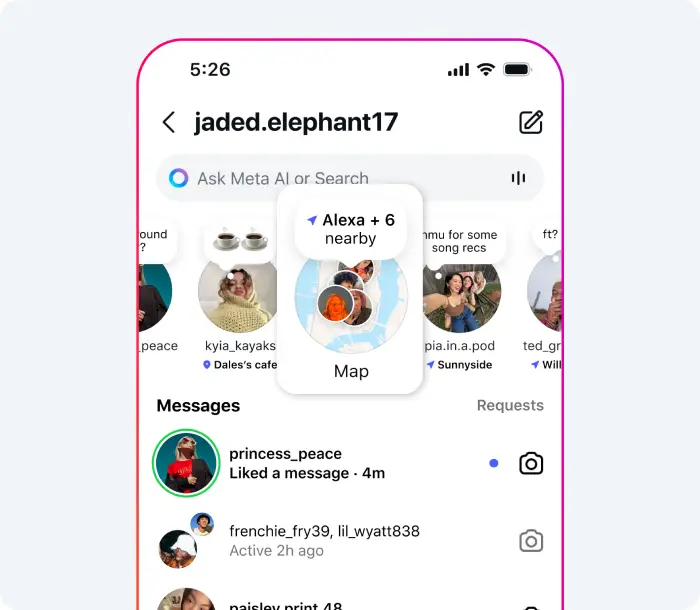While scrolling through Instagram Reels yesterday, I noticed a new “Friends” tab appear out of nowhere on the top of the screen. Tapping on it brought up a pop-up introducing the feature, noting, “See what your friends are into, all in one place.” The text further says, “Catch up on any posts and reels they’ve created, plus their latest likes, comments, reposts and recommendations from Blends.” I first assumed it might be a small test, but it turns out that Instagram has widely released the feature along with another equally creepy Maps feature.
These features were highlighted in a blog post published by Meta on August 6.
I’m particularly disturbed by what Instagram calls the “Friends” feature because it essentially creates a surveillance network of your social circle. The most invasive part is the “Followers Reels” section that shows you Reels your friends like and even comment on. I wouldn’t want my followers to be able to see every Reel I like or drop a comment on, and I’m sure others would find it inappropriate too. It’s like having someone constantly looking over your shoulder while you browse, taking notes on everything you interact with.
The Maps feature is equally concerning, though I still don’t see the Instagram Maps feature on my end, despite running the latest version. This new location sharing tool allows people to see where you’ve been posting from, down to specific streets and buildings according to some user reports. While Instagram claims it’s an opt-in feature that’s off by default, there’s been confusion among users about whether it actually starts enabled for some people.
Here’s what you need to do immediately to protect your privacy. For the Friends activity feature, turn it off by going to Settings, then Activity in Friends tab, and select ‘No one’ instead of ‘Followers you follow back’. It’s unclear if this is enabled by default since I did tap on the Friends tab and tap ‘Ok’ on the prompt. Nevertheless, if you too checked it out and aren’t in favor of it, don’t forget to turn it off.
For the Maps feature, if you can see it in your app, tap the settings icon in the upper right corner and set sharing to “No one”. You should also check your phone’s location permissions for Instagram in your device settings and consider turning them off entirely if you don’t need location-based features.
I hardly see any positive comments about the Maps feature in particular, with most users simply stating that Instagram needs to stop copying Snapchat. That said, feel free to share your thoughts on these new features on Instagram in the comments below.
TechIssuesToday primarily focuses on publishing 'breaking' or 'exclusive' tech news. This means, we are usually the first news website on the whole Internet to highlight the topics we cover daily. So far, our stories have been picked up by many mainstream technology publications like The Verge, Macrumors, Forbes, etc. To know more, head here.