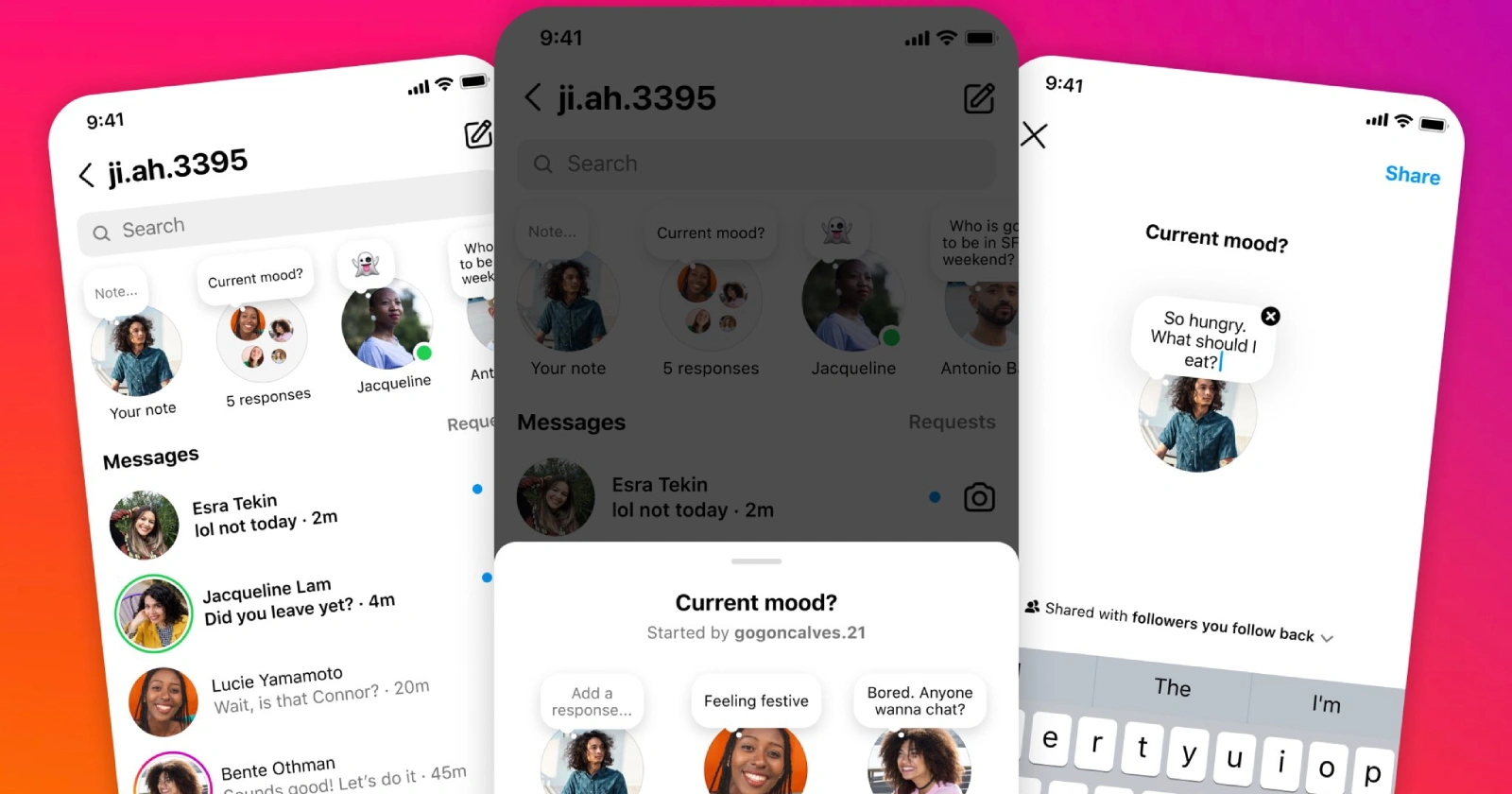Want new ways to use Notes? We’ve got you 🌟
— Instagram (@instagram) May 30, 2024
You can now use Notes Prompts to ask your friends a QOTD, share your fav song or get thoughts on pineapples on pizza 💯📝 pic.twitter.com/9Jsj8ChWQH
Instagram is testing a new feature for Instagram Notes called “Notes Prompts,” which aims to increase engagement with this type of content. According to Instagram CEO Adam Mosseri, via his broadcast channel:
This week, we began testing Notes prompts, a new way for people to create a note that encourages others to respond. The idea is that by providing people with more ways to participate, they may be more comfortable expressing themselves and then connecting with friends in notes.
What are Notes Prompts?
Notes Prompts are a way to add interactive elements to your Instagram Notes. When you create a Note Prompt, you can ask a question, set a challenge, or anything you can think of. Other users can then respond to your Prompt by creating their own Notes. Instagram’s account on X also highlighted the new feature with a dedicated post:
Instagram’s reasoning to use Notes Prompts is that they can help to increase engagement with your Notes by making them more interactive. They can also help to build a sense of community by encouraging people to connect with each other over shared interests. By providing a specific prompt, you can make it easier for others to know how to engage, thus lowering the barrier to participation and making the whole interaction more meaningful.
How to use Notes Prompts
To use Notes Prompts, simply create a new Note and tap on the “Prompt” button. Here’s a step-by-step guide:
- Create a new Note: Go to your Instagram Notes and start a new note.
- Tap on the “Prompt” icon: Look for the message bubble icon with a question mark inside.
- Write your Prompt: Enter your prompt text in the provided field.
- Tap on the “Share” Button: Finalize your prompt by tapping “Share.”
You can also follow the steps in this video:
FYI: The feature is still under testing and is not yet live for all users. The feature is gradually rolling out to some users in certain countries, however, Instagram has not yet confirmed which countries the update is live for.
You can find prompts from others appear in the same section where you see regular Notes, above your DMs.
User reactions
Given the fact that Prompts has an option that hides the username of the creator, many users have taken to Reddit to speak out against the feature. The anonymous Prompts are encouraging users to post vulgar and downright inappropriate stuff. Here are some examples of what users think about the feature:
This feature makes no sense from a UI design standpoint. I understand the point, a way for viral infectious ideas to spread beyond your account and get more eyes on there. However the ability or feature that “hides” the initial poster’s account completely refutes that idea. Only the initial poster can see every response but those who replied can only see their mutuals. It’s such a weird decision especially considering the “add your own template” can show every person who added it. (Source)
I’m not the only one seeing these weird prompts right? I have gotten like 14 of them and they’re super inappropriate. (Source)
How do the prompts work? cuz ppl are posting really gross stuff about minors and assault and I don’t think they are intending to do so? (Source)
Is there a way to find out who posted a Prompt on Instagram?
Since creators have the option to select who can see their username when they post a prompt, this has resulted in a lot of inappropriate Prompts, as noted above. Some concerned users have even begun digging for ways to find who posted a Prompt via Notes, even if the username is hidden. Interestingly, it seems that while Instagram is actively hiding the author’s details from the prompt, there’s one way to figure out from where the Prompt came.
According to a post on X by user @M34T_G0R3, you can see who posted it by reporting the Prompt and then heading to the Support Requests in settings. You will then see the options to block or restrict the account that posted the Prompt.
Found the user of the second one, instagram shows you who make the prompts if you report them and go to Support Requests in settings pic.twitter.com/4SqvshMKHe
— 🍉 Darren/Daron ✧*。 (@M34T_G0R3) May 31, 2024
It’s unclear if this is a loophole in Instagram’s attempt to keep certain Prompts anonymous, or whether it’s intended and Prompts aren’t as private as they appear to be. We’ll just have to wait and see if the company patches this loophole or keeps it as it is.
If the creator’s username is not hidden, you’ll see it appear below the Prompt itself in the Direct Messages section of Instagram.
That said, I hope this article helped you understand how Instagram Prompts for Notes work and how to create them. If you found this article helpful, please consider tapping the ‘Like’ button. Thanks in advance!
TechIssuesToday primarily focuses on publishing 'breaking' or 'exclusive' tech news. This means, we are usually the first news website on the whole Internet to highlight the topics we cover daily. So far, our stories have been picked up by many mainstream technology publications like The Verge, Macrumors, Forbes, etc. To know more, head here.