Instagram users are noticing a significant change across the app. It appears a new font is being rolled out to a wider audience, and not everyone is happy about it. This comes after I highlighted a series of reports back in April from users who noted that Instagram was testing a new, bold font that some were quick to call “ugly.” At that time, screenshots only showed the new font in specific areas, mainly for profile names in the Stories section at the top of the app.
However, fresh reports now indicate that many users are seeing these font changes in more places, including direct messages. On my Android phone, I’ve noticed a slightly bigger font in DMs myself. It’s not appearing on my iOS app though, but user experiences certainly vary as it seems Instagram is still experimenting with the new style. I even saw one user share a screenshot of their DMs with a big, bold font. Yet, other screenshots simply show a larger font without the bolded text.
I’ve added the user-shared screenshots for reference below:
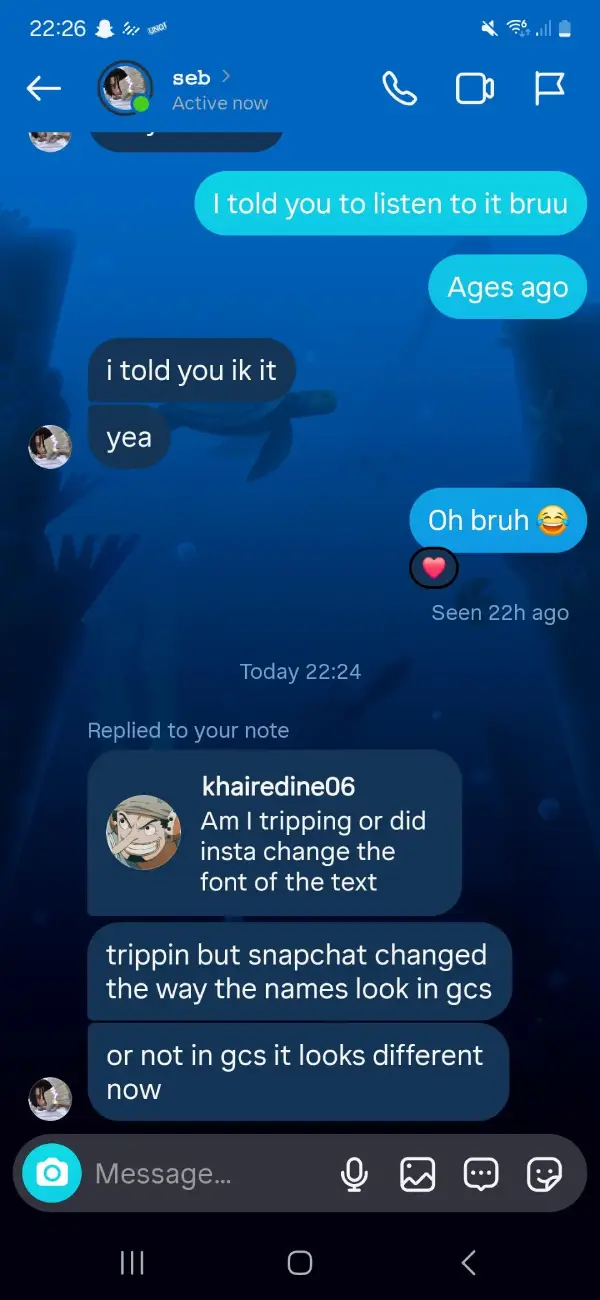

As expected, after noticing the new font, many users have taken to X and Reddit to share their frustrations with the change. One Reddit user, Thiccbruh6969, perfectly captured the initial confusion, saying,
YESS. THATS WHY IM HERE. Literally no idea what happened, but now the font is all bold and weird. Glad I’m not the only one. Does anyone know how to change it back?
Another user, Minimum_Being_3330, was more blunt with their assessment:
YESS😭 IT LOOKS SO BADD
Some users are even frustrated because the app no longer adapts to the system default font. Therefore, the font in Instagram stands out to them even more because it contrasts the font in other areas of the phone. User Dry-Investigator5738 noted:
Same issue it’s giving me a headache looking at the font style, before it was adapting to my system font , but now Instagram has force changed the font to their own it’s somewhat irritating to my eyes.
For users, this is change is leading to a feeling of being forced into a design choice they dislike. The move has led to a flood of questions about how to change the font back, with many users eager to find a workaround for what they perceive as an unwelcome update.
One user did mention that they managed to get the font to revert to the previous one by simply uninstalling and reinstalling the app. They also mentioned that clearing the app’s data and cache helped change it back as well. However, it’s worth noting that your mileage may vary with these workarounds. Such changes are often implemented through server-side tweaks rather than app updates. So there’s no guarantee that the revert would stick.
TechIssuesToday primarily focuses on publishing 'breaking' or 'exclusive' tech news. This means, we are usually the first news website on the whole Internet to highlight the topics we cover daily. So far, our stories have been picked up by many mainstream technology publications like The Verge, Macrumors, Forbes, etc. To know more, head here.


