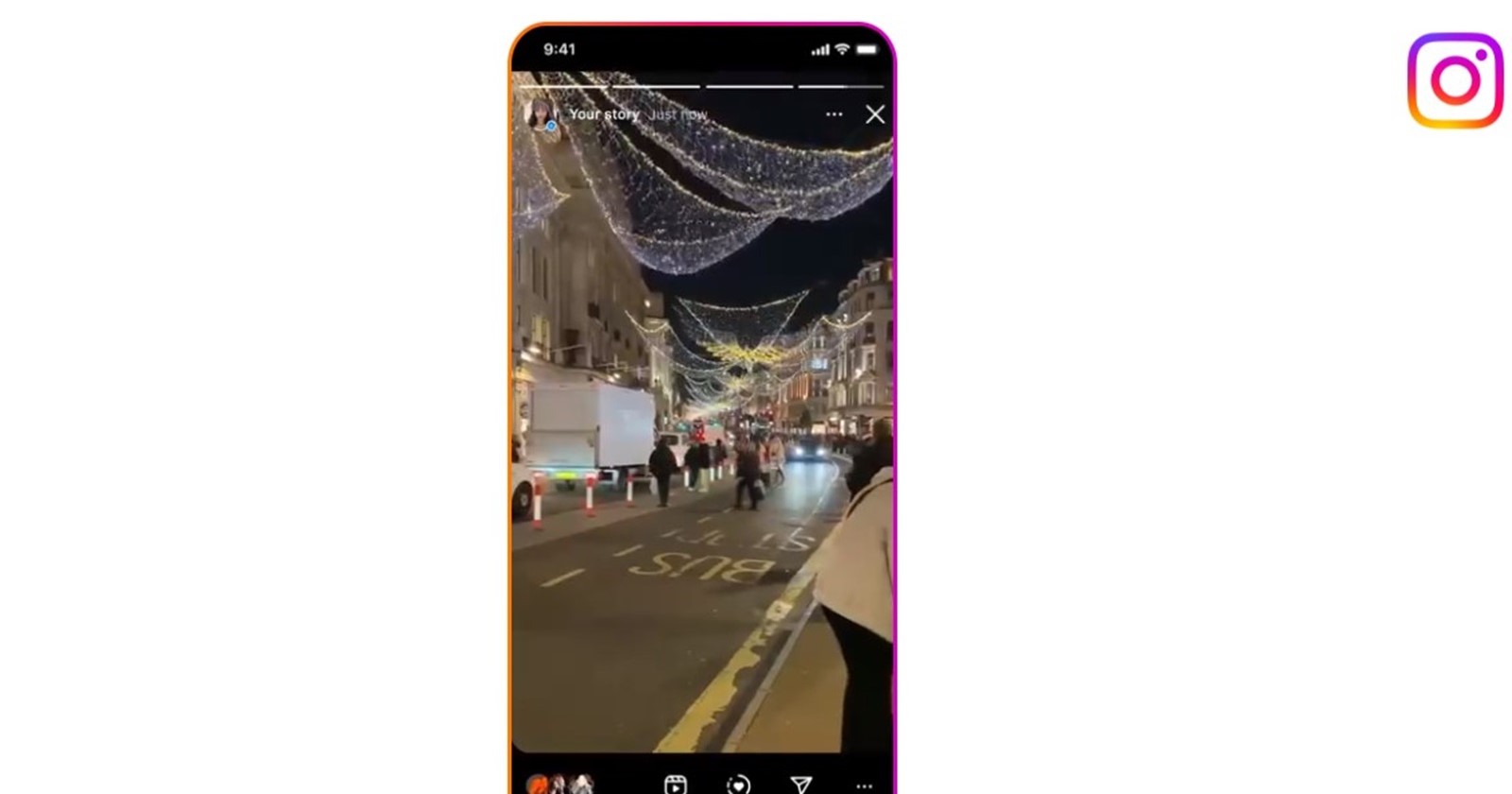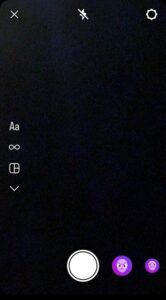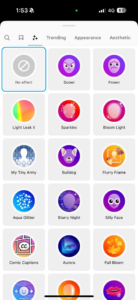Instagram’s Stories feature has long been a haven for creative expression, thanks in no small part to its vast library of effects. But lately, some Instagram users have been experiencing a baffling phenomenon where their saved filters have vanished into thin air.
“All of my filters on story are missing,” lamented one user, echoing the sentiments of several others. Another user posting on behalf of his wife says “she shared a song from Spotify on her stories and now when she attempts to post anything on her story; none of her saved filters are showing up. She can click on the filters of other people’s stories, but it doesn’t even give her an option to save them. She’s already updated IG, deleted and re-installed it multiple times, and updated her iPhone.” The missing filters are causing quite a stir, with users desperately searching for solutions and venting their frustration online.
Impact of saved Instagram filters missing beyond inconvenience
The impact of this filter fiasco goes beyond mere inconvenience. Many users rely on saved filters to enhance their Stories, whether it’s adding a touch of whimsy to their selfies or creating a cohesive aesthetic for their content. “I wanted to post my art with them on my stories, but nothing works unless I use my camera and take pictures of myself instead with the pictures I already took,” one user lamented. This loss of creative freedom is leaving many Instagram users feeling stifled and disappointed.
The problem seems to have surfaced within the past couple of weeks, with some users experiencing it as far back as two weeks ago. Several users mentioned trying various troubleshooting steps that haven’t worked so far, including:
- 1. Reinstalling the app: Many users have tried deleting and reinstalling Instagram multiple times, hoping for a fresh start. However, this hasn’t solved the issue for most.
-
2. Clearing cache and data: Some users have attempted to clear the app’s cache and data, but this hasn’t yielded positive results either.
-
3. Updating the app and iPhone OS: Keeping both the Instagram app and their iPhone’s operating system up-to-date hasn’t resolved the problem for affected users.
-
4. Logging out and back in: A few users mentioned trying to log out of their accounts and log back in, but this also hasn’t proven to be a fix.
The issue appears to be widespread, affecting users across different devices and operating systems. Some users have observed that the problem only affects their main accounts, while their secondary accounts remain unaffected. Others have reported being unable to save new filters or even search for them.
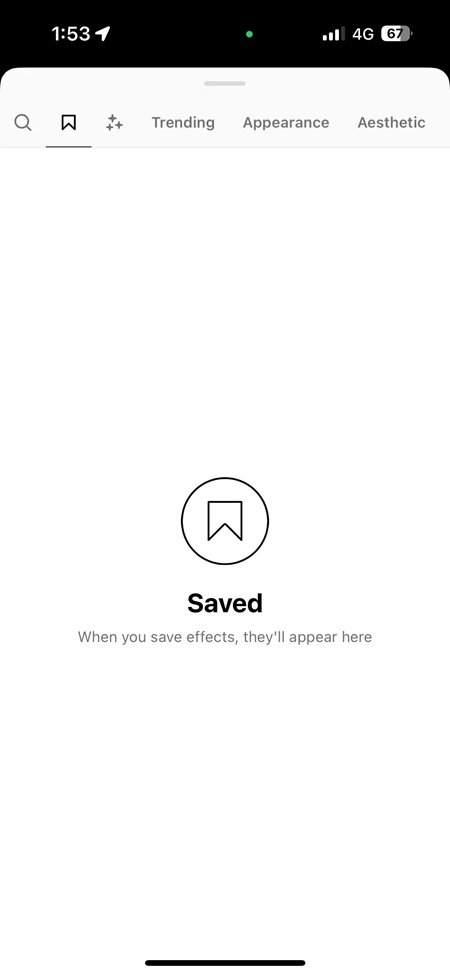
The exact cause of this filter disappearance remains a mystery. Some users speculate that a recent Instagram update might be to blame, but it’s hard to tell which one since the most recent updates on iOS and Android arrived this week. It’s also possible it could be a server-side issue. Regardless of the root cause, the lack of communication from Instagram makes users feel abandoned and frustrated.
Interestingly, this isn’t the first time Instagram users have experienced disappearing effects. Similar reports have surfaced in the past, dating back years. While the exact cause of these past incidents remains unclear, the fact that the effects eventually reappeared offers a glimmer of hope for those currently affected. It suggests that this latest act of saved filters vanishing may also be temporary and that Instagram will likely patch it behind the scenes.
The sudden disappearance of saved filters has caused a great deal of frustration among users who rely on them for creative expression and personal branding. One user lamented, “I loved my fairy-like filters,” highlighting the emotional connection users have with these tools. While the exact cause of this issue remains unknown, its relatively widespread nature and the ineffectiveness of common troubleshooting steps suggest it may be a bug within the Instagram app itself. Users will be eagerly awaiting a response from Instagram acknowledging the problem and providing a solution.
As of now, it remains unclear when or how Instagram will address this issue. I also haven’t found any workaround either, so be sure to share what worked for you (if any) in the comments. In the meantime, affected Instagram users can only hope for a swift resolution that restores their saved filters.
TechIssuesToday primarily focuses on publishing 'breaking' or 'exclusive' tech news. This means, we are usually the first news website on the whole Internet to highlight the topics we cover daily. So far, our stories have been picked up by many mainstream technology publications like The Verge, Macrumors, Forbes, etc. To know more, head here.