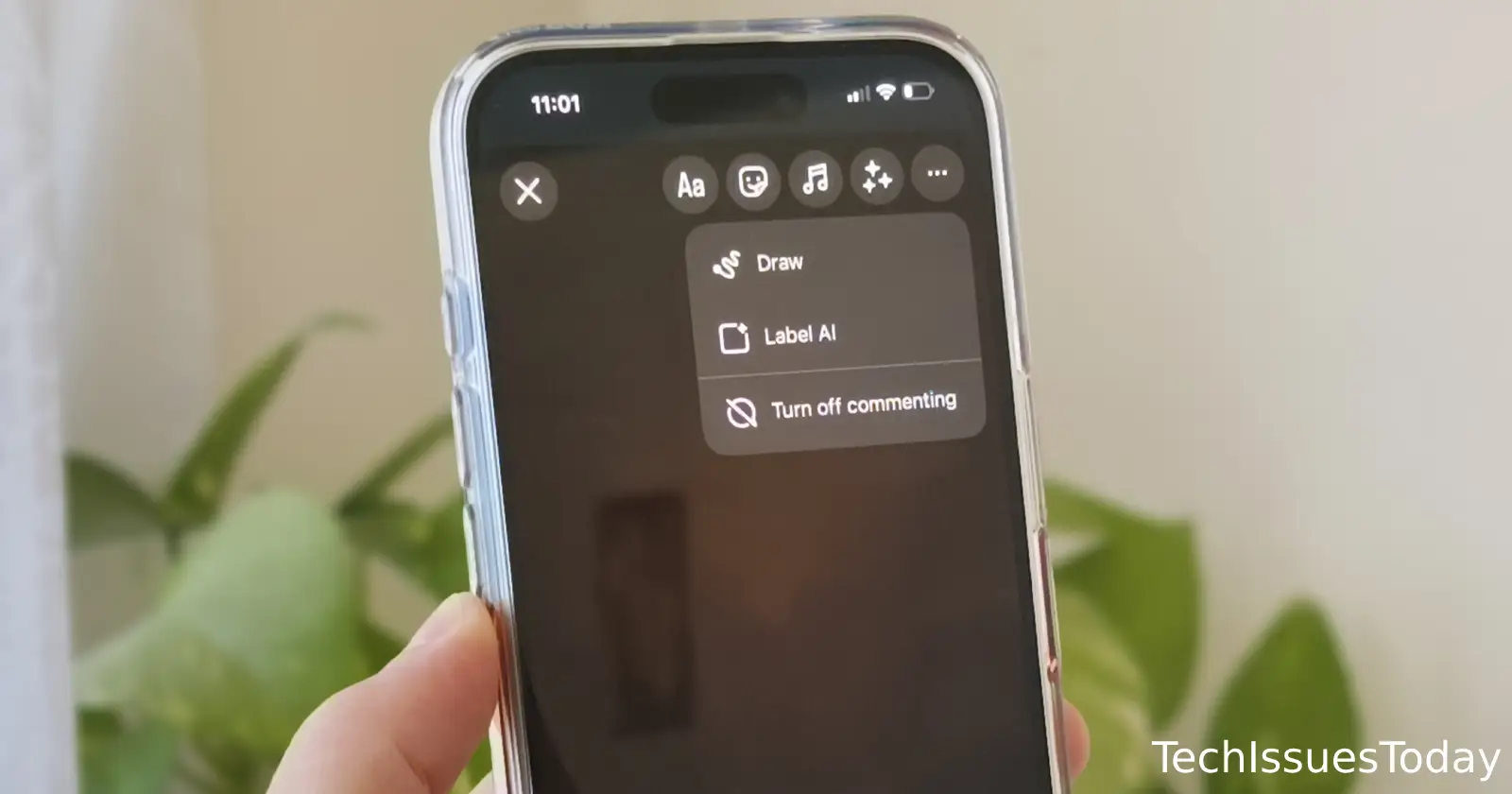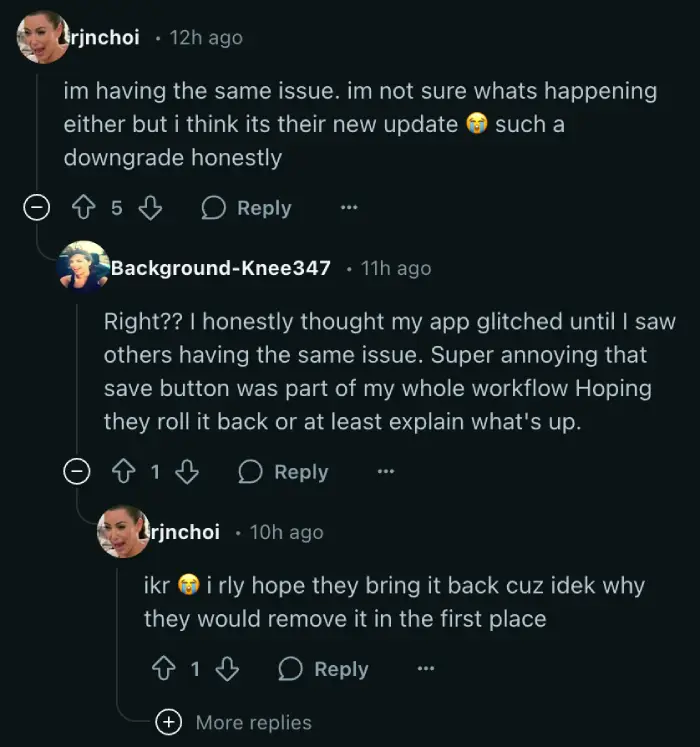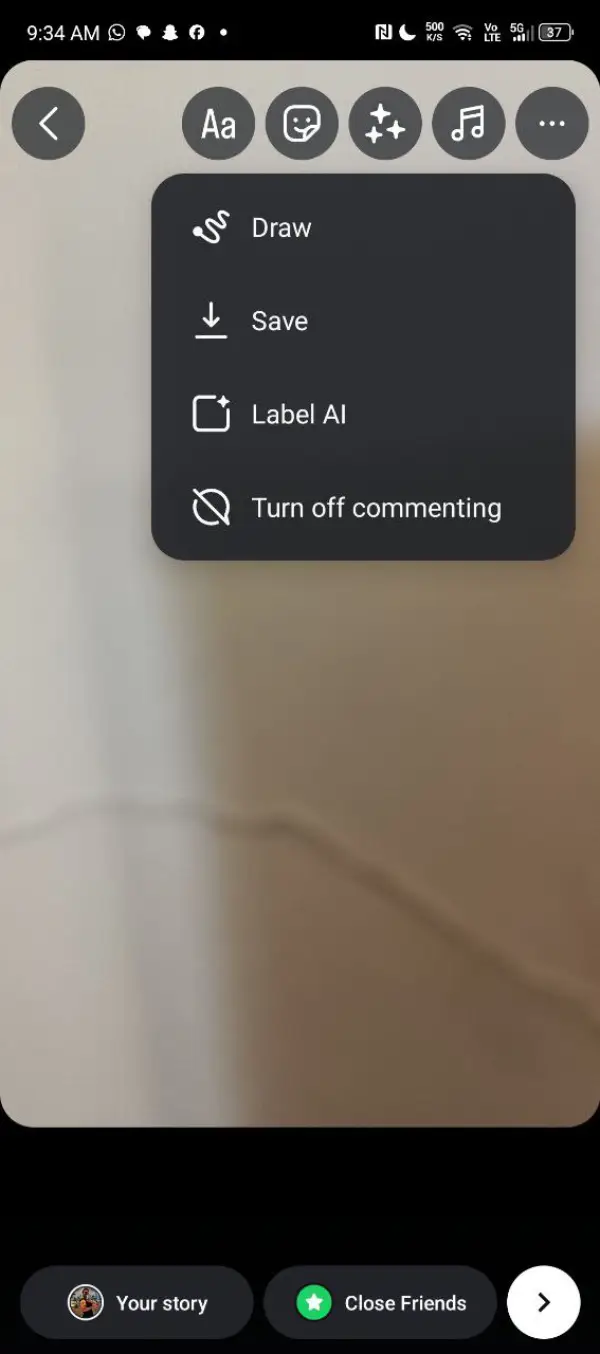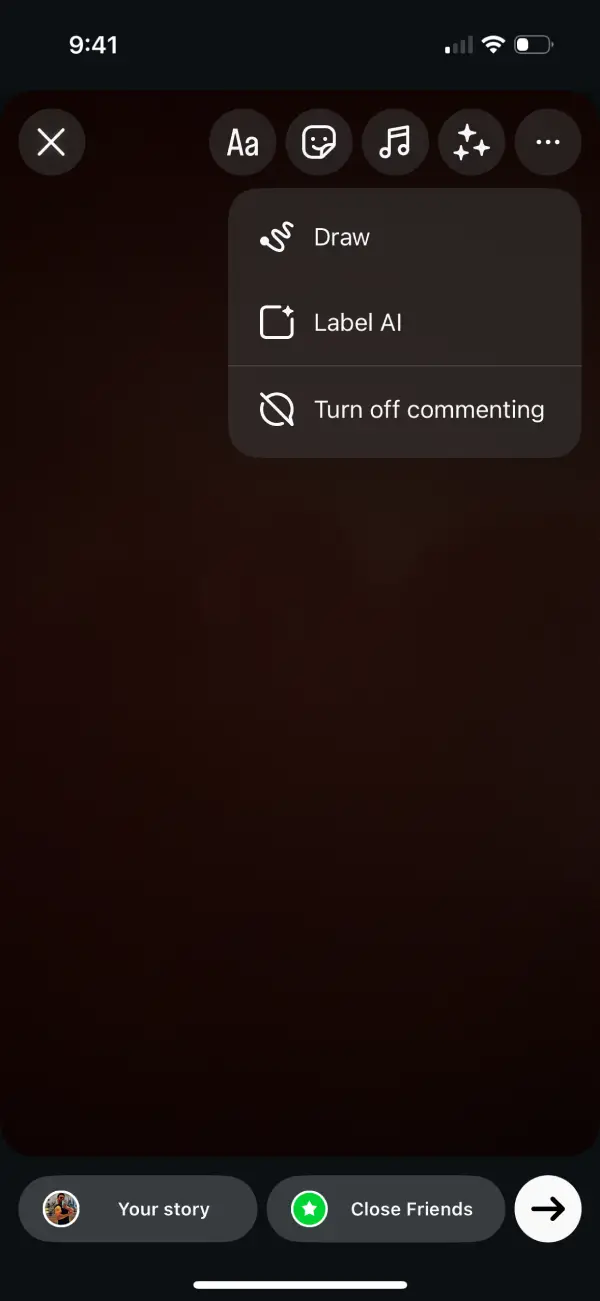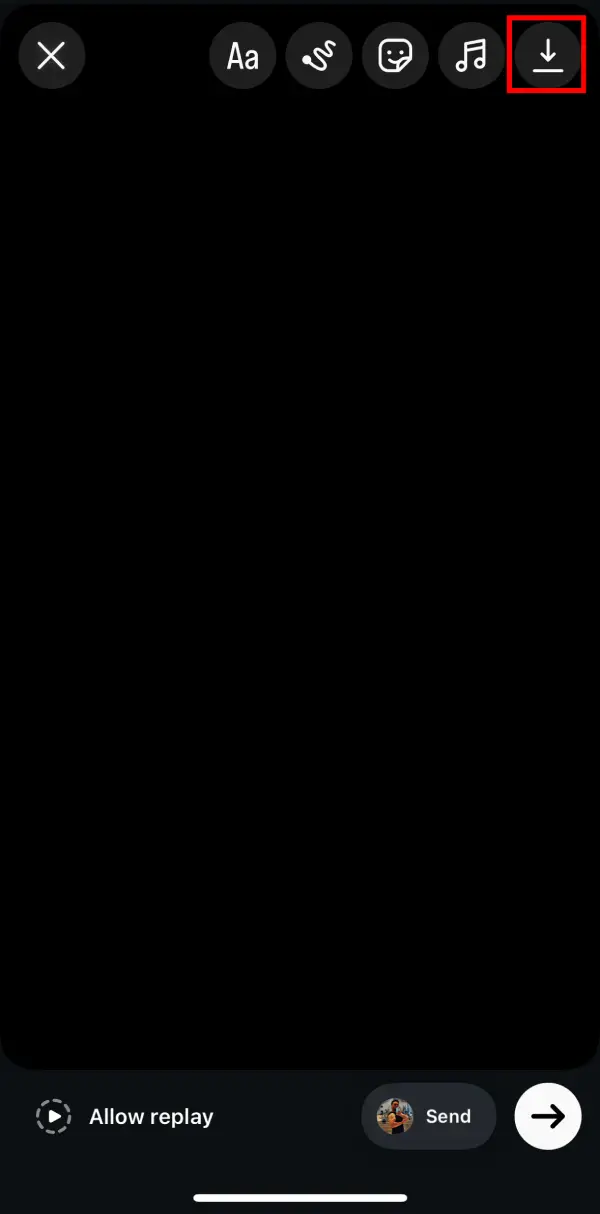If you’ve tried to save an Instagram Story to your phone’s camera roll before posting it recently, you might have noticed something missing. Many users are reporting that the familiar ‘Save’ button, usually found under the three-dot menu in the Story creation interface, has vanished. This change seems to have rolled out with a recent update, leaving quite a few people confused and frustrated.
The ability to save a Story draft directly to the camera roll was a handy feature for many. It allowed users to capture a moment, perhaps add some filters or text, and then save the image or video locally. This was great for editing later in other apps, keeping a personal copy, or simply deciding not to post immediately. The sudden removal has disrupted the workflow for some regular users.
On Reddit, user rjnchoi expressed their frustration, saying “im having the same issue. im not sure whats happening either but i think its their new update 😭 such a downgrade honestly”. Another user, posh-panther, added, “Came here to ask about this – I don’t understand why they would remove this feature. I’m incredibly annoyed.”
Based on user reports and some quick testing, this change appears to be primarily affecting the Instagram app on iOS devices. The option seems to still be available on the Android version of the app (specifically tested on version 376.0.0.52.68). This suggests it might be an iOS-specific change or perhaps a bug introduced in the latest update for Apple devices.
Check out the screenshots below for reference:
While Instagram hasn’t officially commented on whether this is a permanent removal or a temporary glitch, users have already found a potential workaround. If you need to save your creation before posting, try this: Go into your Direct Messages (DMs).
You can open a chat with anyone, even an old or inactive one. Tap the camera icon within the chat to open the Story creation interface. Create your photo or video as usual. Before hitting send, look for a ‘Save’ button, which should be at the top right corner. Tap that, and the media should save directly to your camera roll without actually sending it to the chat recipient.
One Reddit user, Swimming_Quit5443, shared this tip, stating, “Having the same issue here, but I found a solution, you can go to a dead chat and take the photo there, then just click on save before sending it and you’re done. Not the best solution but it works at least.”
Another user suggested posting to ‘Close Friends’ with only a secondary account selected, then saving from the posted Story. However, this isn’t ideal if you actively use the Close Friends feature for its intended purpose.
For now, the DM camera trick seems to be the most practical way around the missing save button for affected iOS users. It’s an extra step, but it gets the job done until hopefully, Instagram clarifies the situation or restores the original, more direct option.
TechIssuesToday primarily focuses on publishing 'breaking' or 'exclusive' tech news. This means, we are usually the first news website on the whole Internet to highlight the topics we cover daily. So far, our stories have been picked up by many mainstream technology publications like The Verge, Macrumors, Forbes, etc. To know more, head here.