If you’ve ever wanted to bring back an old Instagram Story, you’re not alone. Many users wonder if there’s a simple way to unarchive a Story and make it appear fresh on their profile. Unfortunately, it’s not quite that straightforward. Let’s break down what you can actually do with archived Stories on Instagram.
The truth about unarchiving Stories
Here’s the deal: You can’t just hit an “unarchive” button and have your old Story pop up as a brand-new post. Instagram doesn’t offer that functionality, which can be frustrating if you’re looking to seamlessly resurface old content.
What you can do instead
While you can’t truly “unarchive” in the way many users hope, you do have a couple of options:
- Share from archive: You can share an archived Story, but it’ll appear more like a reposted or shared Story rather than a fresh post. It’ll have that “from archive” label, which might not be what you’re going for.
- The workaround: If you really want that Story to look fresh, you’ll need to download the content from your archive and then re-upload it as a new Story. It’s not ideal, and it takes a few extra steps, but it’s currently the only way to make an old Story appear brand new.
How to access your archive
- Open Instagram and go to your profile
- Tap the hamburger menu (three lines) in the top right
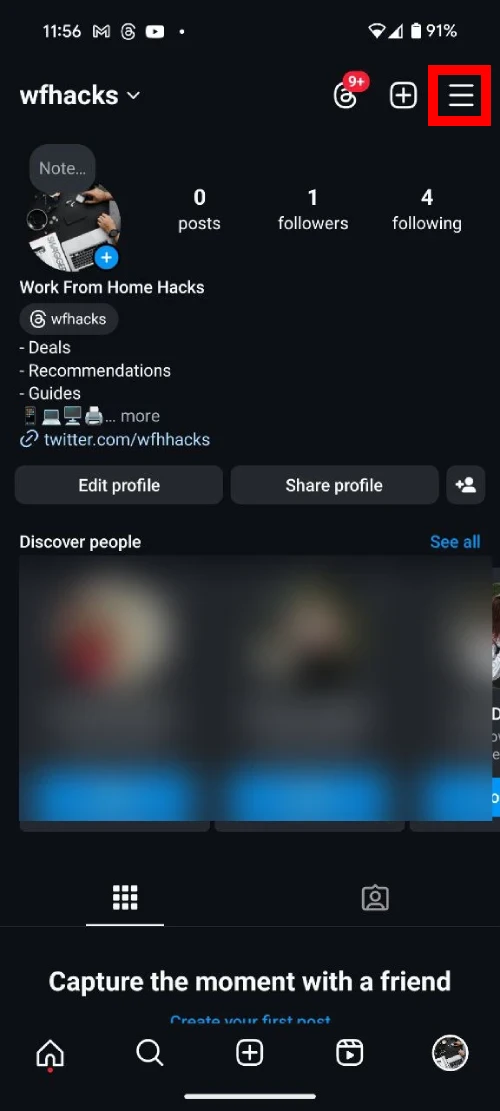
- Select “Archive”
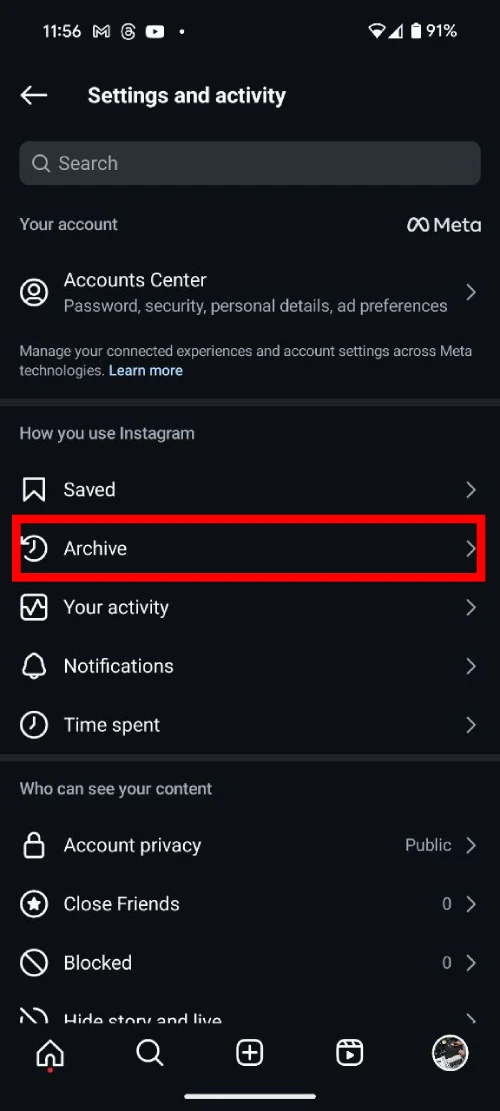
- At the top, make sure “Stories Archive” is selected
From here, you can browse your old Stories. To share one, just tap on it and use the “Share” button. Remember, this will show up as a shared archive post, not a fresh Story.
The download and repost method
If you want that fresh Story look:
- Find the Story in your archive
- Tap the three dots icon and select “Save Photo/Video”
- Create a new Story and upload the saved content
- Add any new stickers, text, or effects you want
It’s not as convenient as a simple “unarchive” button, but it gets the job done if you’re determined to make that old content look new again. You can watch this video for reference:
Why doesn’t Instagram offer true unarchiving?
Instagram likely wants to maintain the ephemeral nature of Stories while still giving users a way to save and revisit their content. The current system is a compromise, but it does leave some users wishing for more flexibility.
The bottom line
While you can’t magically unarchive a Story to make it appear fresh, you do have options for resharing old content. Whether you choose to share from your archive or go through the process of downloading and reposting, you can still bring those old Stories back to life – it just might take a little extra effort. However, you should keep in mind that Instagram might not retain your archived Stories and posts forever. In a recent blunder, Instagram seemingly deleted archived Stories and highlights for many users, without the possibility of getting them back. So, just to be safe, always try keeping a backup of images/videos you share on Instagram locally or on another trustable cloud storage platform.
TechIssuesToday primarily focuses on publishing 'breaking' or 'exclusive' tech news. This means, we are usually the first news website on the whole Internet to highlight the topics we cover daily. So far, our stories have been picked up by many mainstream technology publications like The Verge, Macrumors, Forbes, etc. To know more, head here.


